Teacher Resources
Welcome to the VEX CTE Workcell Teacher Portal! Here you will find resources to support you as you prepare to teach with VEX CTE Workcell STEM Lab Units in your setting.
VEX CTE Workcell STEM Lab Units harness the motivation and excitement of industrial robotics in a classroom setting, enabling students to learn foundational concepts through hands-on and engaging activities.
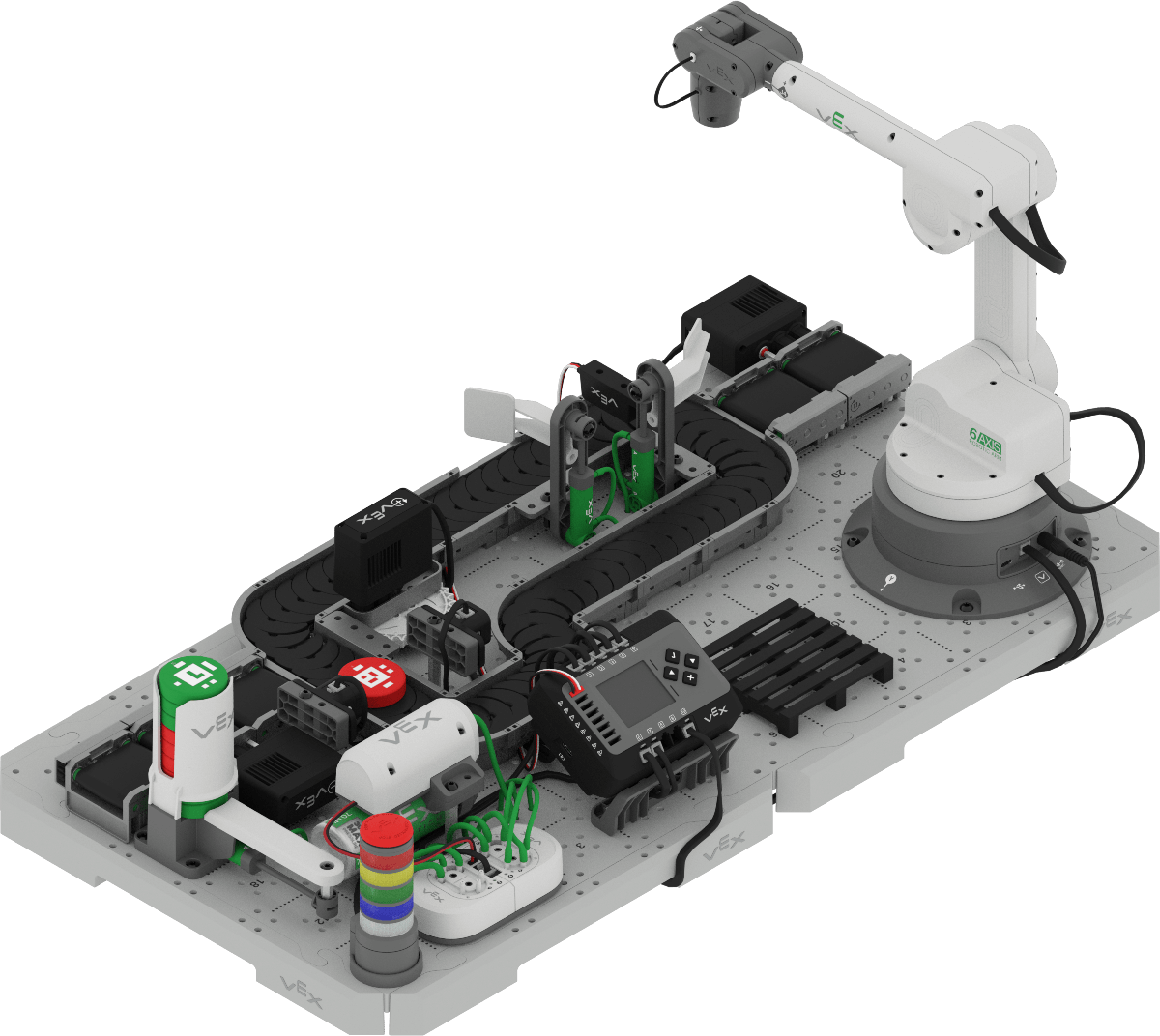
Engineering Notebooks
Throughout the CTE Workcell Courses students will use engineering notebooks to document their learning. Engineering notebooks are more than just a record of what students 'did' in class, they are a place where students can reflect, rethink, and revise their understanding throughout the course. Notebooks offer teachers a window into how students are making sense of course concepts, and are a powerful formative assessment tool.
Watch this video to learn more about using engineering notebooks as a learning tool in your classroom. View the article to learn more about making the most of engineering notebooks with your students as you are teaching with the CTE Workcell.
Planning and Implementation
As you prepare to teach with VEX CTE Workcell, the following resources are provided to help you see how CTE Workcell STEM Lab Units can fit into your existing STEM curriculum, so you can plan effectively for your classroom needs.
Cumulative Pacing Guide
Check out our recommendations for pacing instruction based on the school calendar, the classroom schedule, and student learning needs.
Standards Alignment
Not only can you see all of the standards that are aligned with VEX CTE Workcell STEM Lab Units, but you can also view where and how each of those standards is met in comprehensive documents for each course.

Industry Alignment
CTE Workcell STEM Lab Units can be used to supplement instruction related to various industry certifications. View this sheet to see the alignment to industry standards and certifications including the Society for Manufacturing Engineers.
Master Materials List
Here is a list containing everything you need to implement the CTE Workcell STEM Lab Units into your school or classroom.
Letter Home
The Letter Home can be shared with your classroom community to communicate what students are doing and learning through the CTE Workcell Course in the classroom, and how they can continue this learning at home. This Letter Home can also be personalized to meet your needs.
Facilitating the CTE Workcell STEM Lab Units
View the Facilitation Guide to find support as you facilitate each of the CTE Workcell STEM Lab Units. An answer key for the Check Your Understanding Questions throughout the Units are also provided for reference while you complete the Unit with your students.
Introduction to the 6-Axis Arm Course:
- Unit 1 - Introduction to Robotic Arms:
- Facilitation Guide > ( Google Doc / .docx / .pdf )
- CYU Answer Key > ( Google Doc / .docx / .pdf )
- Unit 2 - Using the Teach Pendant:
- Facilitation Guide > ( Google Doc / .docx / .pdf )
- CYU Answer Key > ( Google Doc / .docx / .pdf )
- Unit 3 - Coding Movements:
- Facilitation Guide > ( Google Doc / .docx / .pdf )
- CYU Answer Key > ( Google Doc / .docx / .pdf )
- Unit 4 - Controlling the Path:
- Facilitation Guide > ( Google Doc / .docx / .pdf )
- CYU Answer Key > ( Google Doc / .docx / .pdf )
- Unit 5 - Coding Shapes:
- Facilitation Guide > ( Google Doc / .docx / .pdf )
- CYU Answer Key > ( Google Doc / .docx / .pdf )
- Unit 6 - Absolute vs Relative Movements:
- Facilitation Guide > ( Google Doc / .docx / .pdf )
- CYU Answer Key > ( Google Doc / .docx / .pdf )
- Unit 7 - Transporting and Palletizing Objects:
- Facilitation Guide > ( Google Doc / .docx / .pdf )
- CYU Answer Key > ( Google Doc / .docx / .pdf )
- Unit 8 - Stacking Objects:
- Facilitation Guide > ( Google Doc / .docx / .pdf )
- CYU Answer Key > ( Google Doc / .docx / .pdf )
- Capstone - Engineering Design Process:
- Facilitation Guide > ( Google Doc / .docx / .pdf )
- CYU Answer Key > ( Google Doc / .docx / .pdf )
Workcell Automation:
- Unit 1 - Introduction to Workcells:
- Facilitation Guide > ( Google Doc / .docx / .pdf )
- CYU Answer Key > ( Google Doc / .docx / .pdf )
- Unit 2 - Workcell Safety:
- Facilitation Guide > ( Google Doc / .docx / .pdf )
- CYU Answer Key > ( Google Doc / .docx / .pdf )
- Unit 3 - Sorting by Color
- Facilitation Guide > ( Google Doc / .docx / .pdf )
- CYU Answer Key > ( Google Doc / .docx / .pdf )
- Unit 4 - Material Transportation
- Facilitation Guide > ( Google Doc / .docx / .pdf )
- CYU Answer Key > ( Google Doc / .docx / .pdf )
- Unit 5 - Understanding Pneumatics
- Facilitation Guide > ( Google Doc / .docx / .pdf )
- CYU Answer Key > ( Google Doc / .docx / .pdf )
- Unit 6 - Automated Sorting Challenge
- Facilitation Guide > ( Google Doc / .docx / .pdf )
- Unit 7 - Pallet Loading Challenge
- Facilitation Guide > ( Google Doc / .docx / .pdf )
- Unit 8 - Optical Sorting Challenge
- Facilitation Guide > ( Google Doc / .docx / .pdf )
- Capstone - Logistics Sorting Challenge
- Facilitation Guide > ( Google Doc / .docx / .pdf )
- Extension - Double Dock Challenge
- Facilitation Guide > ( Google Doc / .docx / .pdf )
