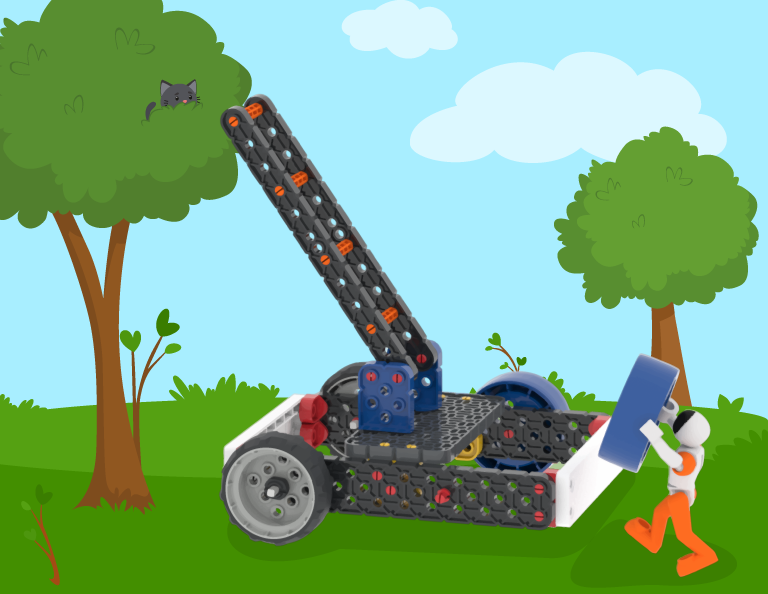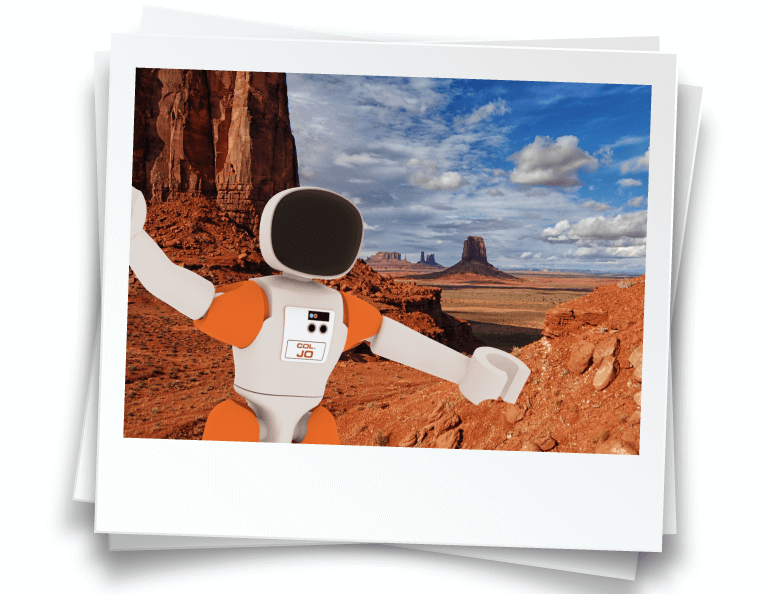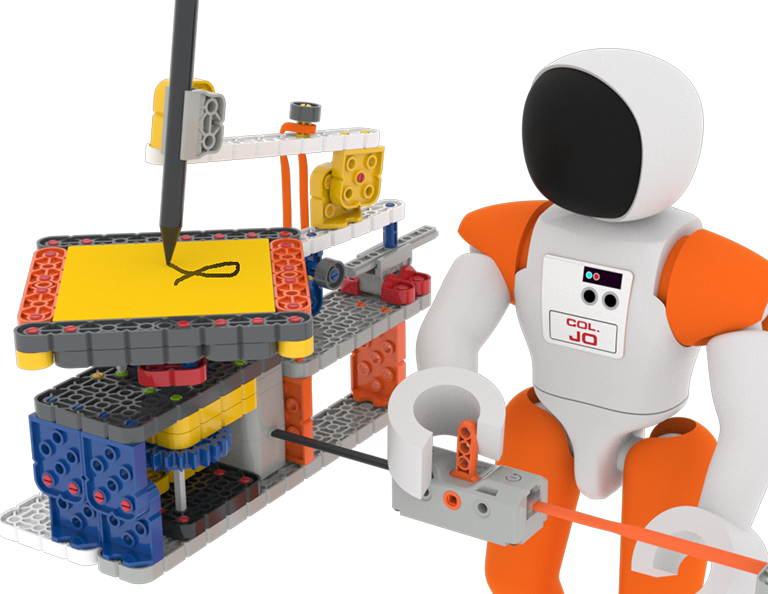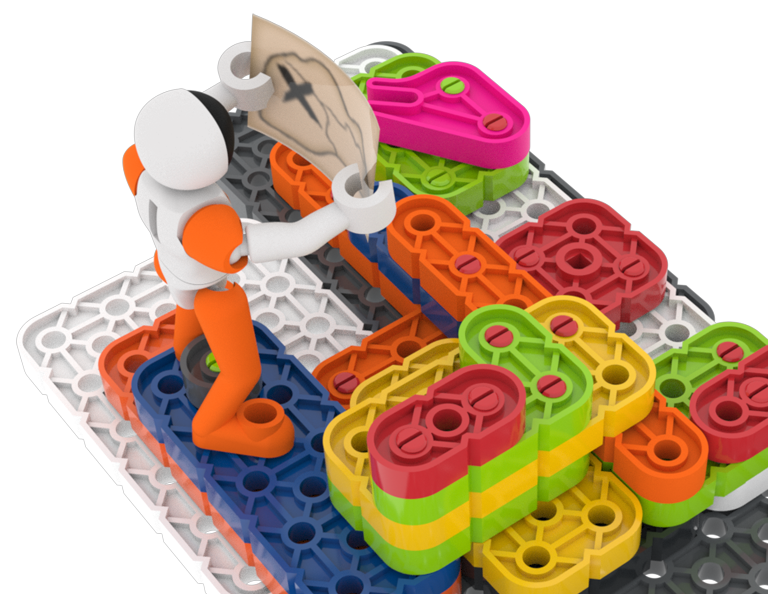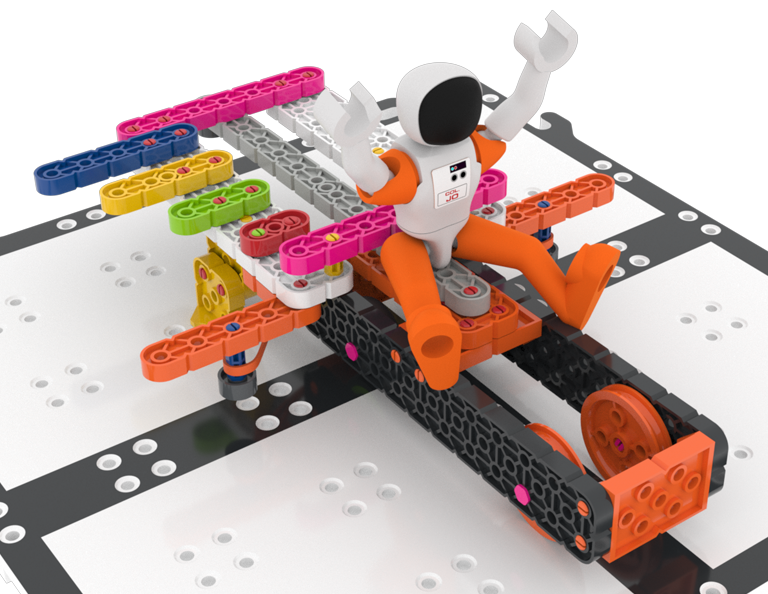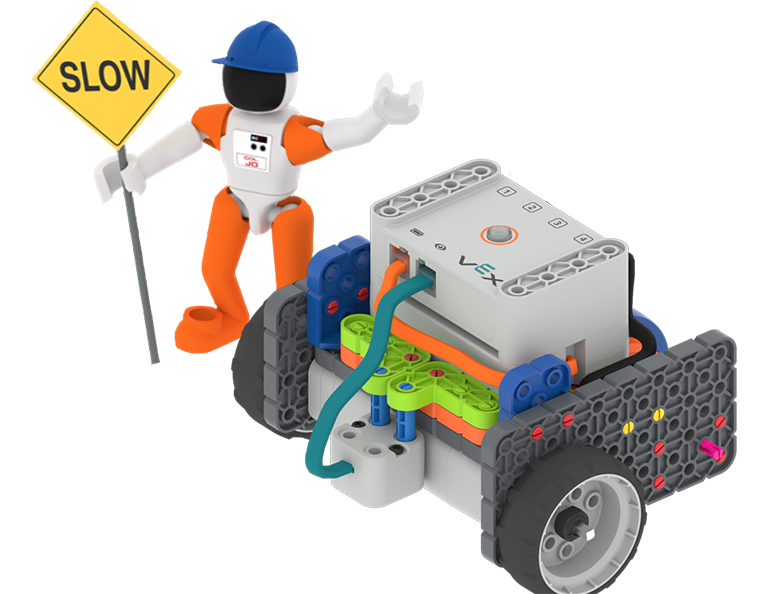VEX GO Teacher Resources
Find Lab summaries, build instructions, content, standards, and more.
VEX GO Pacing Guides
View the Cumulative Pacing Guide to see all VEX GO STEM Labs, Activity Series, and Activities in one place.
Professional Development Plus
Access ongoing professional development to support you as you teach with VEX GO. Timely and targeted PD through videos, lessons, community conversations, and more!
VEX GO Activities
Bring Coding and STEM to life with these fun and easy to use VEX GO activities.
VEX GO STEM Labs & Activity Series
Select a Unit or Activity Series below to view the STEM Labs or Activities available inside.
Engineering
Intro to Building
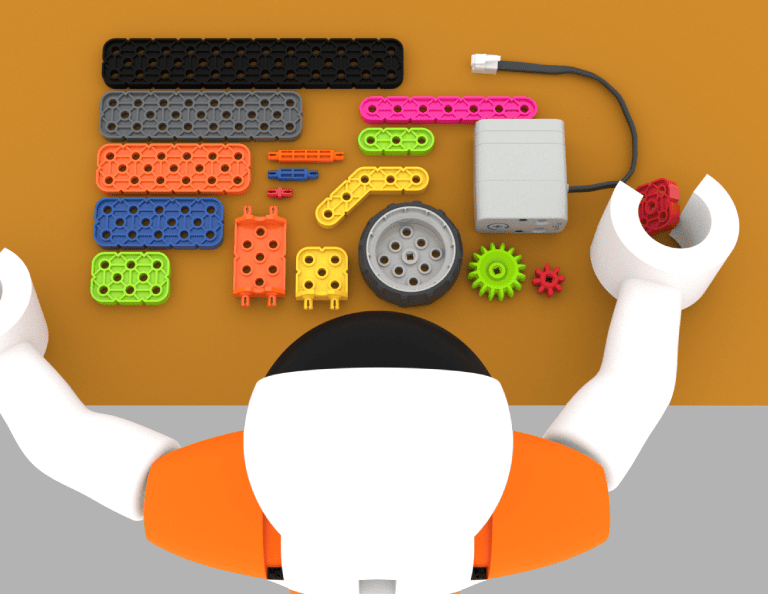
- Grades 3-5
- Ages 8+
- 240min
- 6 Labs
Explore the VEX GO Kit to learn the names and functions of key pieces by building structures to take on a voyage to Mars.
STEM Lab Essential Questions
- How do we manipulate materials when building?
- How can a design be affected by a constraint on materials?
- How can we communicate our design ideas and use the design process when working with a group?
Science
Physical Science

- Grades 3-5
- Ages 8+
- 200min
- 5 Labs
Build and modify the Super Car to explore predicting an object's continued motion, change in motion, or stability.
STEM Lab Essential Questions
- How can we use patterns of change to predict an object’s continued motion, change in motion, or stability?
- How does force affect motion?
Data
Data Detectives: Bridge Challenge
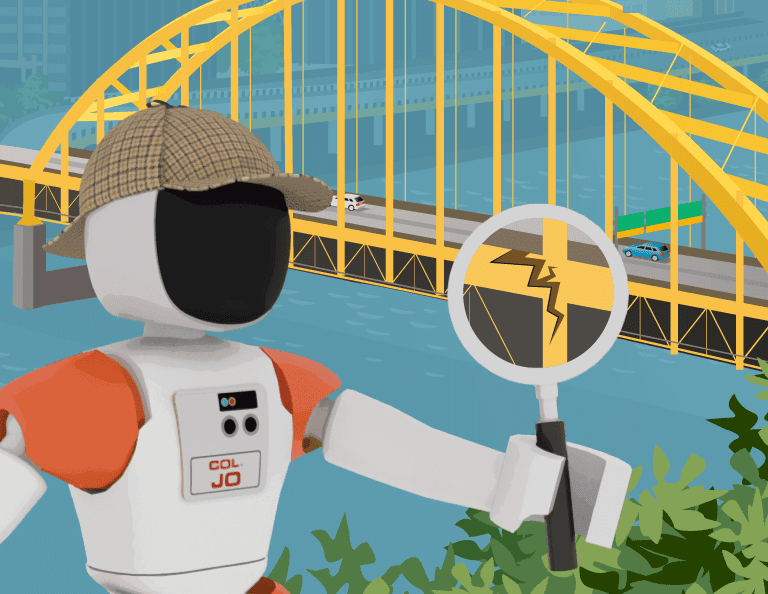
- Grades 3-5
- Ages 8+
- 80min
- 3 Labs
Learn about what data is, what a sensor is, and how sensors report data, so that you can learn to collect and use data to make and support claims about authentic problems. Become a bridge inspector, and use the Eye Sensor on the Code Base to help you assess bridge safety with sensor data.
STEM Lab Essential Questions
- What is a sensor?
- What is data?
- How can we use data to help us solve problems?
Digital Citizenship
Digital Citizens
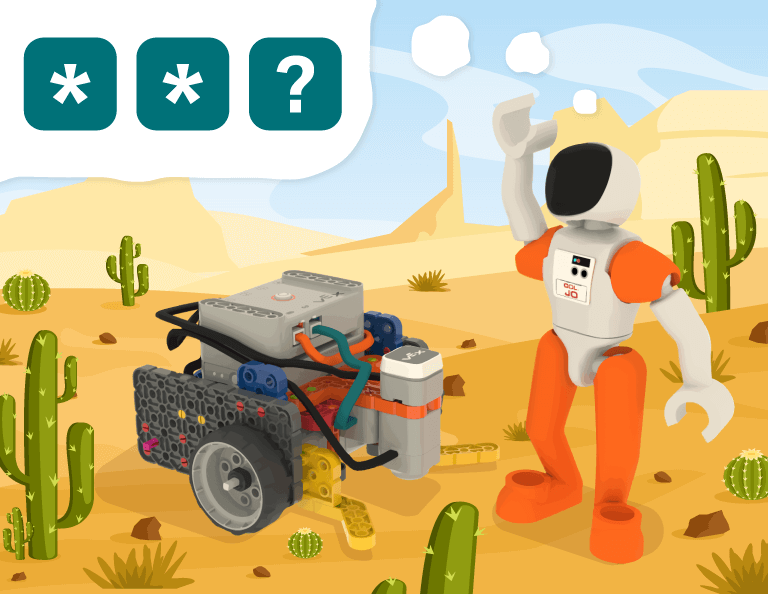
- Grades 3-5
- Ages 8+
- 80min
- 2 Labs
Learn about digital citizenship as you practice collaborating and using technology in safe, responsible, and respectful ways. Explore how technology impacts the world around us.
STEM Lab Essential Questions
- How can we improve our coding projects by incorporating the needs, perspectives, and ideas of others?
- How does new technology change the way people live and work?
Coding
Mars Rover-Surface Operations

- Grades 3-5
- Ages 8+
- 80min
- 2 Labs
Help scientists by coding the Code Base to act as a rover and collect samples on Mars!
STEM Lab Essential Questions
- How do I solve a challenge with the Code Base and VEXcode GO?
Coding
Mars Rover-Landing Challenge
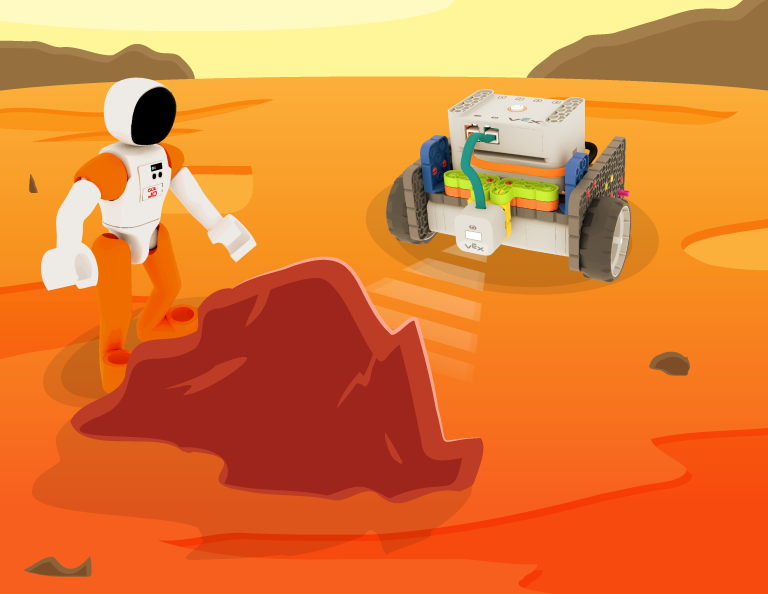
- Grades 3-5
- Ages 8+
- 80min
- 2 Labs
Code the Code Base to detect obstacles and clear the landing area for a Mars landing.
STEM Lab Essential Questions
- How do I solve a challenge with the Code Base and VEXcode GO?
Coding
Mars Rover-Exploring Mars Geology

- Grades 3-5
- Ages 8+
- 160min
- 4 Labs
Use the Electromagnet and Eye Sensor on the Code Base to collect, analyze and sort Martian rock samples like the Mars rovers.
STEM Lab Essential Questions
- How do I solve a challenge with the Code Base and VEXcode GO?
Science
Day and Night
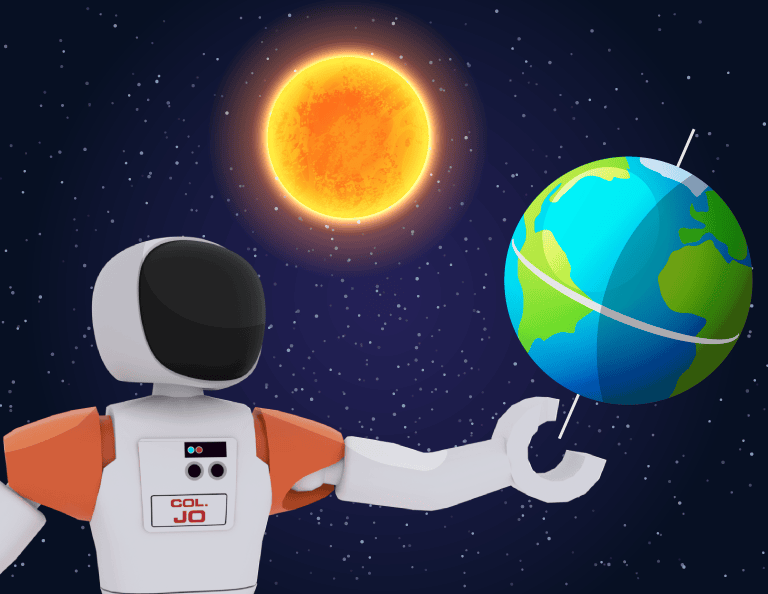
- Grades 3-5
- Ages 8+
- 80min
- 2 Labs
Build a model with VEX GO to show how the Earth spins on its axis to create the day/night cycle, and to explain why the sun appears to move across the sky.
STEM Lab Essential Questions
- How can I use VEX GO to demonstrate that Earth rotates on its axis once approximately every 24 hours causing the day/night cycle?
VEX GO Competition
Mars Math Expedition
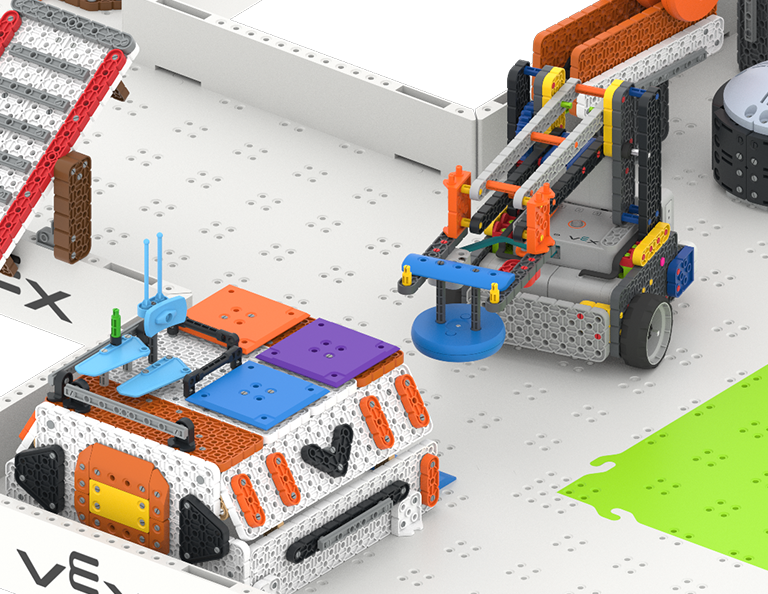
- Grades 3-5
- Ages 8+
- 5 Labs
In this VEX GO Competition STEM Lab Unit students will drive a Hero Robot to collect samples, rescue a rover, lift a rocket ship and more in the Mars Math Expedition Competition!
STEM Lab Essential Questions
- How do I work with a team to win a VEX GO Competition?
VEX GO Competition
Ocean Science Exploration
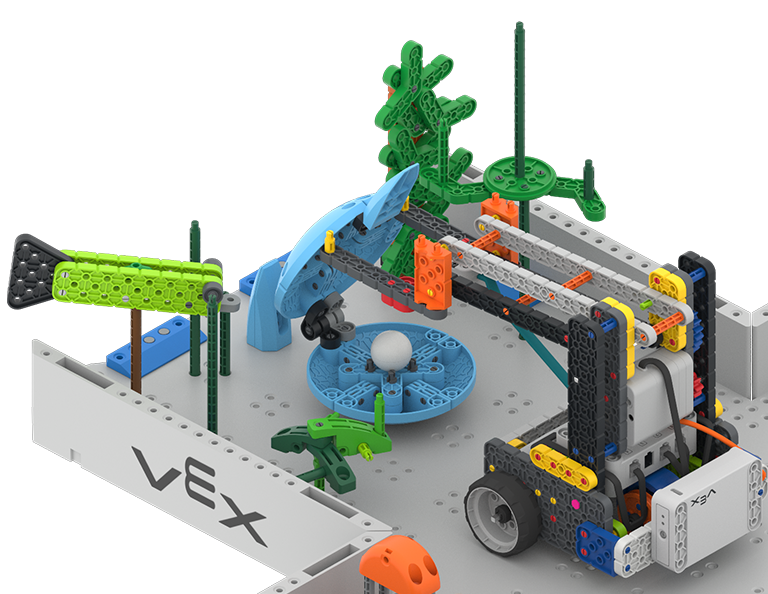
- Grades 3-5
- Ages 8+
- 5 Labs
In this VEX GO Competition STEM Lab Unit, students will drive a Hero Robot to move sensors, fix a pipeline, open a clam, deliver a pearl and more in the Ocean Science Exploration Competition!
STEM Lab Essential Questions
- How do I work with a team to win a VEX GO Competition?
VEX GO Competition
Village Engineering Construction

- Grades 3-5
- Ages 8+
- 5 Labs
In this VEX GO Competition STEM Lab Unit students will drive a Hero Robot to rebuild houses, plant and weigh crops, lift the Water Tower, and more in the Village Engineering Construction Competition!
STEM Lab Essential Questions
- How do I work with a team to win a VEX GO Competition?
VEX GO Competition
City Technology Rebuild

- Grades 3-5
- Ages 8+
- 5 Labs
In this VEX GO Competition STEM Lab Unit students will drive a Hero Robot to bring medicine to the Hospital, lift fallen trees, clear rocks from the roadway and more in the City Technology Rebuild Competition!
STEM Lab Essential Questions
- How do I work with a team to win a VEX GO Competition?
Engineering
Simple Machines
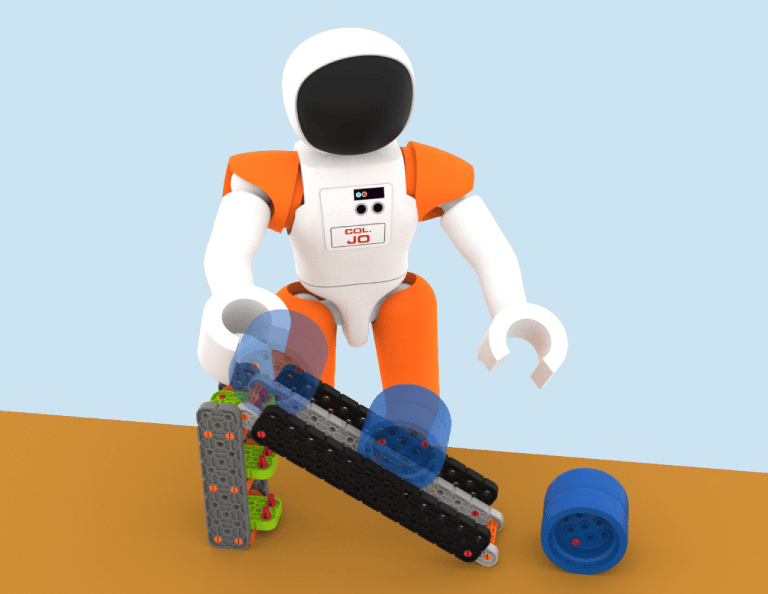
- Grades 3-5
- Ages 8+
- 160min
- 4 Labs
Build and test simple machines in order to examine how they change the direction or strength of a force in order to make work easier.
STEM Lab Essential Questions
- How can we conduct an investigation to observe cause and effect relationships?
- How do simple machines make work easier?
Math
Fractions
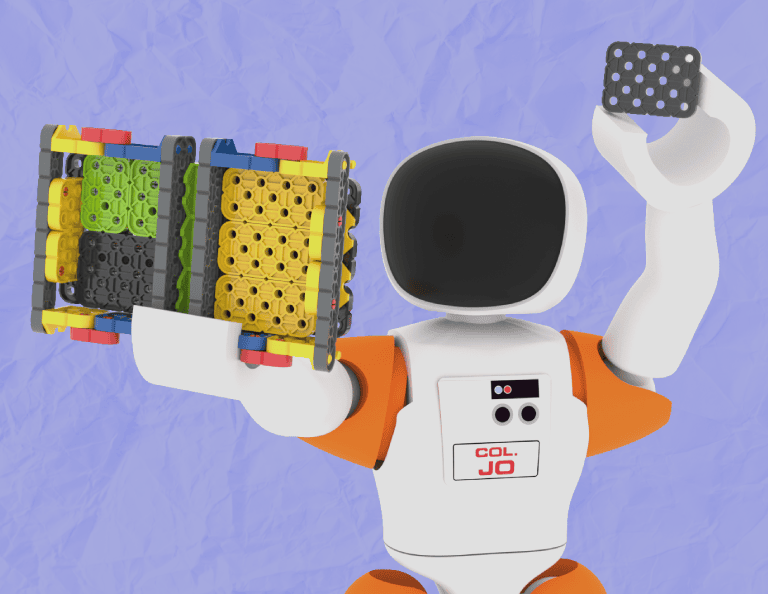
- Grades 3-5
- Ages 8+
- 40min
- 1 Lab
Explore equivalent fractions using the Fractions build and your VEX GO Kit pieces to compare fractions by size.
STEM Lab Essential Questions
- What do the numerator and denominator of a fraction tell you?
- What patterns or relationships are there between equivalent fractions?
Engineering
Pendulum Game

- Grades 3-5
- Ages 8+
- 80min
- 2 Labs
Build and engineer a game using the motion and force of the pendulum to knock over objects.
STEM Lab Essential Questions
- How can I design a pendulum solve an authentic problem?
- How can I use the iterative process to continue to design and learn from my mistakes?
Science
Fun Frogs
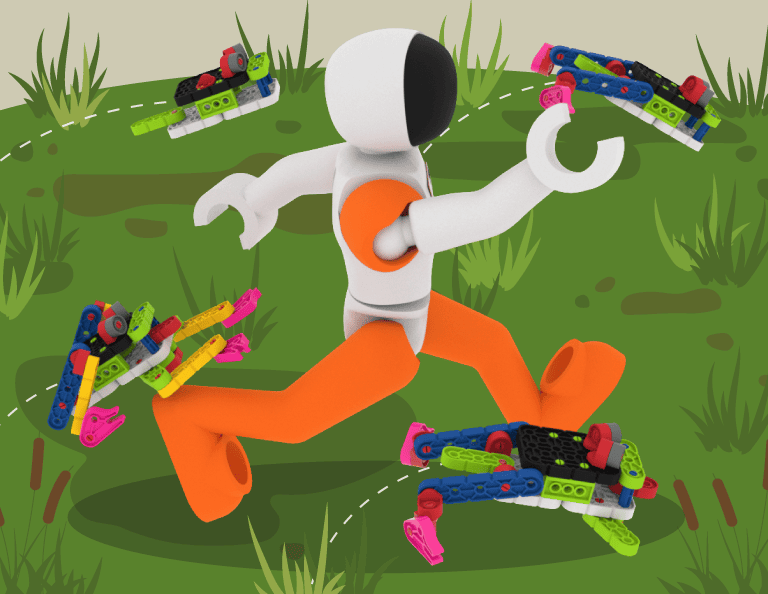
- Grades 3-5
- Ages 8+
- 80min
- 2 Labs
Investigate the different phases of the frog life cycle.
STEM Lab Essential Questions
- How do organisms change over their life cycle in relation to their environments?
- How can writing be used as a tool by scientists and other jobs?
Coding
Code Base
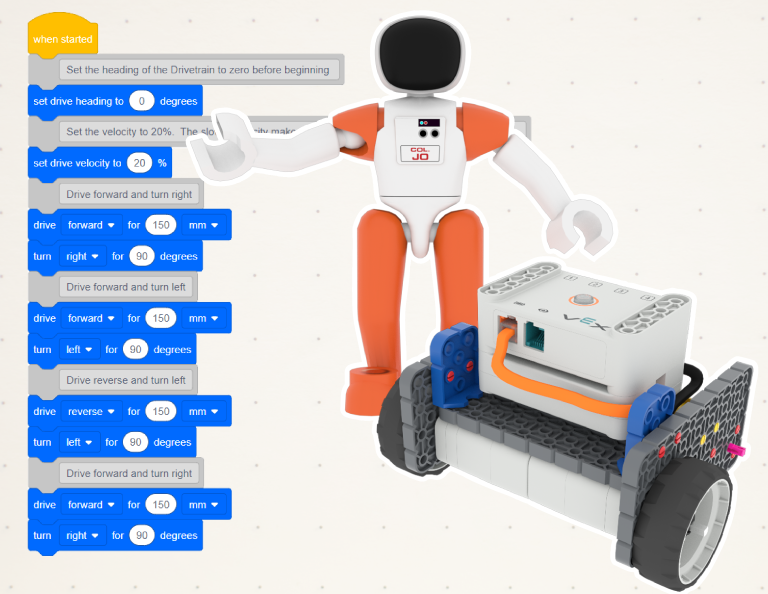
- Grades 3-5
- Ages 8+
- 160min
- 4 Labs
Use the Code Base and its sensor iterations to explore robot behaviors, controls, commands, and sensors through navigation challenges.
STEM Lab Essential Questions
- How can I use VEXcode GO with my robot?
Math
Battle Boats
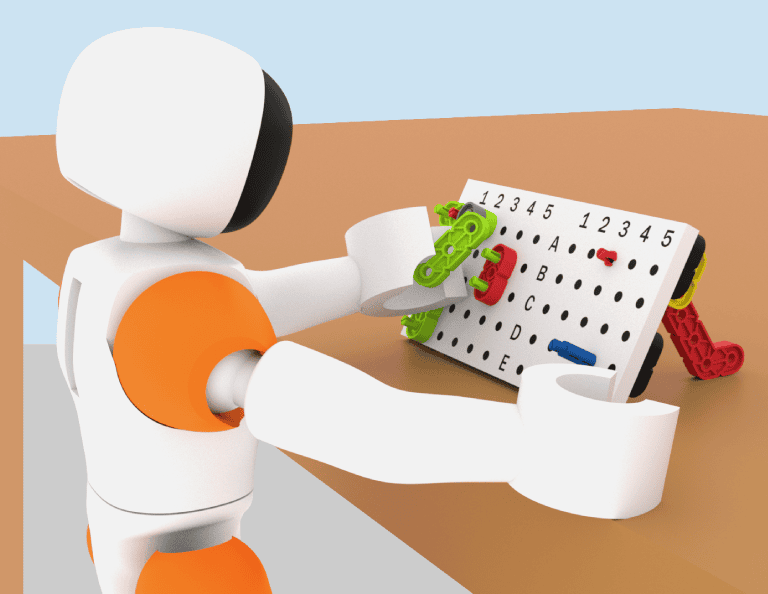
- Grades 3-5
- Ages 8+
- 40min
- 1 Lab
Create the Battle Boats game on a coordinate plane to plot points.
STEM Lab Essential Questions
- What is a coordinate plane?
Science
Look Alike
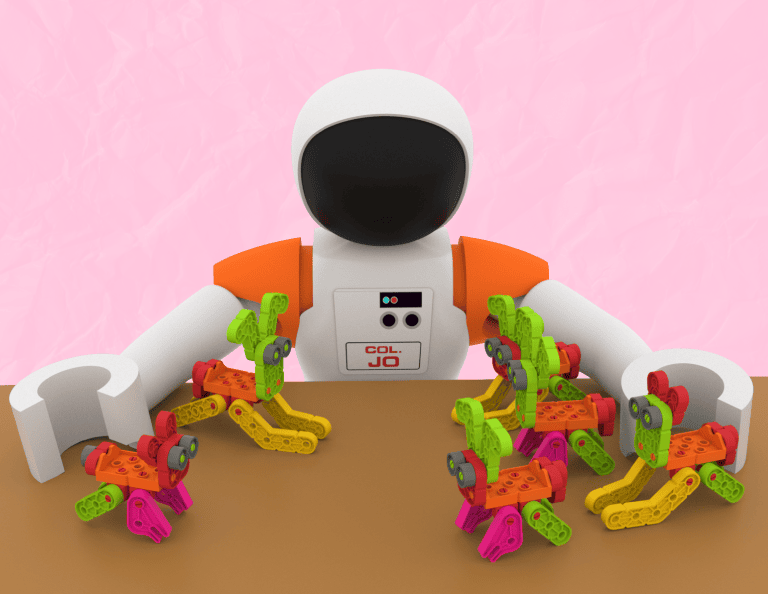
- Grades 3-5
- Ages 8+
- 40min
- 1 Lab
Explore the characteristics of living things and notice similar and different traits.
STEM Lab Essential Questions
- How do living organisms pass on traits?
Engineering
Parade Float

- Grades 3-5
- Ages 8+
- 120min
- 5 Labs
Design, build, and code a float for a parade using the VEX GO Kit.
STEM Lab Essential Questions
- How can anything be engineered to solve an authentic problem?
- How can the iterative process be used to create a sequence of movements for the float to accomplish in the parade?
Coding
Robot Jobs

- Grades 3-5
- Ages 8+
- 160min
- 4 Labs
Build and code a Code Base robot to perform a job that is dull, dirty or dangerous.
STEM Lab Essential Questions
- How do I solve a challenge with the Code Base robot and VEXcode GO?
Science
Super Car

- Grades 3-5
- Ages 8+
- 120min
- 3 Labs
Investigate the variables that affect the movement of the Super Car.
STEM Lab Essential Questions
- What affects how the Super Car moves?
Coding
Ocean Emergency

- Grades 3-5
- Ages 8+
- 120min
- 3 Labs
Apply coding skills to help clean up the ocean using Code Base and VEXcode GO.
STEM Lab Essential Questions
- What is code?
- How can I make my robot move?
- How can I solve a problem using my robot?
Engineering
Helping Hand

- Grades 3-5
- Ages 8+
- 80min
- 2 Labs
Investigate and modify the Adaptation Claw to help solve authentic problems.
STEM Lab Essential Questions
- How can I use tools to help solve authentic problems?
- How are mechanisms used in everyday life and work?
Science
Magnet Car

- Grades 3-5
- Ages 8+
- 40min
- 1 Lab
Students use the Magnetic Car to investigate the properties of magnetism and magnetic force.
STEM Lab Essential Questions
- How do magnets interact with each other and with other objects?
Design
Pantograph
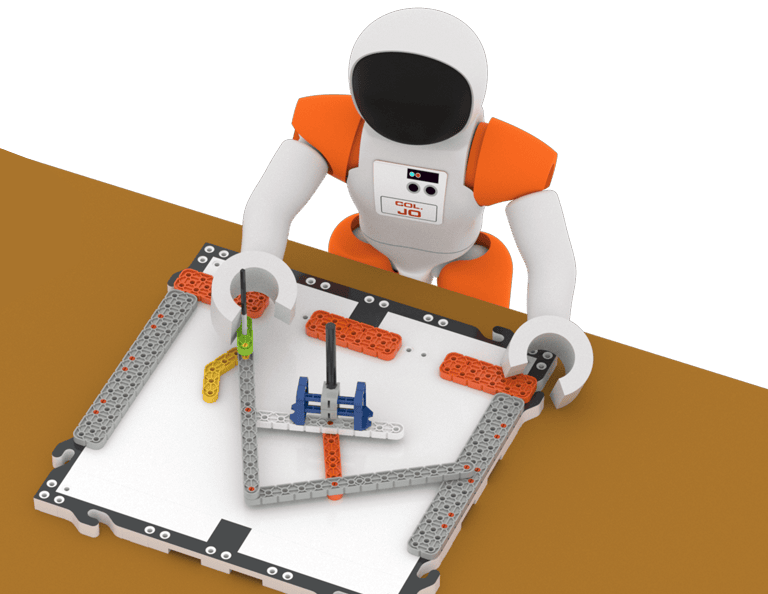
- Grades 3-5
- Ages 8+
- 80min
- 2 Labs
Explore how to create scaled drawings and use them in design challenges.
STEM Lab Essential Questions
- How do the mechanics of the Pantograph build help it create scaled drawings?
- How can we use tools to create models that communicate our ideas?
- How is the Pantograph useful in real-life contexts?
Coding
Robot Arm
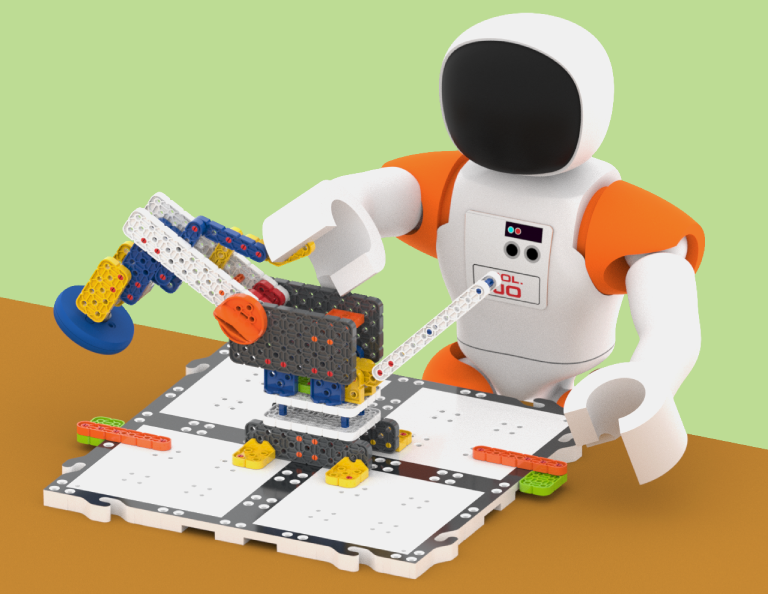
- Grades 3-5
- Ages 8+
- 200min
- 5 Labs
Work with the Robot Arm, and its adaptations to learn what robotic arms can do and how they work!
STEM Lab Essential Questions
- What is a robot arm?
- How does a robot arm work?