Exploration
Now you will create a VEXcode IQ project to have Fling to score a Ball into the High Goal using the Catapult Arm.
Break down the task
Before you begin coding, it is important to understand the behaviors needed, so Fling can complete the task of scoring a Ball into the High Goal using the Catapult Arm.
Watch this video to break down the behaviors of the robot needed to complete the task.
Build the project
First, launch web-based VEXcode IQ. Then, add blocks to build the project yourself, or open the example project below.
Build the project shown in this image.
Select image to enlarge.
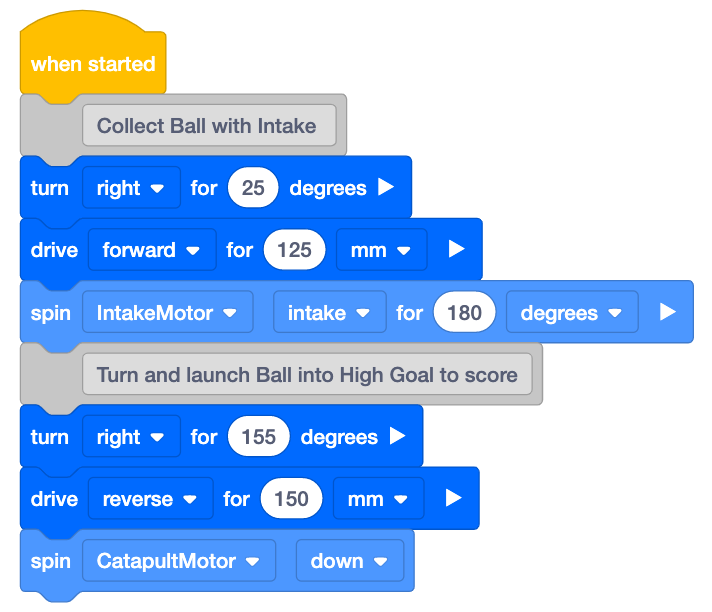
Or, open the 'Score in High Goal' example project.
View this article from the Knowledge Base for information on how to open an example project.

Test and observe the project
Now that you have built the project, you will test it and observe the behaviors of the robot as it moves and scores on the Field.
Watch this video to test the project and observe how the robot moves.
Note: If you are experiencing trouble in VRC Virtual Skills, you can use the Feedback button for support.
Select Next > to begin the mini-challenge.