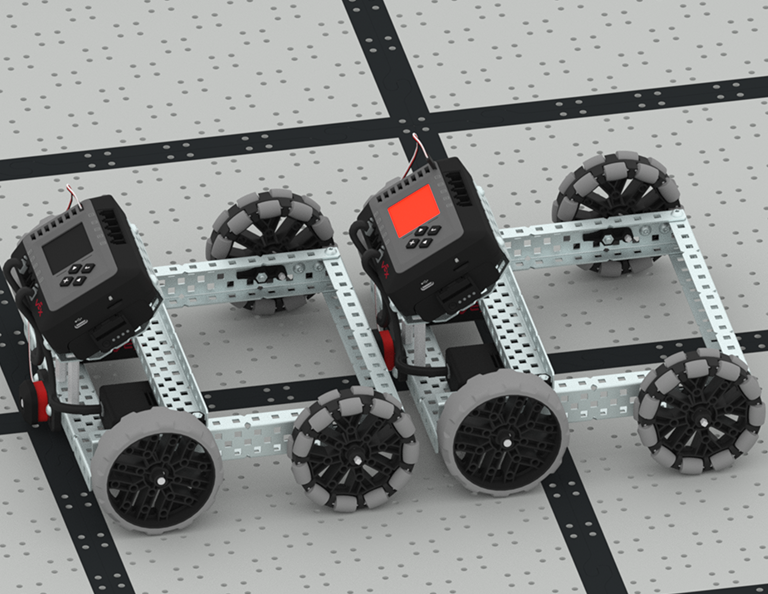
علامة تجميد الفريق
6 Дәрістер
في هذه الوحدة، ستقود الروبوت الخاص بك باستخدام وحدة التحكم، وتختار العجلات، وتضيف مفتاح ممتص الصدمات للمنافسة في مسابقة Team Freeze Tag!
Team Freeze Tag Lessons мазмұны мен жеңілдету туралы мұғалімдерге қолдау көрсететін материалдар мен бейнелер үшін Мұғалім порталына кіріңіз.
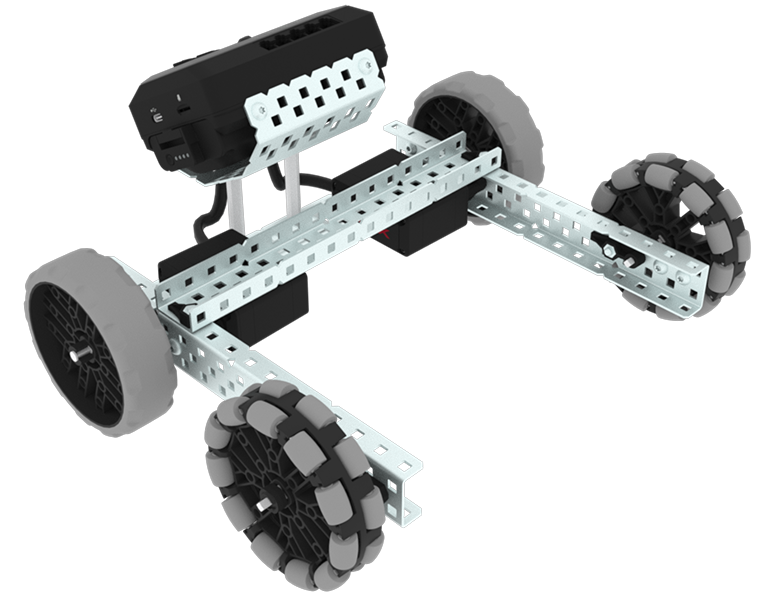
Lesson 1: Introduction
In this Lesson, you will be introduced to the Team Freeze Tag competition, set up the Battery and Controller, and build the BaseBot.
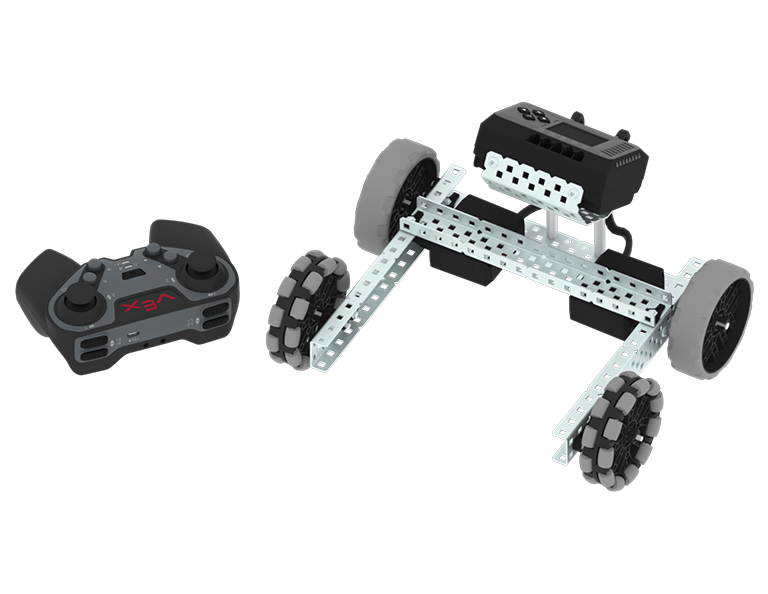
Lesson 2: Driving with the EXP Controller
In this Lesson, you will learn how to drive the BaseBot using the EXP Controller and practice your driving to compete in a challenge activity as you drive in a figure eight!
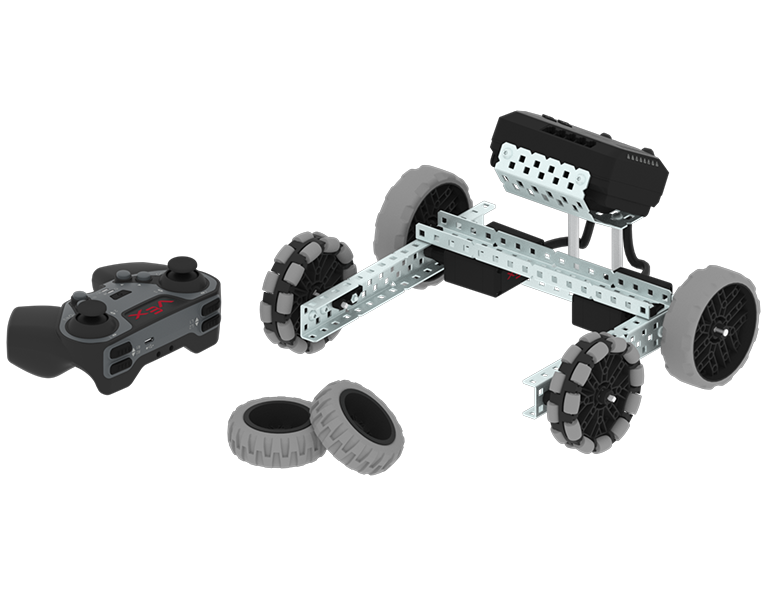
Lesson 3: Changing the Wheels
In this Lesson, you will learn how to change the wheels of the BaseBot, and experiment with different wheel combinations to improve the robot's ability to drive in the Figure Eight Wheel Challenge.
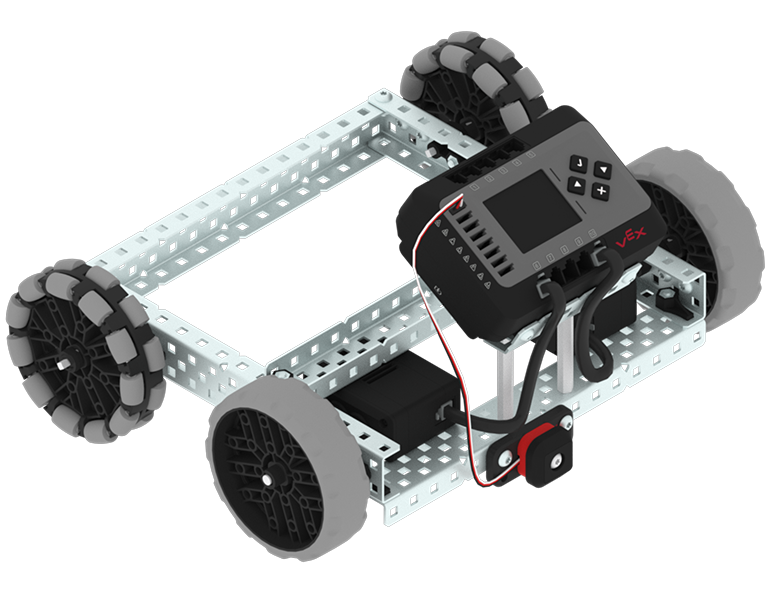
Lesson 4: Adding the Bumper Switch and Printing to the Brain Screen
In this Lesson, you will add a Bumper Switch to your BaseBot and learn how to print onto the Brain screen in order to compete in 1-on-1 Freeze Tag!
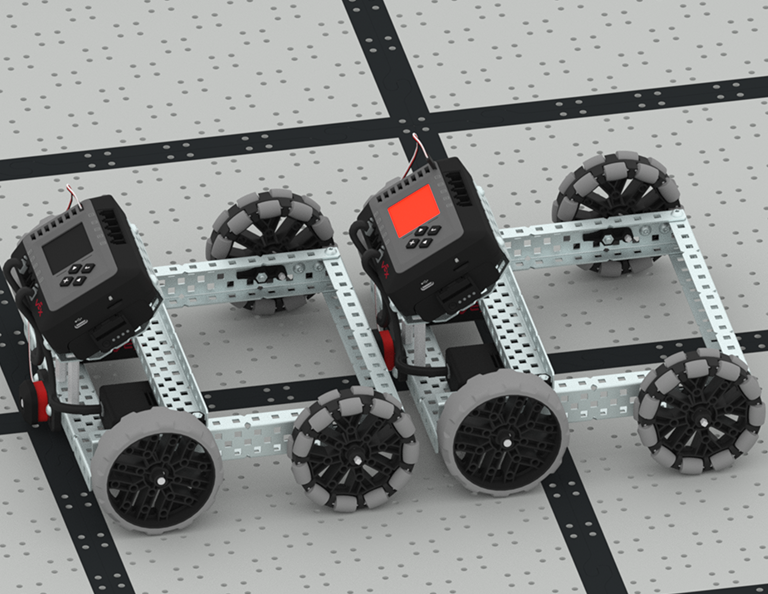
Lesson 5: Team Freeze Tag Competition
In this Lesson, you will combine all the skills learned in previous Lessons to play a game of Team Freeze Tag!
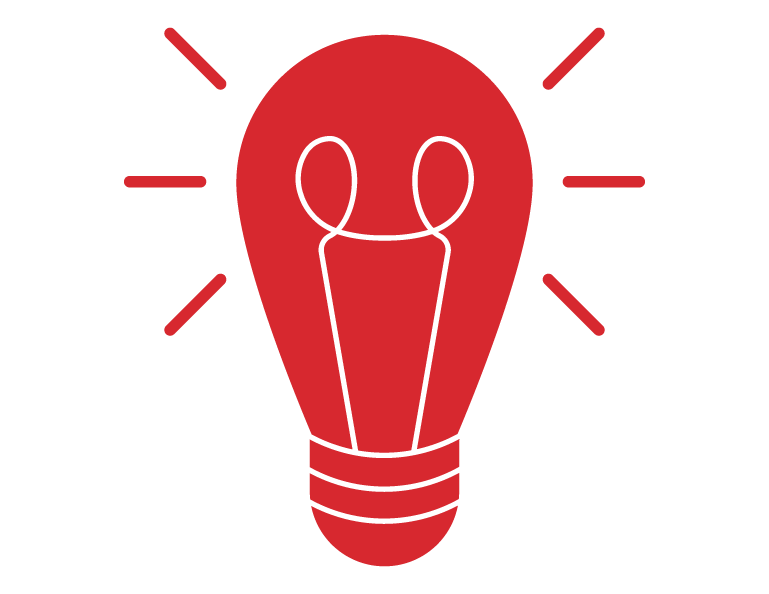
Lesson 6: Conclusion
In this Lesson, you will reflect on the Unit and identify connections between what you have done and a STEM career.
