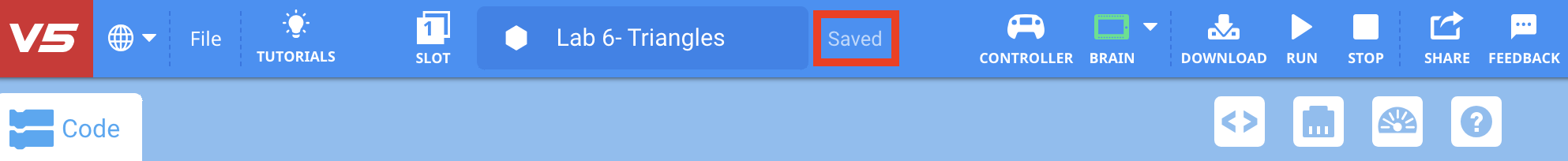Triangles Example
In this Play section, now that we have explored coding the arm using variables to draw a square, you will expand on that by using a 2D list to code the arm to draw two triangles on the whiteboard.
You will first create a project to explore how the arm needs to move up and down the z-axis by drawing two points on the whiteboard. As you expand on your project, you will need to code the arm to draw one triangle, pick the marker up, and then place it back down to draw the second triangle. Understanding how z-values change and affect the movement of the arm is important, because this will be used in later Labs when the arm will pick up and drop objects.
Once you have explored movement along the z-axis, you will modify your project to manually move the arm and obtain the ten points that they need to draw two triangles. Once you have all ten points, you will then create a 2D list to store the coordinates of those ten points. You will code the arm to move to all ten points using linear movements.
| Quantity | Materials Needed |
|---|---|
| 1 per group |
V5 Workcell |
| 1 per group | |
| 1 per group |
Engineering Notebook |
| 1 per group |
Device to run VEXcode V5 |
| 1 per group |
Micro-USB cable |
| 1 per group |
Dry-erase marker |
In order to code the arm to draw triangles, you first need to build the 'Lab 6- Triangles' project.
In VEXcode V5, follow the steps in this video to open the 'Arm Display Position' example project, input your mastering values, adjust the tool, name, and then save the project as 'Lab 6- Triangles.'
Ensure you are using your mastering values, and not the ones displayed in this video.
Once you have named and saved your project, check in with your teacher.