Lesson 3: Mini Challenge
Mini Challenge
In this mini challenge, create a project where the VR Robot drives to the number ‘3’ in the Wall Maze Playground using the Distance Sensor and comparison operators.
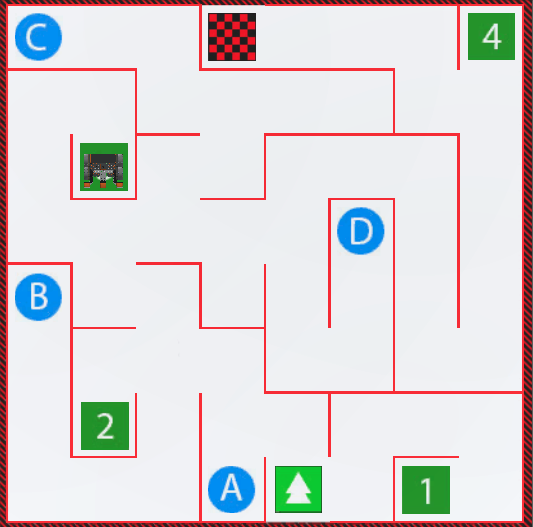
Follow these steps to complete the mini challenge:
-
Watch the solution video and review how should drive in order to complete the mini challenge. In the video clip below, the VR Robot begins in the starting location and drives the same path to start, that it did to drive to the letter B. At the turning point 300mm away from the wall, the robot turns right to continue on to number 3. From that point it drives forward and turns left twice to get around the next set of walls, past the letter B. Finally, the robot drives forward and turns right twice to get around the final walls to reach number 3.
- Create a project by adding or removing the necessary commands to the Unit5Lesson3 project to drive the VR Robot to the number ‘3’ on the Wall Maze Playground.
- Start the project to test if it works.
- If the project is not successful, edit and try again. Continue this process until the challenge is complete.
- Once the VR Robot successfully drives to the number ‘3’ on the Wall Maze Playground, save the project.
Congratulations! You have successfully completed the Lesson 3 mini challenge!