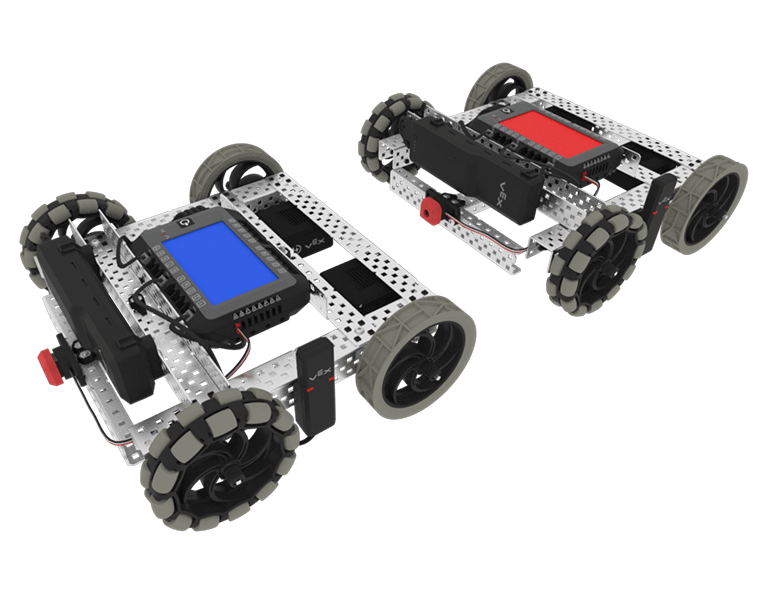
Team Freeze Tag
5 Lessons
In this Unit, you will drive your robot using the Controller and add a Bumper Switch to compete in the Team Freeze Tag competition!
Visit the Teacher's Portal for teacher support materials and videos about the content and facilitation of the Team Freeze Tag Lessons.
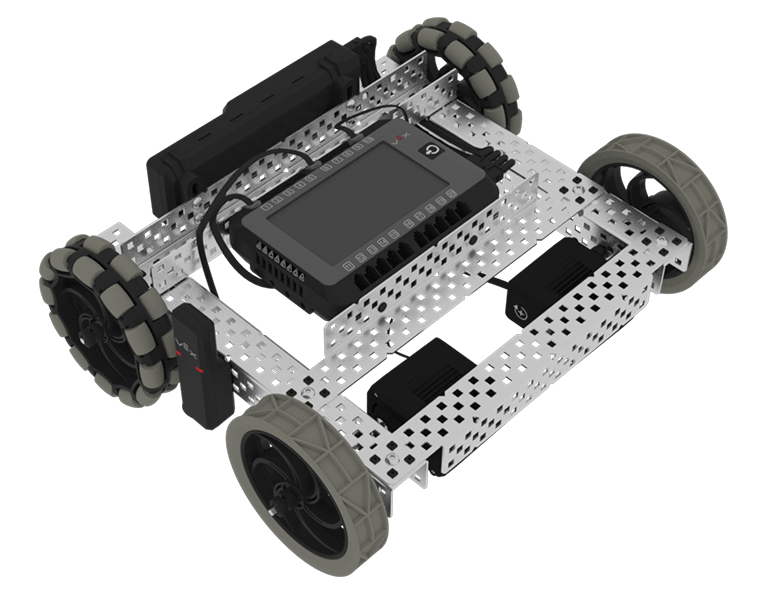
Lesson 1: Introduction
In this Lesson, you will be introduced to the Team Freeze Tag competition, set up the Battery and Controller, and build the TrainingBot.
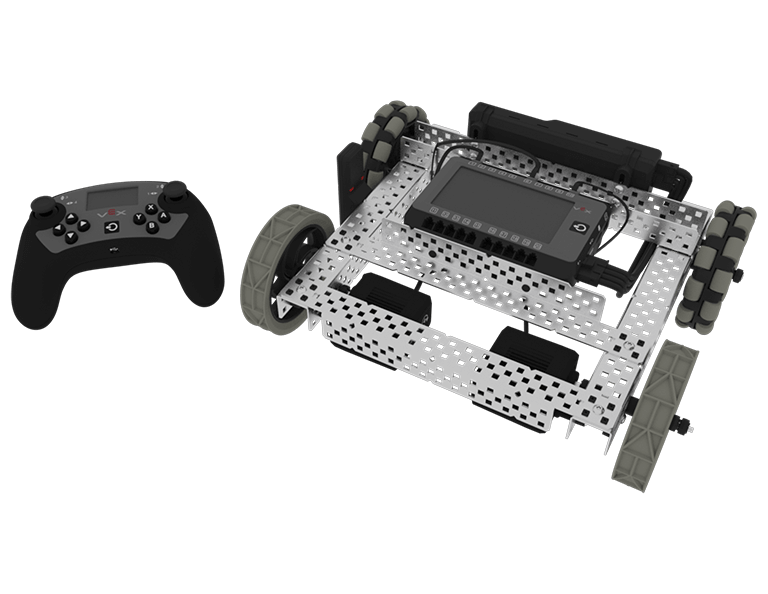
Lesson 2: Driving with the Controller
In this Lesson, you will learn how to drive the TrainingBot using the Controller and practice your driving to compete in a challenge activity as you drive in a figure eight!
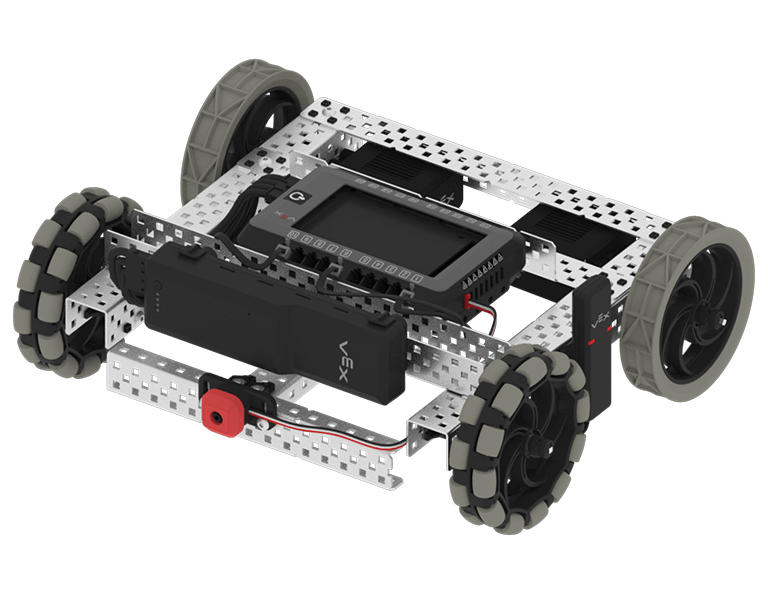
Lesson 3: Adding the Bumper Switch and Printing to the Brain Screen
In this Lesson, you will add a Bumper Switch to your TrainingBot and learn how to print onto the Brain screen in order to compete in 1-on-1 Freeze Tag!
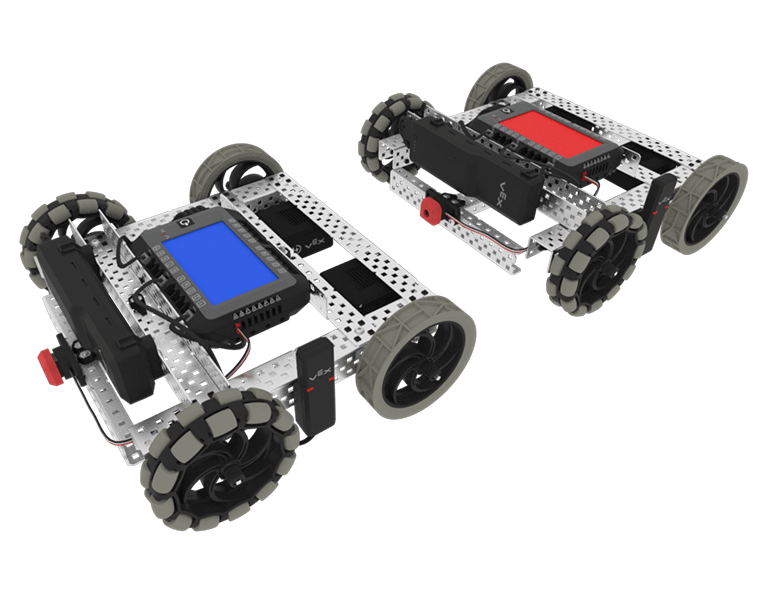
Lesson 4: Team Freeze Tag Competition
In this Lesson, you will combine all the skills learned in previous Lessons to play a game of Team Freeze Tag!

Lesson 5: Conclusion
In this Lesson, you will reflect on the Unit and identify connections between what you have done and a STEM career.
