Mini-Challenge
Use Drivetrain and Motion blocks to move the red Alliance Mobile Goal to the red Alliance Home Zone, then lower the Platform in the blue Alliance Home Zone and balance on it to score a total of 50 points.
Follow these steps to complete the challenge:
- Watch the solution video to see how Moby should move in order to complete the challenge.
- Create a new VEXcode V5 blocks project.
- Rename the project Lesson5Challenge. View these articles from the Knowledge Base for more information on how to rename your project.
- Launch the Virtual Skills window.
- Set your starting configuration to position D, facing North (towards the Platform), with zero Preload Rings. For steps on how to select Moby's starting location, see this Knowledge Base article.
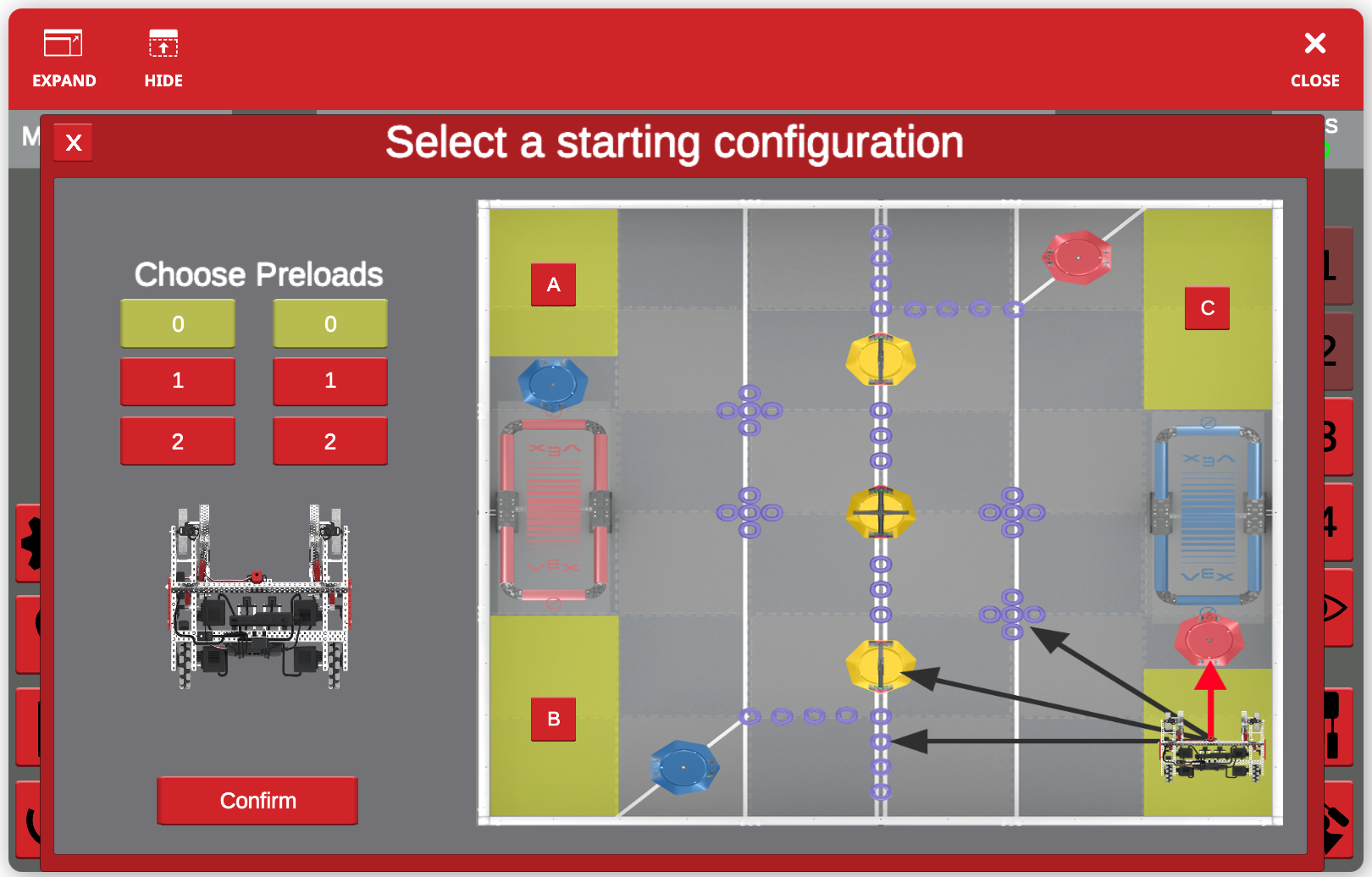
Choose 0 Preloads, and select starting position D, facing North, towards the Platform - Add the blocks necessary to pick up and score the red Alliance Mobile Goal in the red Alliance Home Zone, then lower the Platform in the blue Alliance Home Zone, and balance Moby on top of it to score.
- Start your project to test if it works.
- If the project is not successful, edit and try again. Continue this process until the challenge is complete.
- Once Moby successfully scores both the red Mobile Goal in the red Alliance Home Zone, and balances on the blue Alliance Home Zone Platform, check the score to make sure that you have a total of 50 points — 20 points for a Mobile Goal scored in the Alliance Home Zone, and 30 points for an elevated robot on a balanced Platform.
- Save your project. View these articles from the Knowledge Base for more information on how to save your project.
Congratulations! You have successfully completed the challenge!
Select Next > to answer the Check Your Understanding questions.