Understanding Moby's Heading
Moby's drivetrain heading can be used to make accurate and precise turns to help score by turning towards Mobile Goals, Rings, Platforms, or Alliance Home Zones.
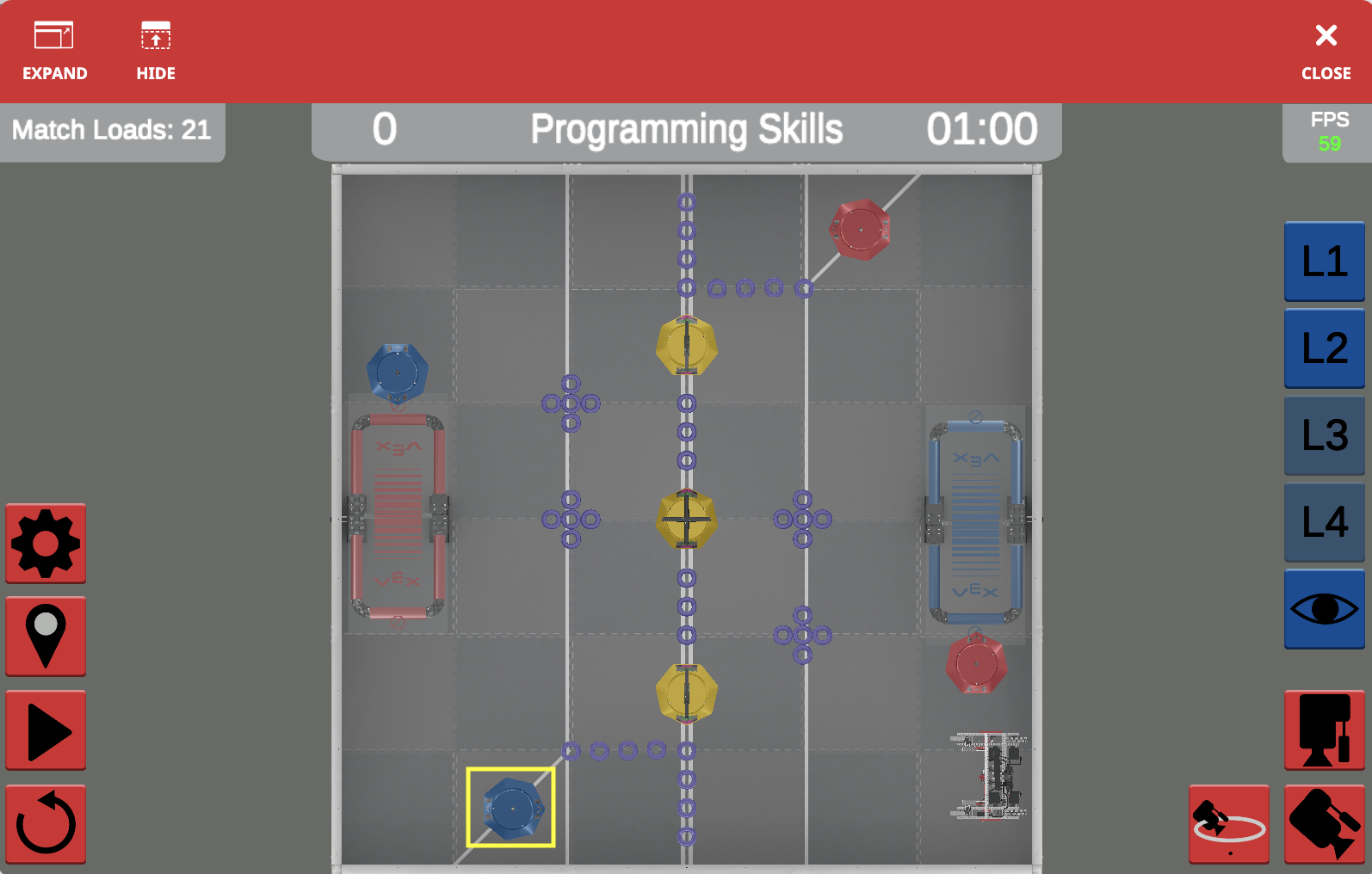
The Inertial Sensor that is used with the drivetrain allows Moby to make accurate and precise turns.
For more information on the Inertial Sensor, view this article from the Knowledge Base.
The drivetrain heading reports a value from 0 to 359.9 degrees, and clockwise is positive.
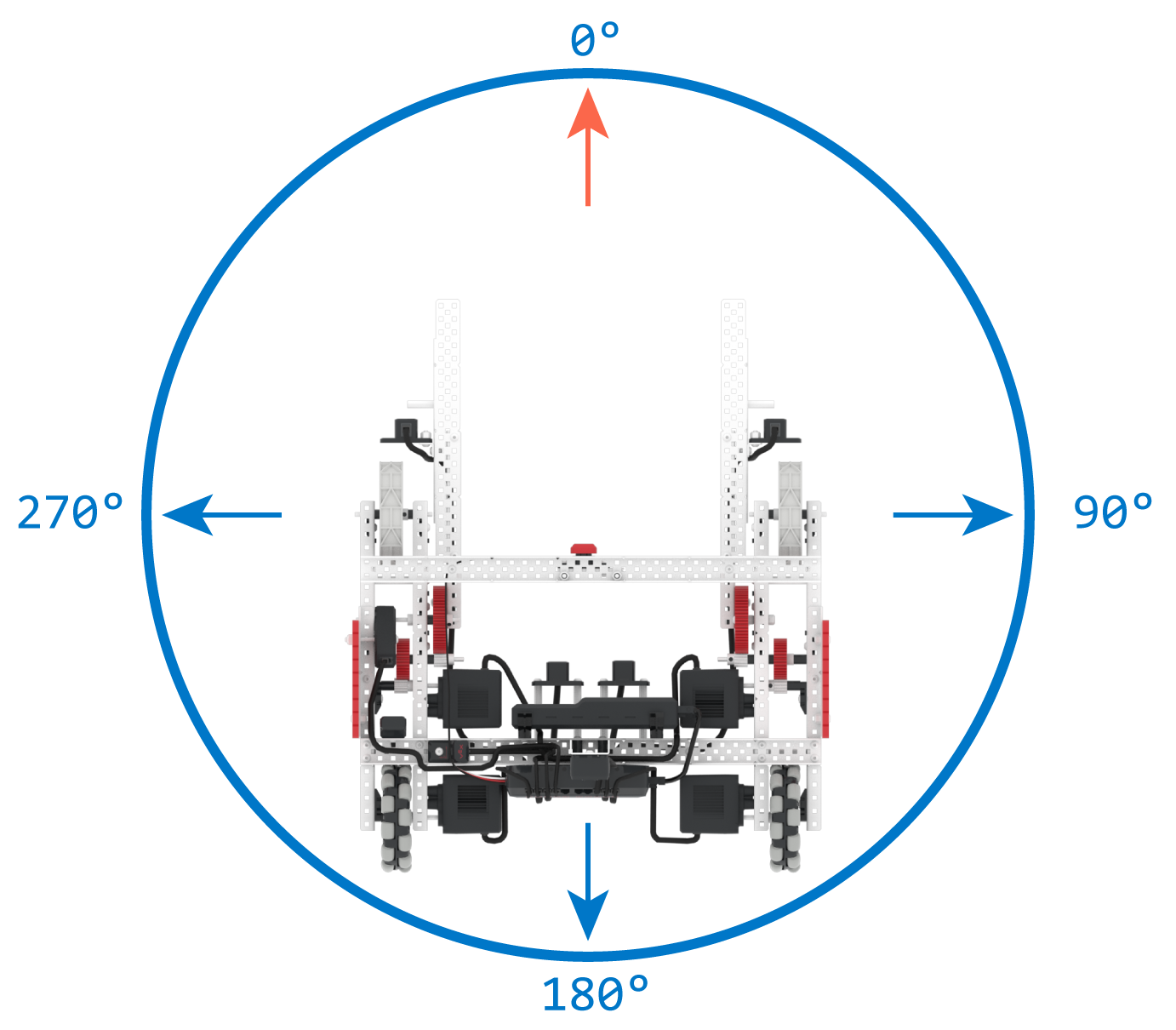
This video shows how the zero degree position of the drivetrain heading is relative to the initial starting orientation of Moby.
The front of Moby always points to zero degrees at the start of the project, whether Moby is turned, or starting from a different location.
In this example, Moby's drivetrain heading is set to 180 degrees to turn and face the blue Alliance Home Zone to score the blue Mobile Goal.
The advantage of using the [Turn to heading] block is that it allows Moby to face the blue Alliance Home Zone, regardless of whether Moby has run over rings and become misaligned, or how far Moby has already turned.
Select the image to enlarge.
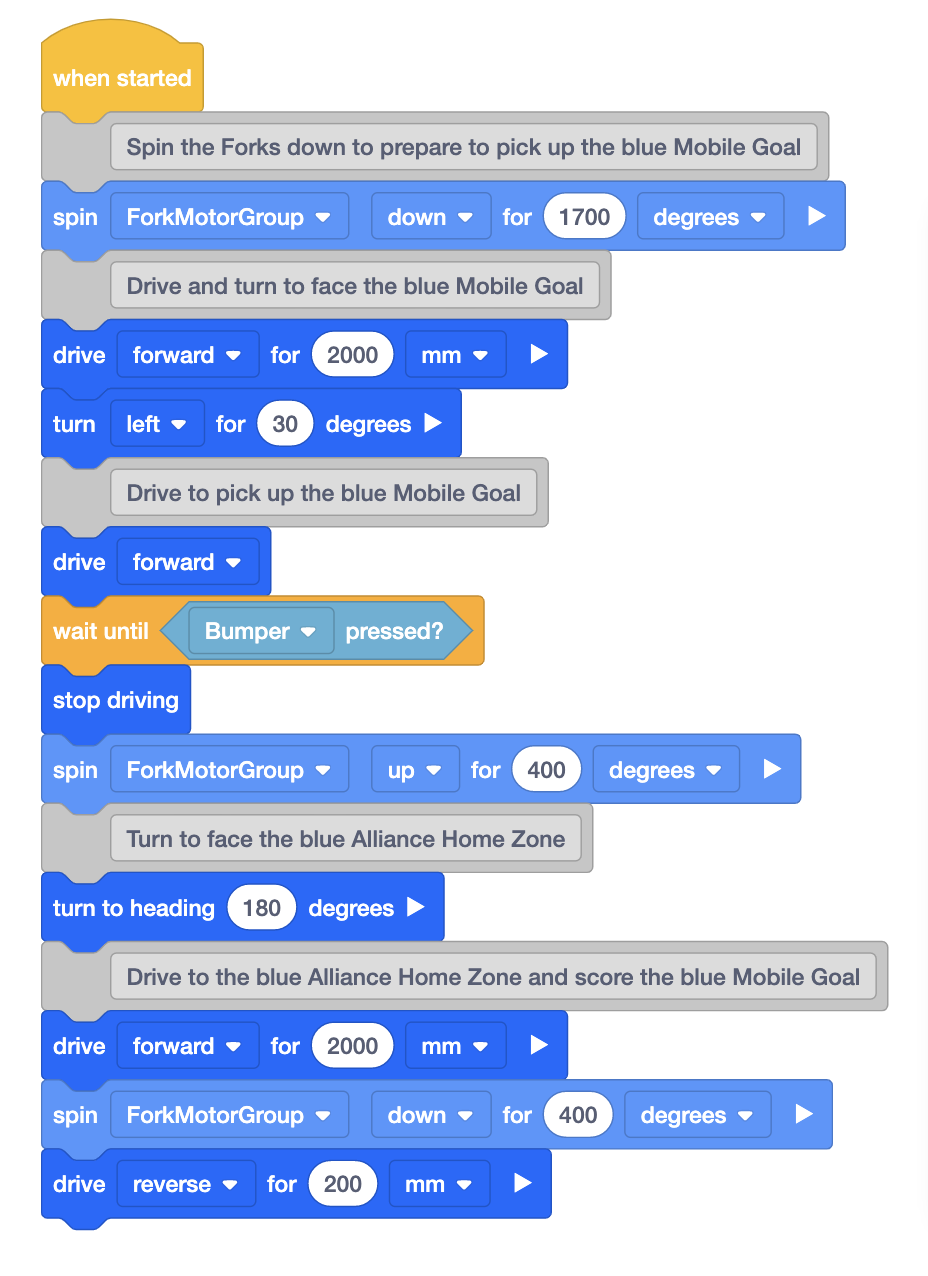
Using the [Turn to heading] block allows Moby to face a certain direction without having to calculate how far right or left Moby would have to turn.
Select Return to Lessons > to go back to the Lesson Overview.
Select Next Lesson > to continue to Lesson 6, and learn how to use the GPS Sensor on Moby to move and score on the VRC Field.