Lesson 3: Mini Challenge
For this mini challenge, create a project where the VR Robot drives to the number ‘81’ and then turns around and stops on number ‘41’ on the Number Grid Map Playground using operator blocks, [Wait until] blocks, and the Location Sensor!
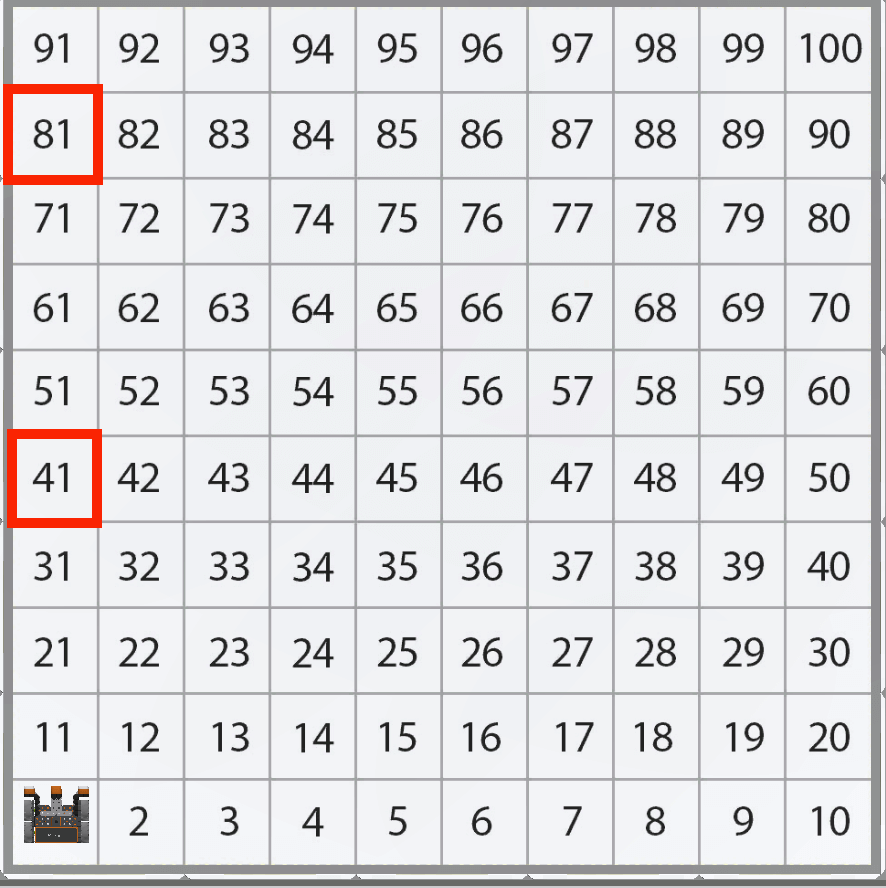
Follow these steps to complete the mini challenge:
-
Watch the solution video to see how the VR Robot should drive in order to complete the mini challenge. The VR Robot begins on number 1 then navigates along the y axis to drive to the number 81, turns around, and drives to the number 41.
- Create a project by adding or removing the necessary blocks to the Unit6Lesson3 project.
- Start the project to test it.
- If the project is not successful, edit and try again. Continue to revise and run the project until the VR Robot successfully drives to the number ‘81’ and then turns around and stops on number ‘41’ on the Number Grid Map Playground.
- Save the project once the VR Robot successfully drives to the number ‘81’ and then turns around and stops on number ‘41’ on the Number Grid Map Playground.
Congratulations! You solved the mini challenge!