Practice
In the last section, you learned how the CatapultBot's intake and catapult work as well as how to drive it using the Controller. Now, you are going to apply what you have learned to drive the CatapultBot to complete the Buckyball Warmup activity.
In this activity, you will practice driving the CatapultBot to shoot Buckyballs into the hoop. You will use the EXP Controller to score as many Buckyballs as possible in 30 seconds. Watch the video below to see how you can apply what you have learned to complete the Buckyball Warmup practice activity.
Now it's your turn to complete the Buckyball Warmup practice activity!
In this animation, a Controller is used to drive the CatapultBot to gather and launch two Buckyballs into the hoop while the timer on the top of the video counts down from 30 seconds. This animation shows one possible way your robot could move to complete the Buckyball Warmup practice activity.
Use this document as a reference to complete the practice activity.
As you complete the Buckyball Warmup practice activity, document your findings in your engineering notebook.
- Record how many Buckyballs are scored and any other notes on your driving and scoring that will help you in your next round.
- Think about how to increase the number of Buckyballs you score by changing the driver configuration or how many rubber bands are on the CatapultBot.
View this image for an example of how you can record your results.
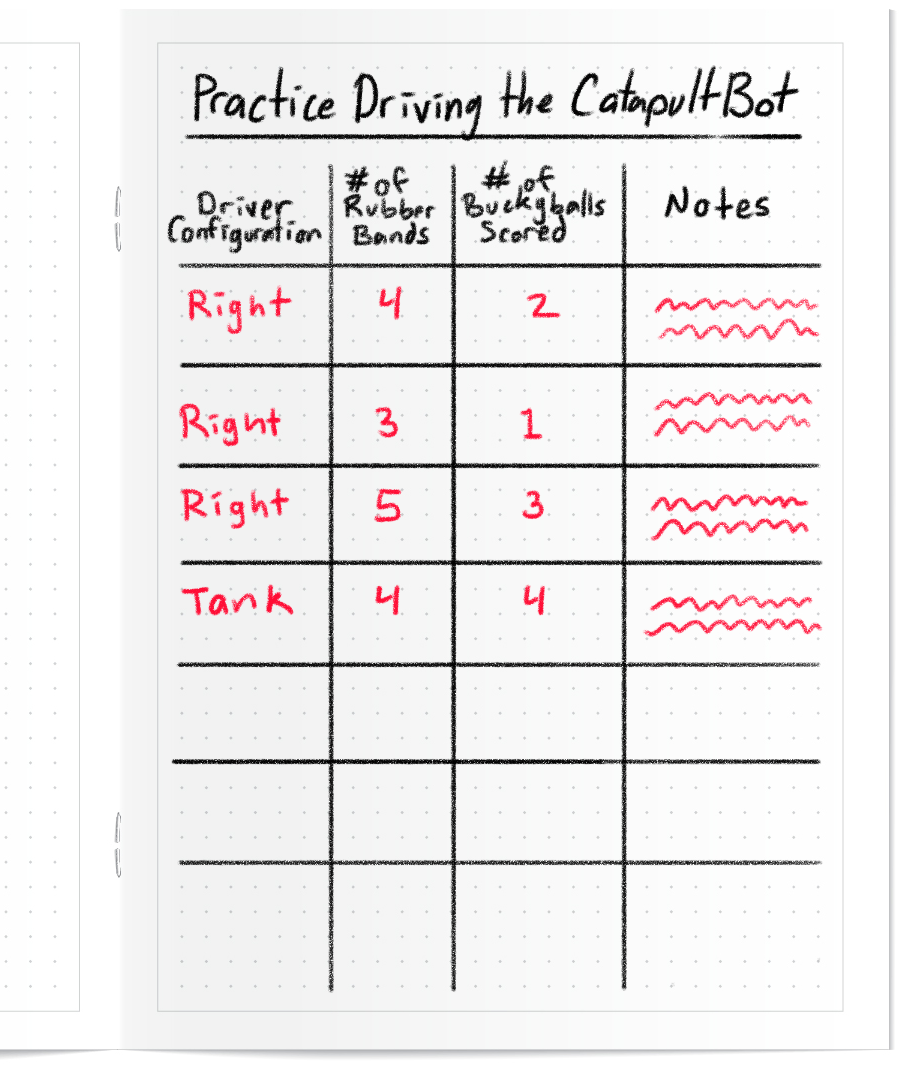
Prepare for the Challenge
In Compete (on the next page), you will put your Buckyball shooting to the test in the Buckyball Baskets Challenge. Learn how to compete in the challenge, check your understanding, then practice for the challenge.
The goal of this challenge is to use the Controller to drive your CatapultBot to score as many Buckyballs as you can to obtain a high score in two minutes.
In this animation, a Controller is used to drive the CatapultBot to gather and launch Buckyballs into the hoop while the timer on the top of the video counts down from 2 minutes. The CatapultBot manages to grab all of the balls from the bottom of the field and makes 5 goals by the time the timer has hit 0 seconds.
Follow the steps in this document to learn more about how to complete this challenge. Google / .docx / .pdf
Check Your Understanding
Before beginning the challenge, ensure that you understand the rules and setup of the challenge by answering the questions in the document below in your engineering notebook.
Check Your Understanding questions Google / .docx / .pdf
After completing the questions, try practicing the challenge.
Select Next > to compete in the Buckyball Baskets Challenge.