Prepare for the Package Dash Challenge
![]() Teacher Toolbox
-
The Purpose of this Page
Teacher Toolbox
-
The Purpose of this Page
The purpose of this page is to familiarize students with the challenge field for the Package Dash Challenge and help them practice measuring. The students will need to be familiar with the measurements in order to program their robot effectively. If time is a concern, set up the field ahead of time, show students the field and its precise measurements, and explain what they need to do for the challenge. The challenge references using aluminum cans as the packages. Using another object such as empty water bottles also can work.
The challenge layout is the same dimensions as the VEX IQ Challenge Field (4 x 8 feet or 1.22 x 2.44 m). If you have a VIQC Field available, you may set up the challenge using it. If not, you can outline the dimensions of the field using tape.
In the image of the challenge layout, there are three squared-off areas that will contain packages (aluminum cans) for the students to grab and move to the loading dock. Have students begin by only requiring them to grab and move one package on one of the pink squared-off areas. As they continue to improve or time allows, increase the number of packages the students are required to grab and move.
One option is to ask students or groups to play three rounds. Round 1 is to grab and move 1 package, round 2 is to grab and move 2 packages, and round 3 is to grab and move 3 packages. Students can participate and move through rounds at their own pace.
The following challenge will be presented as only grabbing and moving one package, but more can be added as necessary.
The rules for the challenge are as follows:
-
The robot must begin the challenge in the Start Zone.
-
The package(s) (aluminum can(s)) can only come in contact with the squared-off areas, the Clawbot's claw, and the Loading Dock.
-
If a package is dropped on the warehouse ground, you must reset the field and start over again.
-
-
The time for each run starts as soon as the robot moves.
-
The time stops as soon as the last package is dropped in the loading dock.
-
When resetting the field, everything should be returned to the exact location as it started.
Students can work individually or in small groups of four. If organizing students into groups, organize the students in the following:
-
Timer: keeps track of the time to see how long the robot takes to complete the course.
-
Programmer: downloads and runs the project on the robot.
-
Field Technician: resets the field and keeps track of the objects.
-
Recorder: keeps track of how many objects make it to the loading dock and ensures that none of the objects are dropped.
There are also optional individual (Google Doc/.docx/.pdf) and team (Google Doc/.docx/.pdf) engineering notebook and collaboration (Google Doc/.docx/.pdf) rubrics that can be used.
![]() Teacher Tips
Teacher Tips
Notice in the Challenge Layout below, there is one package (can) on the left pink square. The location of where the package is place can be changed. The image above has the package placed there as a possible reference.
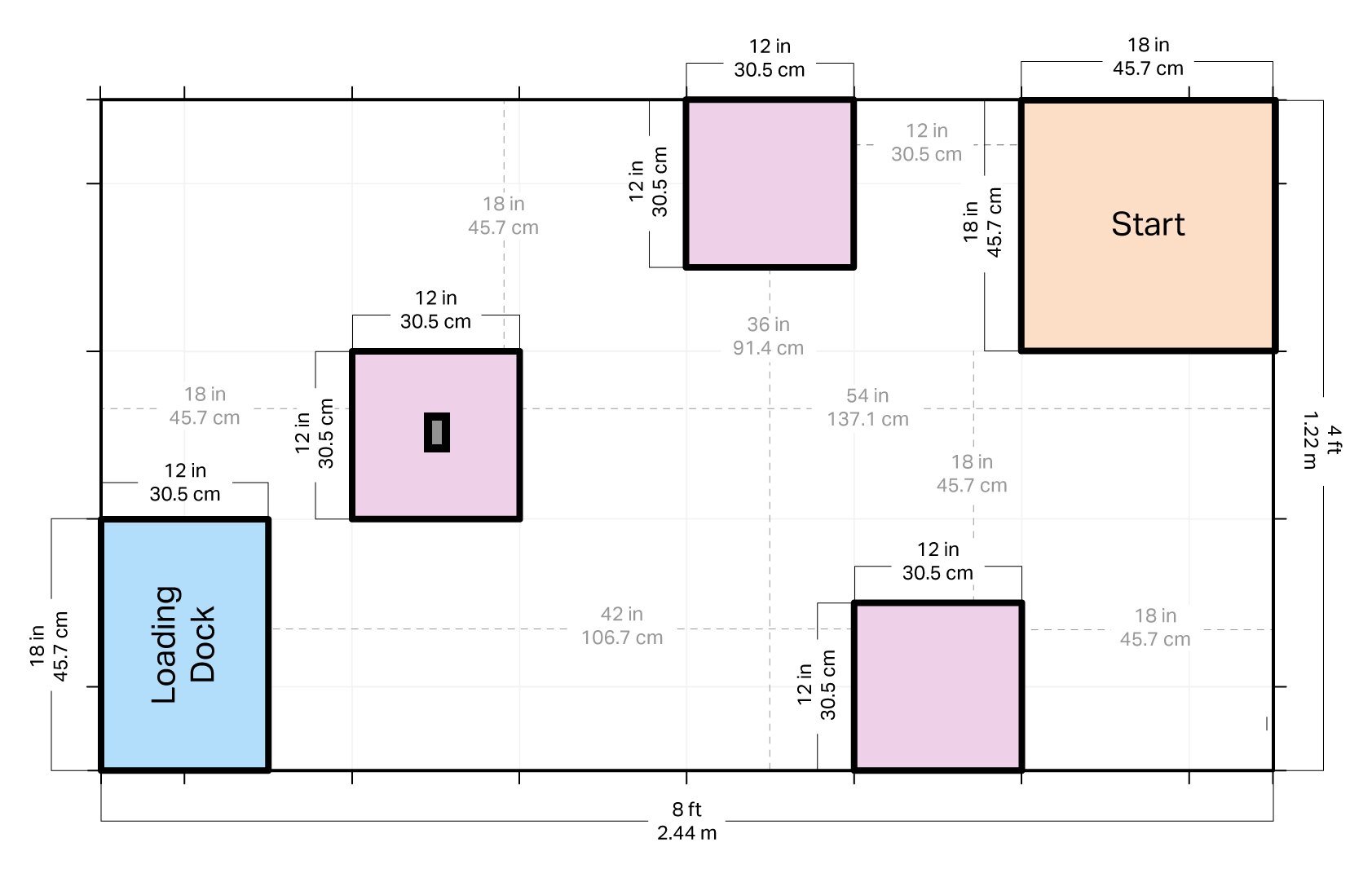
Prepare for the Package Dash Challenge
In this challenge, you will program your robot to pick up a package and bring it to the Loading Dock as fast as possible! You will use the same skills that you used in the Play section to outline and program a sequence of events to complete a specific task.
To successfully complete this challenge, you need to create a project that drives the robot to a specific place (the pink squares) in the warehouse, picks up a package (aluminum can), and drop it onto the loading dock.
Ask your teacher if you or your group should set up the Package Dash Challenge. Also, check with your teacher for which pink squared-off area will contain the package, or if the package will be placed on the left pink square as shown in the layout above.
When the Challenge field is ready, you should measure all of the driving distances and the diameter of the can so that you can precisely plan and program.
To complete the challenge you will need:
- 4 x 8 feet or 1.22 x 2.44 m open area
- Optional: VIQC Field
- Roll of tape
- 3 aluminum cans
- A ruler or meter stick to measure distances
- Stopwatch
![]() Teacher Tips
Teacher Tips
-
Mark with tape where the front wheels of the robot will be placed within the Start Zone and where the cans will be placed within the Loading Dock so that the starting and ending positions for each run do not change. This will allow students to achieve consistent and repeatable results during the challenge.
-
The three aluminum cans should all be the same size in diameter (12-ounce cans) so that the claw can repeat the same grasp. However, this challenge can be increased by using cans of different diameters.