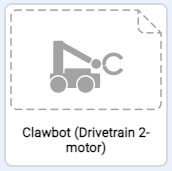What You'll Need To Know
Learning Resources
In order to successfully complete this STEM Lab, there are some things you'll need to know before getting started. You can use the tutorial videos, the example projects in VEXcode IQ, or the links to the other STEM Labs to learn how to drive and turn the robot before proceeding.
If you have not programmed your robot to drive or turn before, make sure to complete each with your robot before moving on!
Tutorial Videos
Tutorial Videos can be found in VEXcode IQ. 
- Driving Forward and Backward Tutorial Video
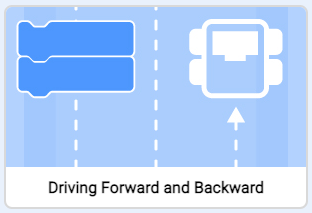
- Turning Tutorial Video
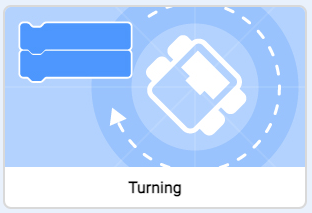
Example Projects
Example Projects can be found in VEXcode IQ: 
- Forward (Inches or mm)
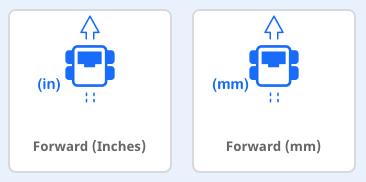
- Backward (Inches or mm)
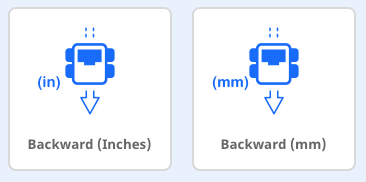
STEM Labs
Basic movement programming concepts in STEM Labs:
- Drive Forward and Reverse STEM Lab
- Turning STEM Lab
![]() Teacher Toolbox
Teacher Toolbox
These programming concepts are not required for the Apply section of this STEM Lab, but they are required for the Play section and the final challenge in the Rethink section.
Notice that the above-mentioned STEM Labs use the Autopilot robot. These labs can still be performed with the Clawbot IQ. When programming in VEXcode IQ, instead of using the Autopilot (Drivetrain) template example project, use the Clawbot (Drivetrain 2-motor) example project.