Practice
In the last section, you learned about the forces at play on your robot and how unbalanced forces can cause the robot to move. Now, you are going to apply what you have learned in the Rope Attachment activity.
In this activity, you will see how far an IQ Motion Bin can be pulled in five seconds, based on how and where a rope from the IQ Kit was attached to your robot to create an unbalanced force.
Watch the video below to see how you can apply what you have learned to complete the Rope Attachment practice activity.
Now it's your turn to complete the Rope Attachment practice activity!
Follow the steps in this document to complete this practice activity. Google Doc / .docx / .pdf
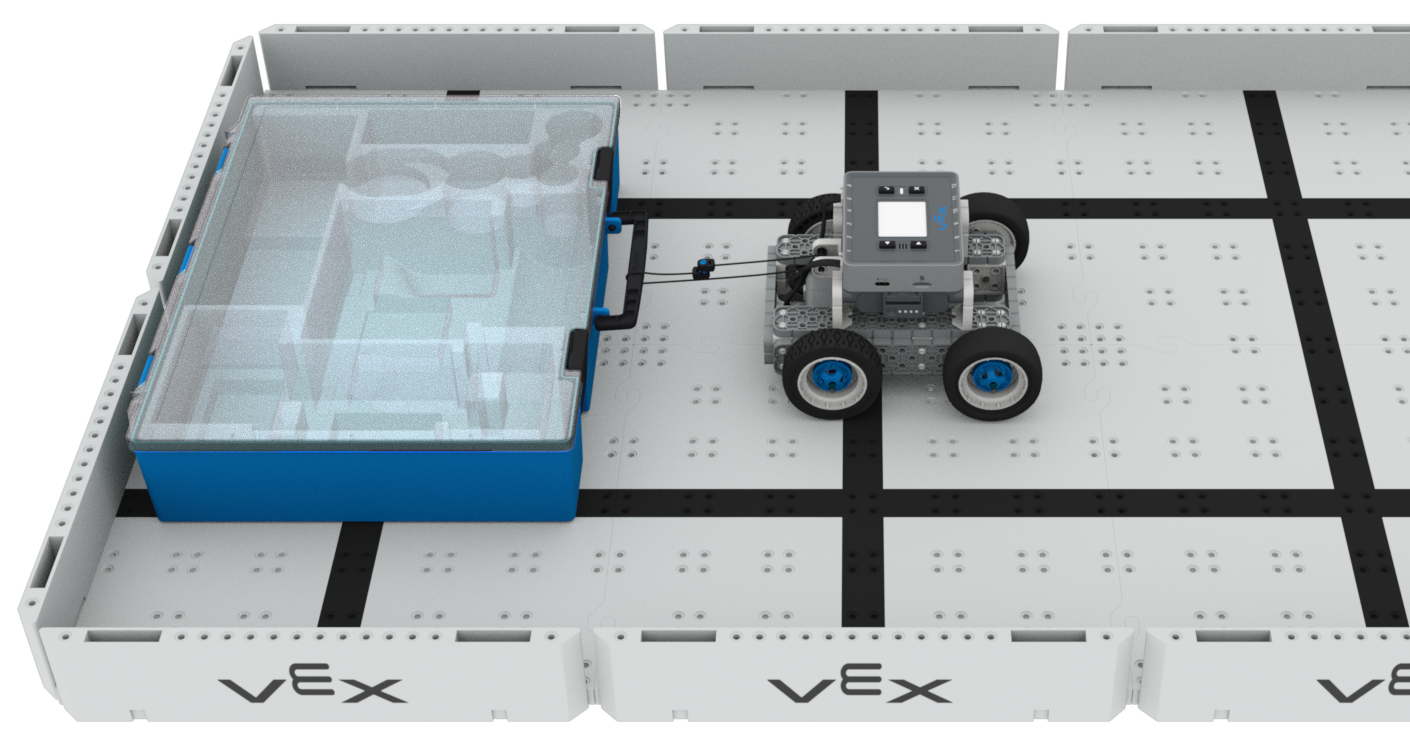
As you complete the practice activity, document the following in your engineering notebook:
- the design of your attachment
- how far the bin was moved
- observations during your test runs
View this image for an example of how you can record your results.
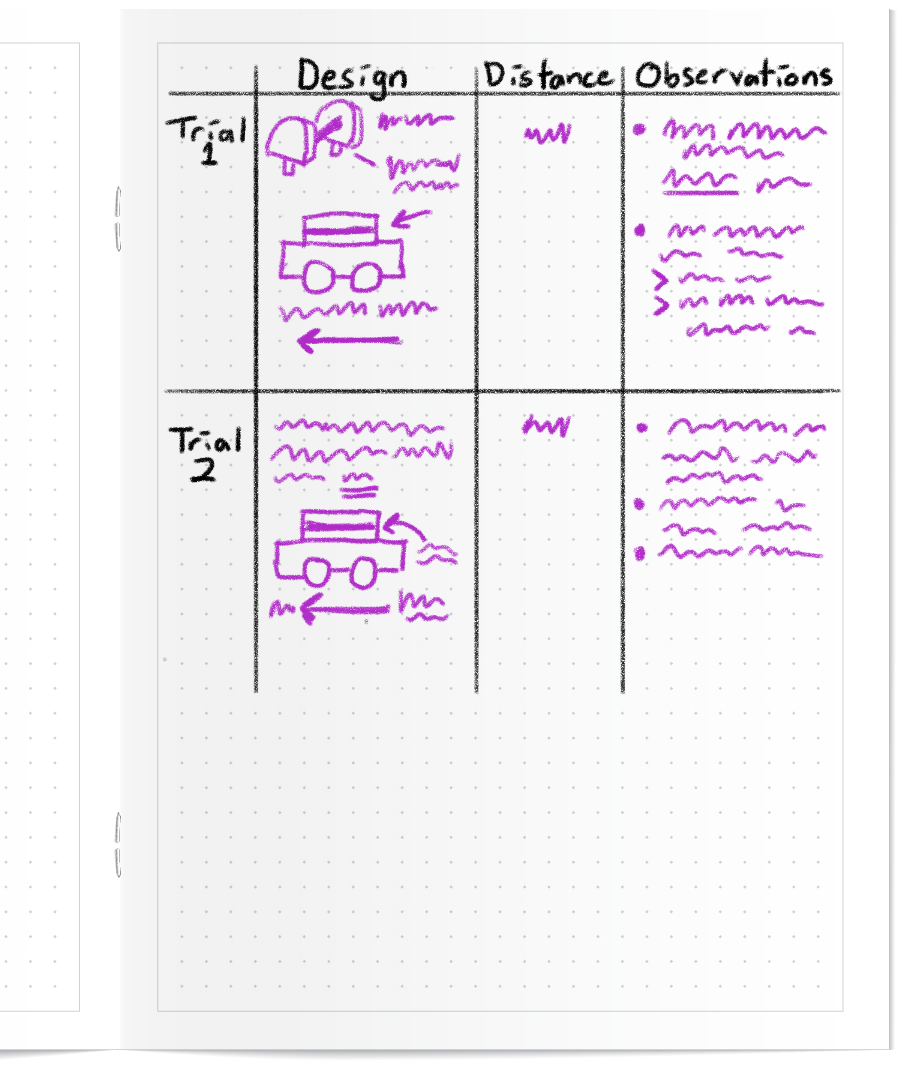
Prepare for the Challenge
In Compete (on the next page), you will choose your rope attachment design and placement, then compete to pull an IQ Motion Bin the farthest with your BaseBot. Learn how to compete in the Robot Tractor Pull challenge, check your understanding, then practice for the challenge.
In the following video, the BaseBot is attached to an IQ Kit using a cable, as it should be in the Robot Tractor Pull Challenge. After pressing the start button, it moved along the field for one tile length.
Follow the steps in this document to learn more about how to complete this challenge.
Google Doc / .docx / .pdf
Check Your Understanding
Before beginning the challenge, ensure that you understand the rules and set up by answering the questions in the document below in your engineering notebook.
Check Your Understanding questions Google Doc / .docx / .pdf
After completing the questions, practice for the challenge.
Select Next > to compete in the Robot Tractor Pull Challenge.