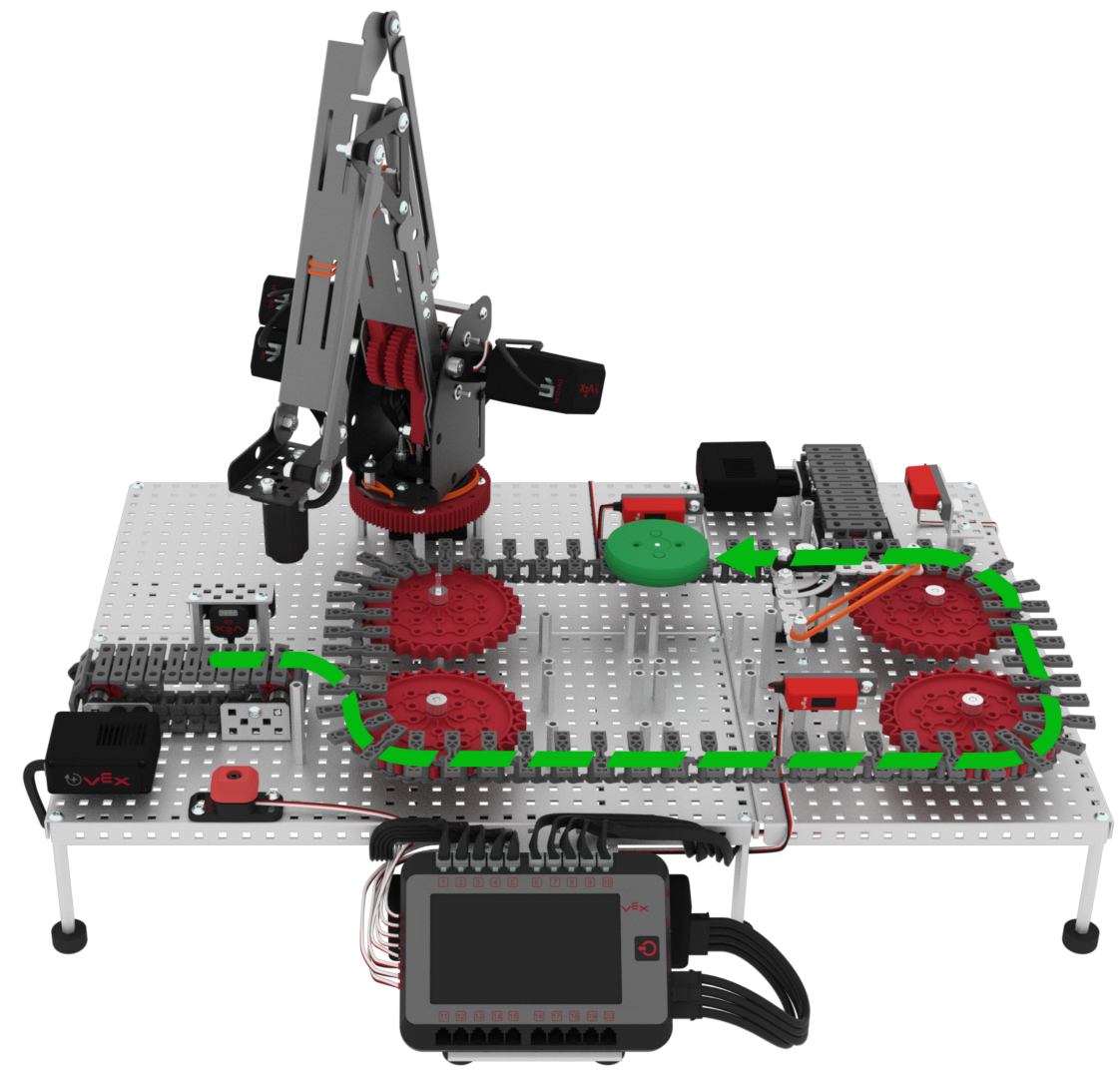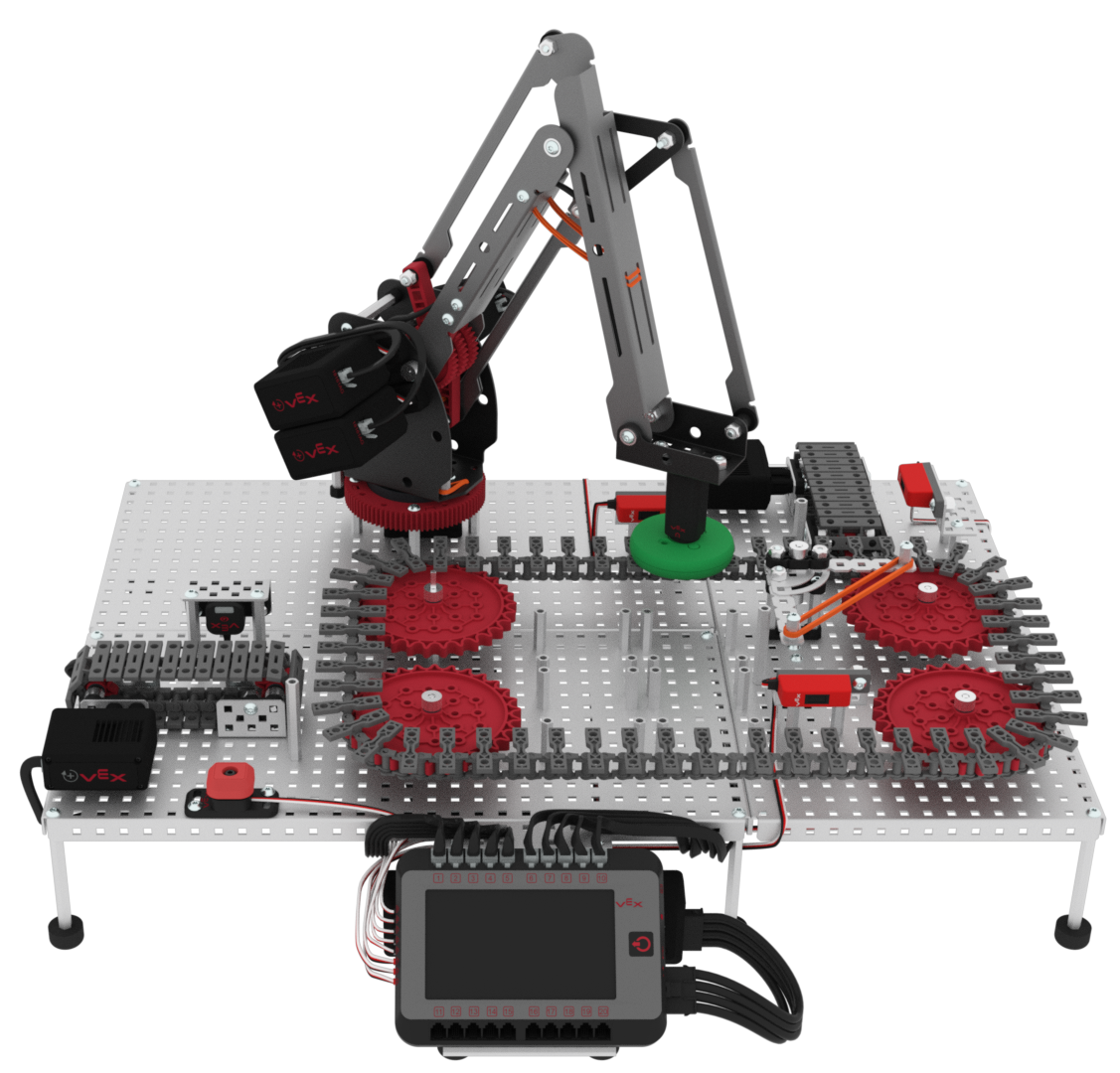Pass the Green Disk
The green disk, acting as an acceptable package or product, will move through the following path:
The green disk will begin at the entry conveyor in front of the Optical Sensor.
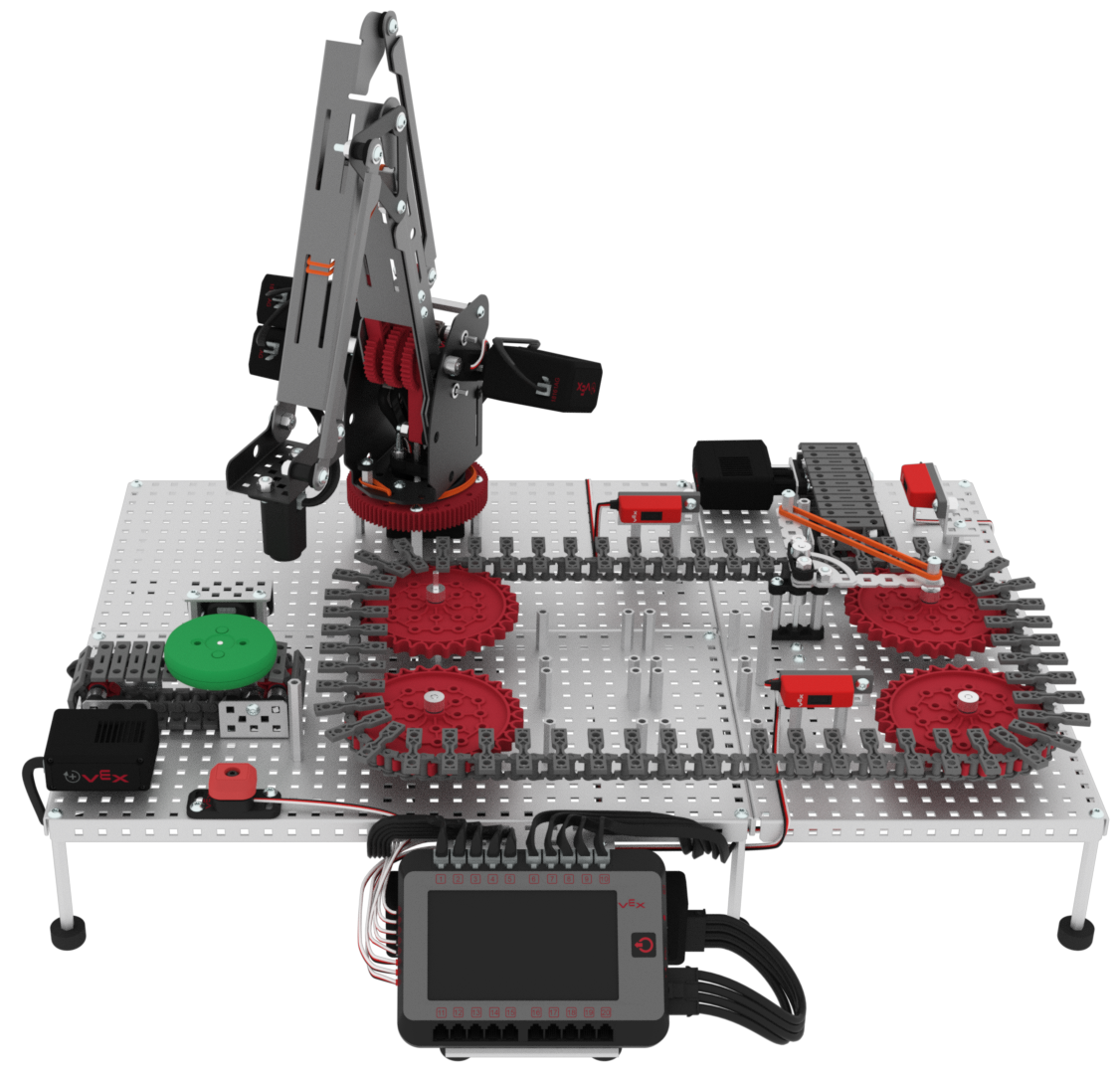
Once the green disk is loaded onto the transport conveyor from the entry conveyor, it will pass in front of the load sensor. When the green disk passes in front of the load sensor, the diverter needs to be set to the 0 degree position in order to pass the green disk through the diverter.

Once the green disk passes through the diverter on the transport conveyor, it will pass in front of the pickup sensor. When the green disk passes in front of the pickup sensor, the transport conveyor will stop.
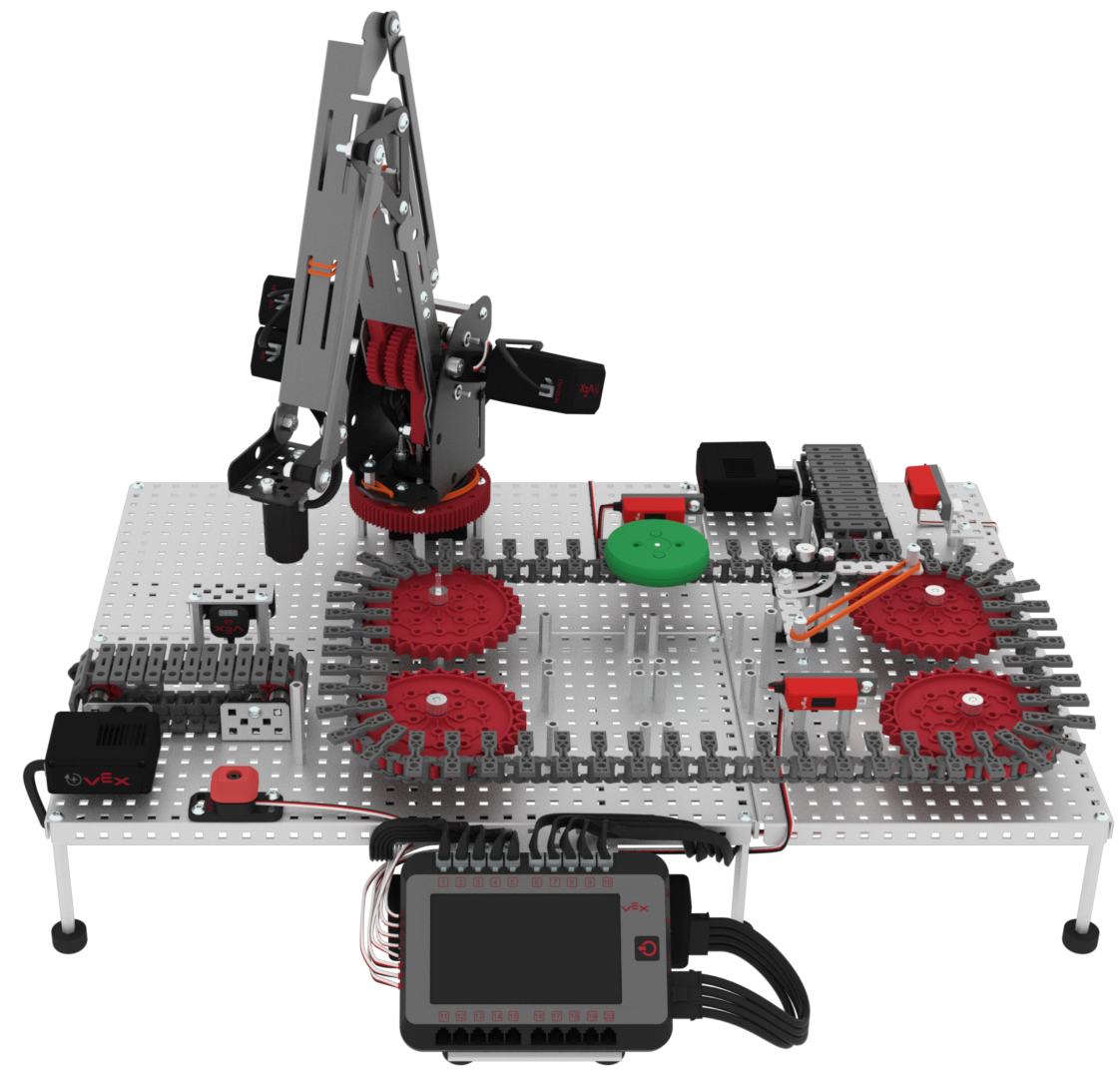
Once the green disk has stopped in front of the pickup sensor and the transport conveyor has stopped moving, the arm will pick up the green disk from the conveyor.

The arm will then move the disk to the green drop off location and sort the disk.
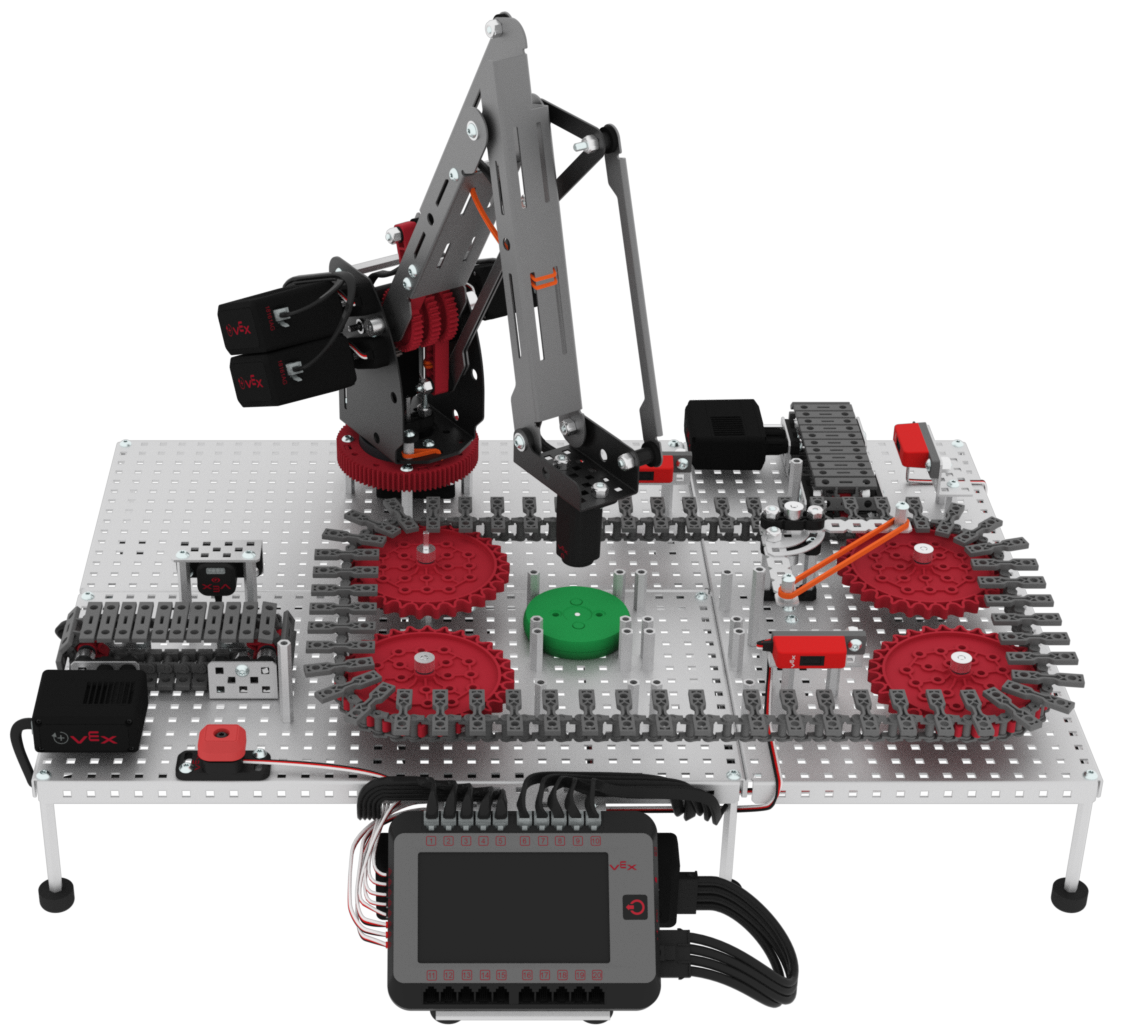
The green disk will have followed this complete path to be passed through the diverter and sorted into the green drop off location.
Now that you have diverted the red disk off of the exit conveyor using sensors, you will now code the green disk to pass through the diverter on the transport conveyor, stop in front of the pickup sensor and then be sorted into the green drop off location.
Duplicate the stack of blocks attached to the {Define My Block} block for the red disk, and attach them to the {Define My Block} block for the green disk to create the stack of blocks shown in this image.
The parameters of these blocks will be adjusted to code the green disk to pass through the diverter on the transport conveyor and stop in front of the pickup sensor.
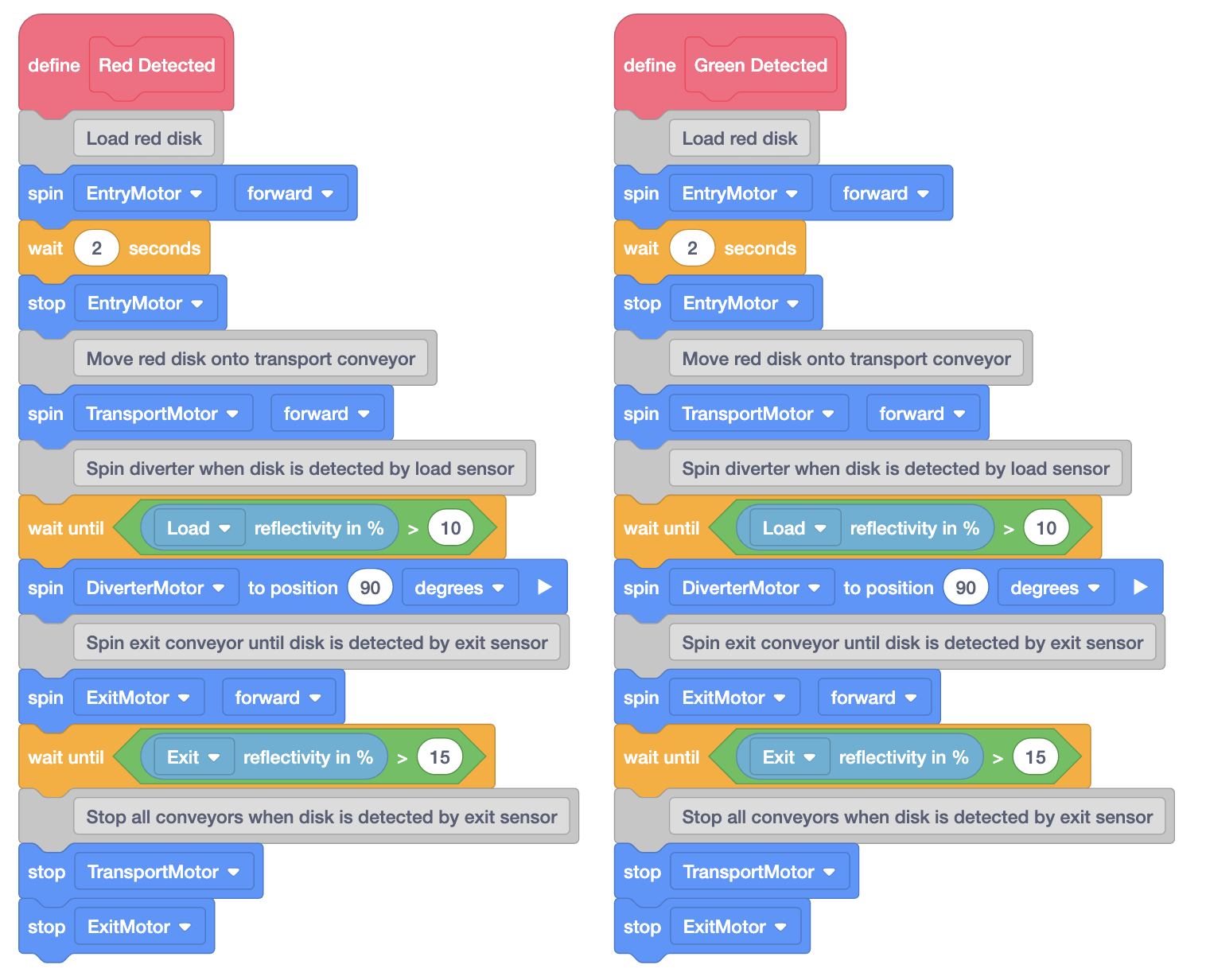
Follow the steps in this video to edit the comments and parameter of the [Spin to position] block for the green disk.
These blocks will code the transport conveyor to spin forward until the load sensor detects a light value greater than the lower threshold value.
Then, once the green disk is in front of the load sensor, the diverter will be set to the 0 degree position to pass the green disk through the diverter on the transport conveyor.
Follow the steps in this video to edit the stack of blocks to pass the green disk through the diverter on the transport conveyor and stop in front of the pickup sensor.
These blocks will code the transport conveyor to spin forward until the pickup sensor detects a light value greater than the lower threshold value.
Then, once the green disk is in front of the pickup sensor, the transport conveyor will stop spinning.
Load a green disk onto the entry conveyor and download and run the project.
The disk will follow the shown path and stop in front of the pickup sensor.
Once the green disk is in front of the pickup sensor and the transport conveyor stops spinning, stop the project and check in with your teacher.
If the green disk did not follow the path shown, notify your teacher during the check in.