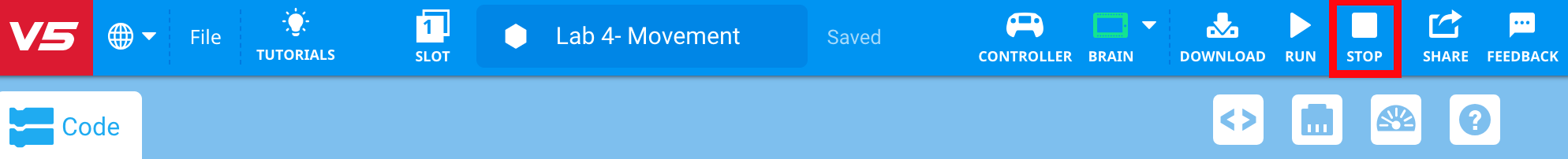Joint Movement
In VEXcode V5, follow the steps in this video to remove the [Manual movement] block, add a [Joint move] block, and input the x, y, and z-values for point 1.
Ensure you are using your values for point 1, and not the ones displayed in this video.
Download and run the project. The arm will move to point 1.
If your arm did not move to point 1, notify your teacher.
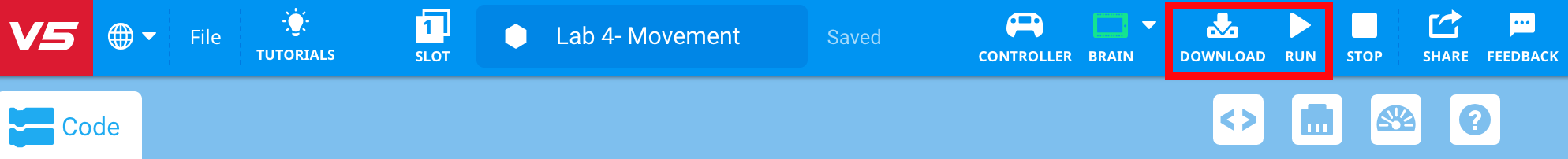
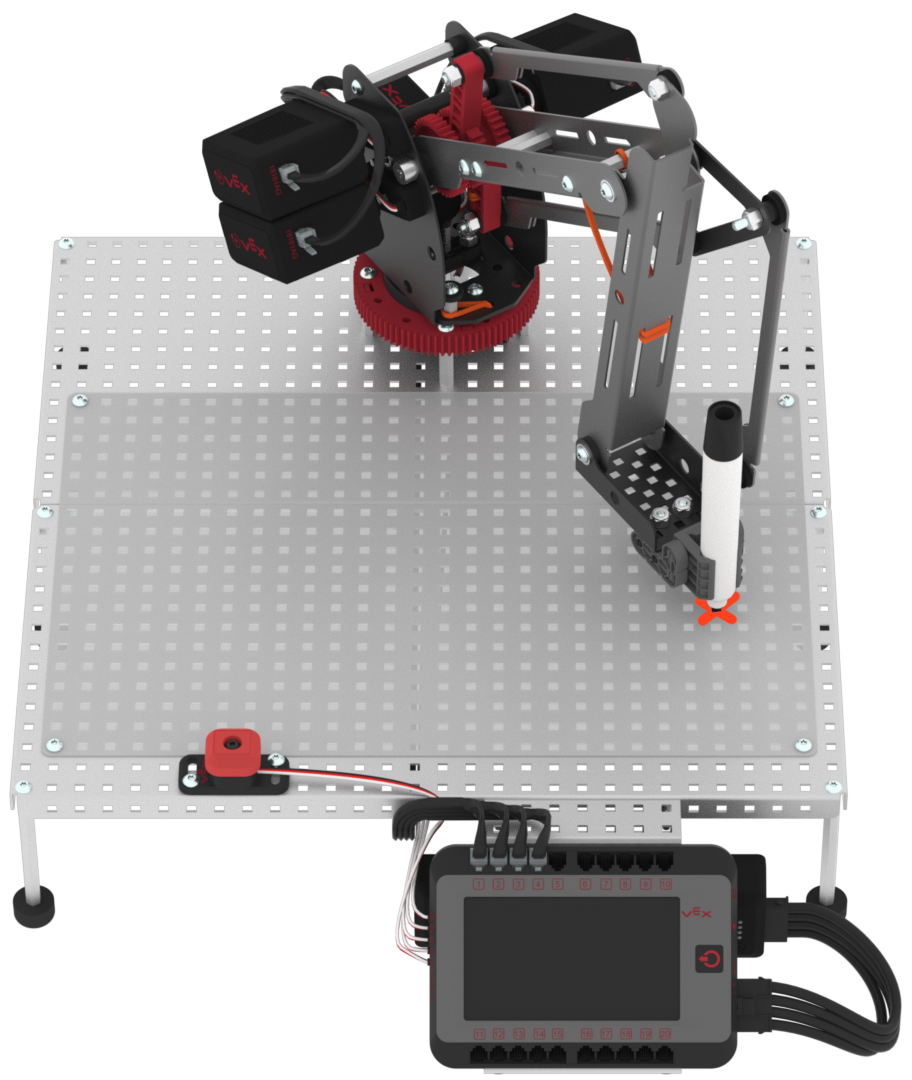
In VEXcode V5, follow the steps in this video to add a second [Joint move] block and input the x, y, and z-values for point 2.
Ensure you are using your values for point 2, and not the ones displayed in this video.
Download and run the project. The arm will move to point 2.
If your arm did not move to point 2, notify your teacher.
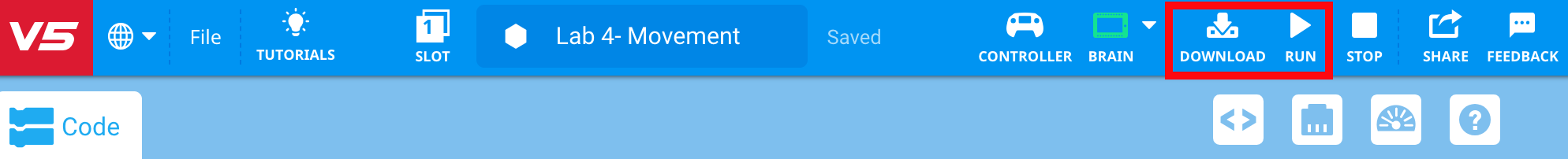
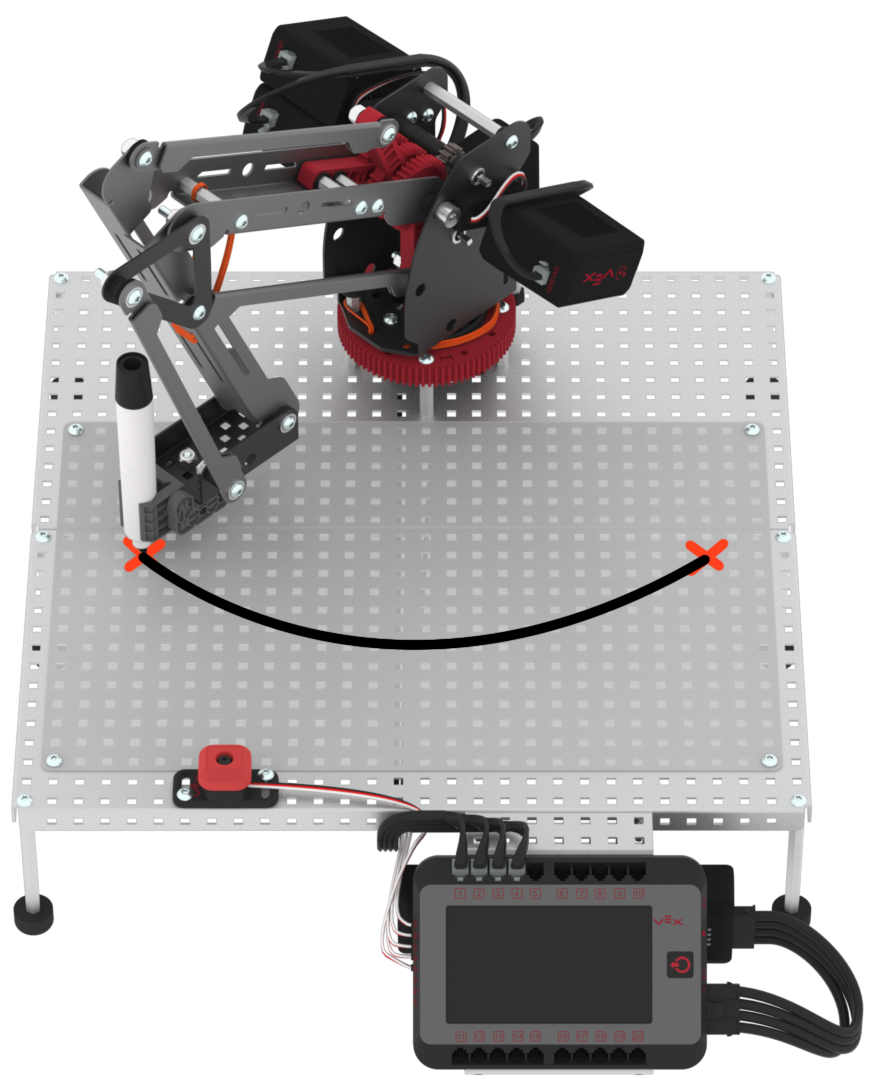
Once you have finished coding the arm to move to both point 1 and point 2, stop the project and check in with your teacher.
Do not erase any lines on your whiteboard. You will use these in the next part of Play.