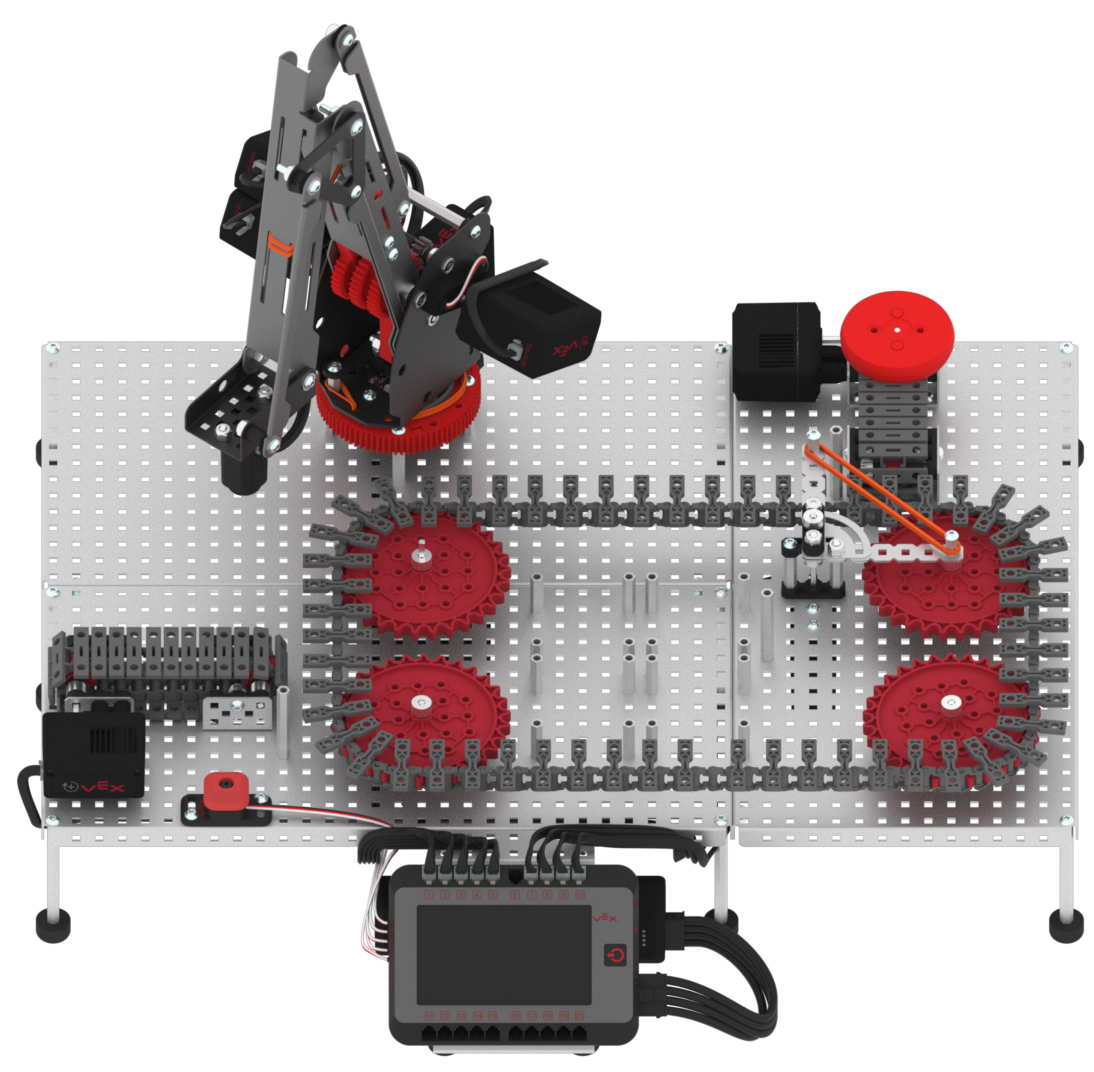Divert the Red Disk
In the previous page, you coded the entry conveyor to load the red disk onto the transport conveyor, and then spin the diverter to the 90 degree position. Now, on this page, you will complete the path by coding the transport conveyor to spin and divert the red disk onto the exit conveyor.
In VEXcode V5, follow the steps in this video to duplicate and change the parameters of the [Comment], [Spin], [Wait], and [Stop motor] blocks that spin the entry conveyor, to also spin the transport conveyor.
These blocks will code the transport conveyor to spin for a set amount of time so that the red disk is diverted onto the exit conveyor.
Load a red disk onto the entry conveyor and download and run the project.
The transport conveyor will move the disk to the exit conveyor.
Once the transport conveyor has stopped spinning, stop the project.
If the transport conveyor on your Workcell did not move the red disk onto the exit conveyor, notify your teacher.
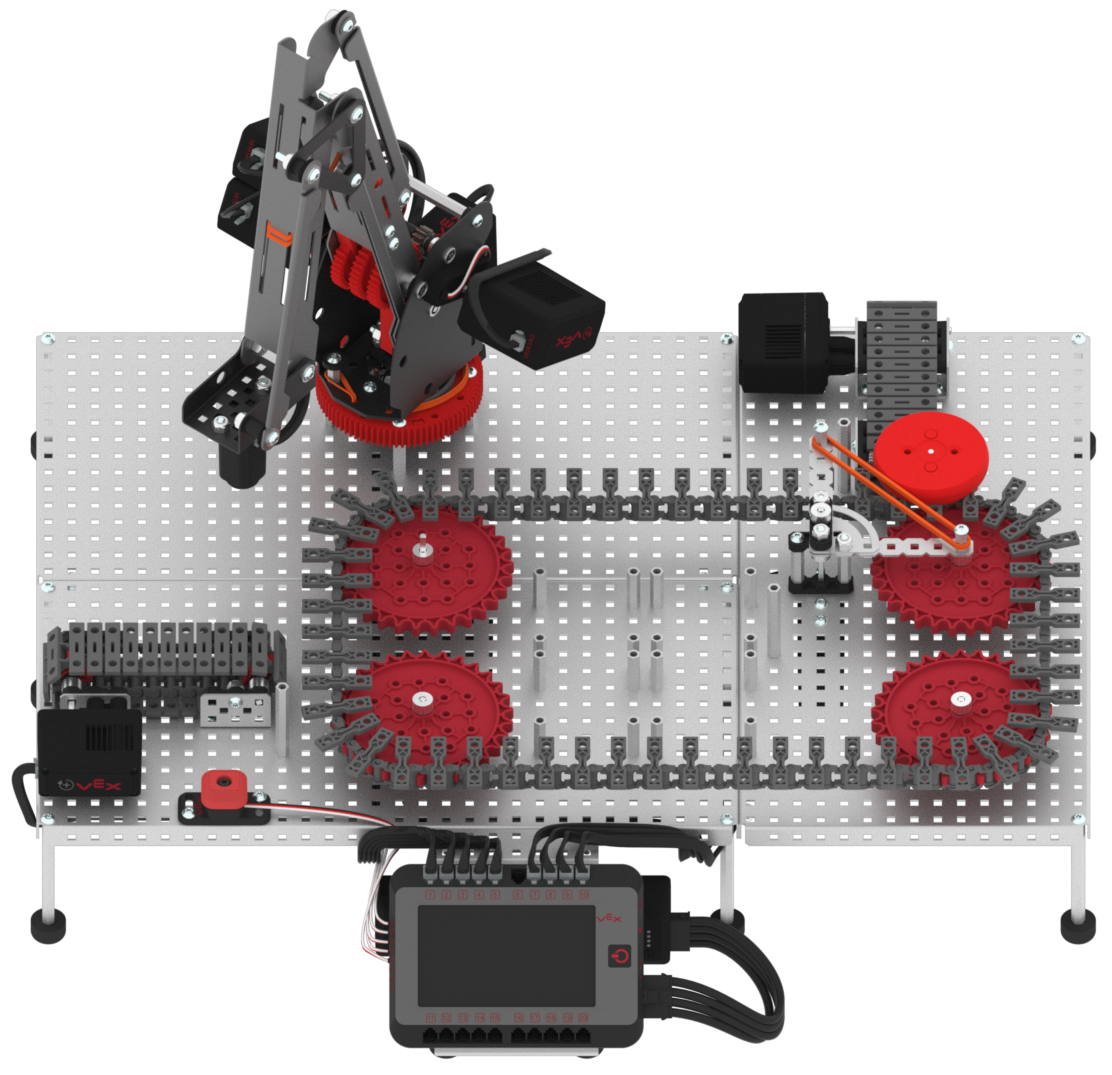
Follow the steps in this video to duplicate and change the parameters of the [Comment], [Spin], [Wait], and [Stop motor] blocks that spin the transport conveyor, to also spin the exit conveyor.
These blocks will code the exit conveyor to spin for a set amount of time so that the red disk is moved off of the exit conveyor.
Load a red disk onto the entry conveyor and download and run the project.
The exit conveyor will divert the disk off of the conveyor.
Once the exit conveyor has stopped spinning, stop the project.
If the exit conveyor on your Workcell did not divert the red disk off of the conveyor, notify your teacher.