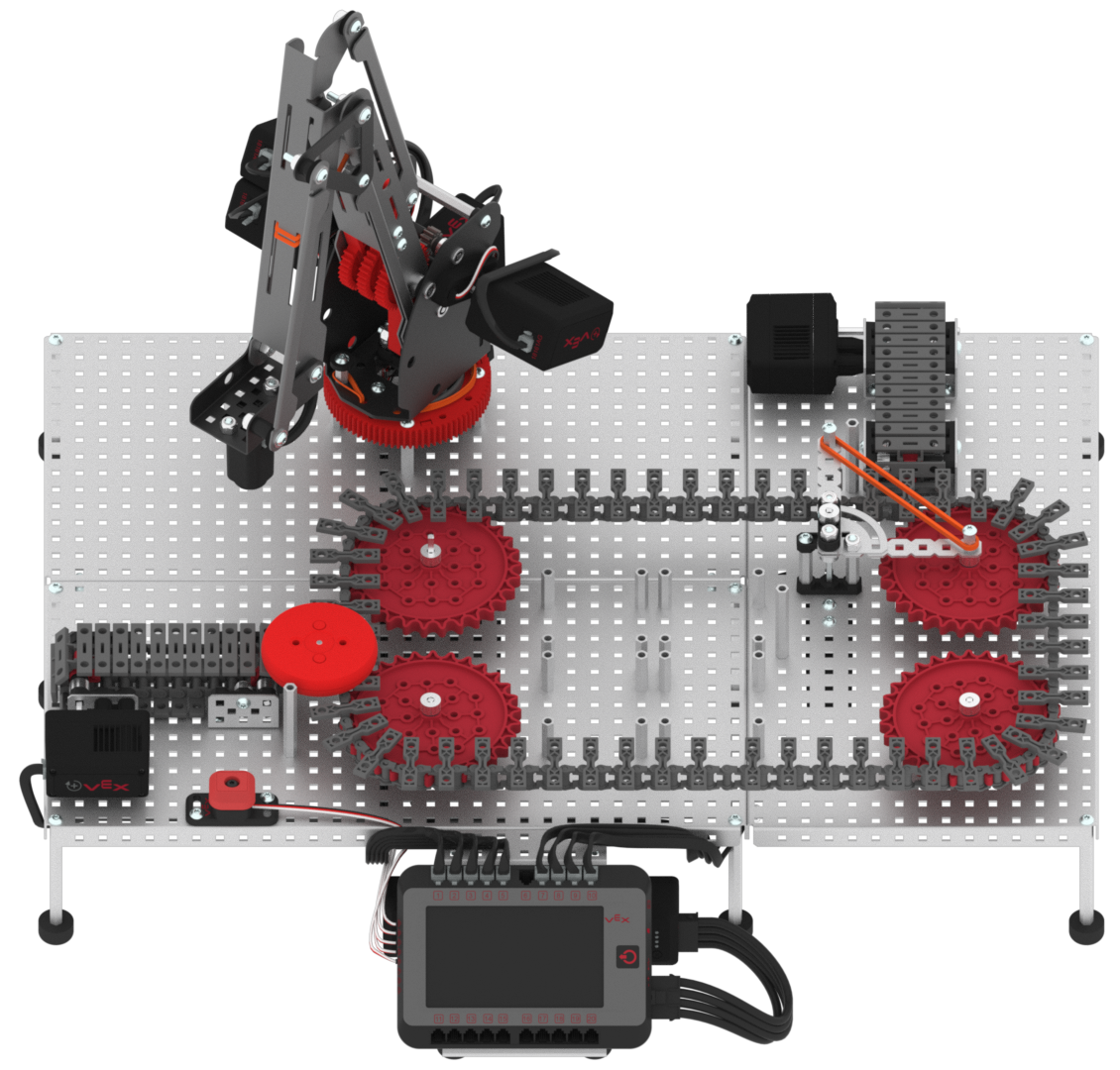Load the Red Disk
Now that you have tested the movement of the conveyors and the diverter, you will now combine those movements to divert a red disk off of the Workcell.
The red disk, acting as a faulty package or product, will move through the following path:
- Red disk begins at the entry conveyor. The entry conveyor spins for a set amount of time so that the red disk is moved onto the transport conveyor.
- The diverter spins to the 90 degree position to divert the red disk off of the conveyor.
- The red disk travels through the transport conveyor.
- The red disk is diverted onto the exit conveyor.
- The exit conveyor spins for a set amount of time so that the red disk is moved off of the exit conveyor.
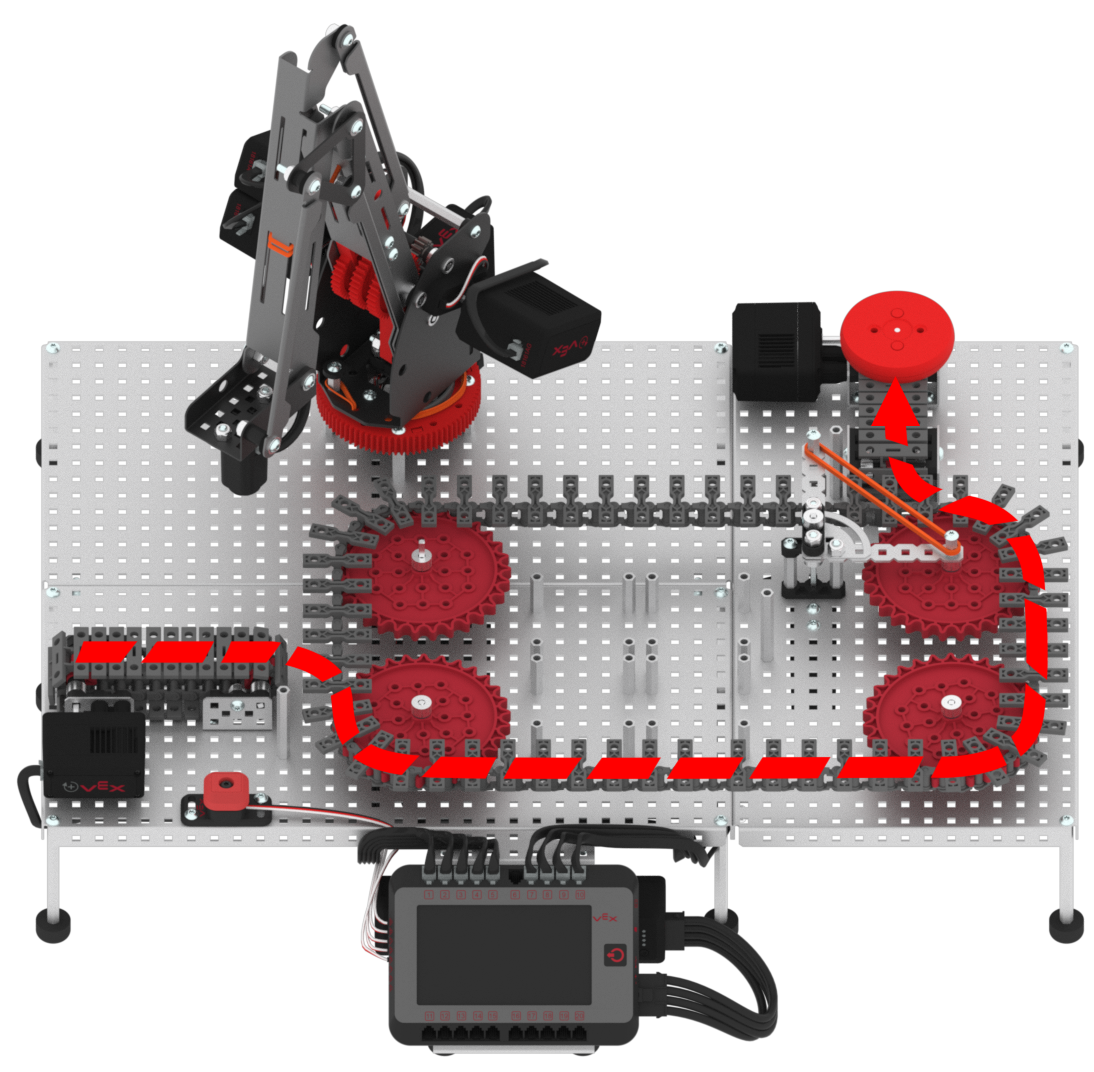
On this page, you will code the entry conveyor to load the red disk onto the transport conveyor, and then spin the diverter to the 90 degree position.
Remove the [Spin to position] blocks, and then add a [Comment], [Spin], [Wait], and [Stop motor] block to the project to create the stack of blocks shown in this image.
These blocks will code the entry conveyor to spin for a set amount of time so that the red disk is moved onto the transport conveyor.

Load a red disk onto the entry conveyor and download and run the project.
The entry conveyor will spin forward for two seconds before stopping to move the red disk onto the transport conveyor.
Once the entry conveyor has stopped spinning, stop the project.
If the entry conveyor on your Workcell did not move the red disk onto the transport conveyor, notify your teacher.
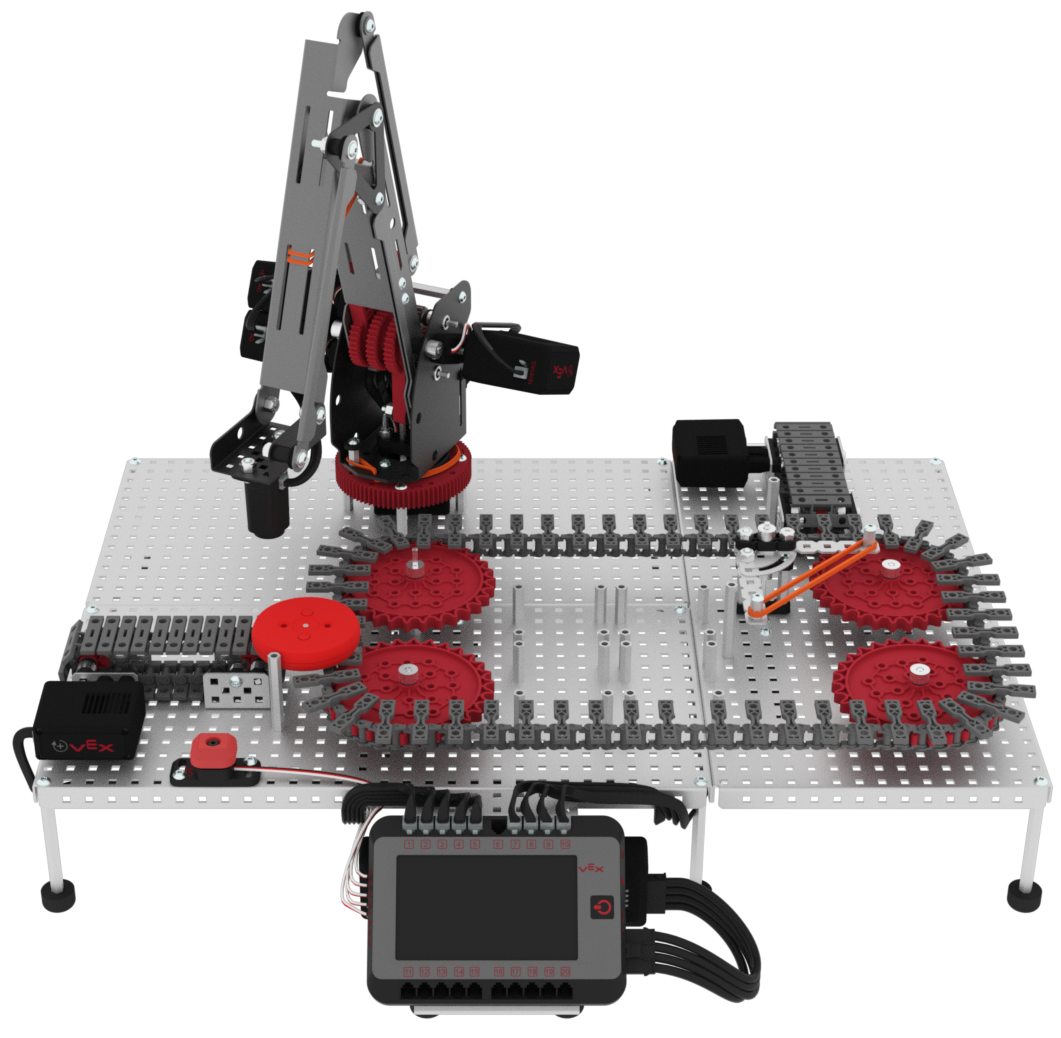
Add a [Comment] and [Spin to position] block to the project to create the stack of blocks shown in this image.
These blocks will code the diverter to spin to the 90 degree position to divert the red disk off of the conveyor.
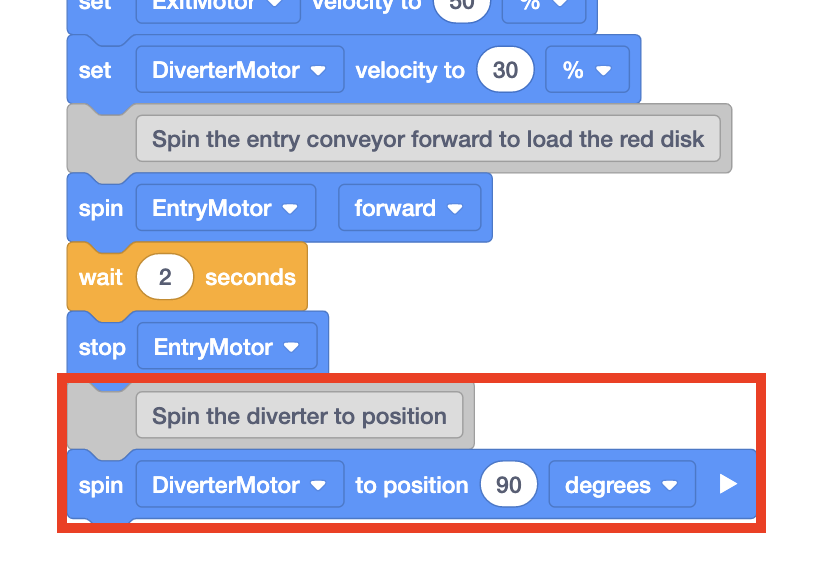
Load a red disk onto the entry conveyor and download and run the project.
The entry conveyor will spin forward and move the disk onto the transport conveyor, then the diverter will spin to the 90 degree position.
Once the diverter has stopped spinning, stop the project.
If the diverter on your Workcell did not spin to the 90 degree position, notify your teacher.