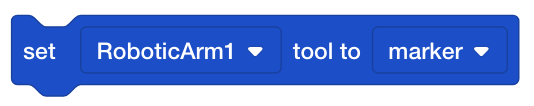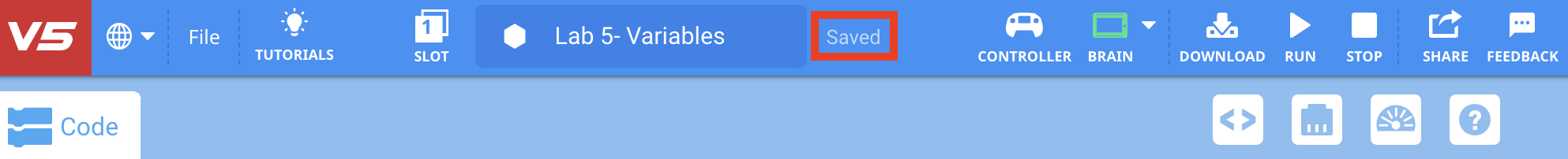Variables Example
![]() Teacher Toolbox
-
Introduce the Play Section
Teacher Toolbox
-
Introduce the Play Section
In this Play section, groups will use variables to code the arm on the Workcell to make linear movements along the x and y-axis. They will create a project that will orient the arm to a beginning location and then draw a square.
What the Teacher Will Do:
- Bring students together for whole-class instruction.
- Introduce the Lab to the students.
-
Tell students now that they have explored the difference between linear and joint movement, they will use variables to code the arm on the Workcell to make linear movements along the x and y-axis.
-
They will create a project that will orient the arm to a beginning location and then draw a square.
-
Explain to students that variables are used to store values. In this project, they will use variables in VEXcode V5 to store the coordinates for their starting location.
-
-
Explain to the class that this is important, because the motion they will observe in this Lab is an introduction to how the arm moves when picking up and dropping objects. Picking up and dropping objects will be explored in later Labs.
-
- Tell students that in their groups, they will create the 'Variables' project in VEXcode V5 to code the arm on the Workcell to make linear movements along the x and y-axis.
![]() Teacher Toolbox
-
Facilitating the Variables Example page
Teacher Toolbox
-
Facilitating the Variables Example page
What the Teacher Will Do:
- Keep students together for a whole-class discussion about the activity.
- Instruct students that they will be working together in their groups to follow the steps on this page.
- Ensure each group of students has their devices to run VEXcode V5 and to view this page in the Lab.
- Tell students to check in with you once they have completed the steps on this page.
- Break students off to work within their groups. Walk around the room as students are working to answer any questions if they arise.
- As groups check in, engage them in a discussion to ensure they have built their project correctly before moving on. Guidance for the discussion is provided in a Teacher Toolbox at the bottom of this page.
For more information about how to facilitate this activity, go to the V5 Workcell Educator Certification.
In this Play section, now that we have explored the difference between linear and joint movement, we will use variables to code the arm on the Workcell to make linear movements along the x and y-axis. You will create a project that will orient the arm to a beginning location and then draw a square. This is important because this motion is an introduction to how the arm moves when picking up and dropping objects, that will be explored in later Labs.
| Quantity | Materials Needed |
|---|---|
| 1 per group |
V5 Workcell |
| 1 per group | |
| 1 per group |
Engineering Notebook |
| 1 per group |
Device to run VEXcode V5 |
| 1 per group |
Micro-USB cable |
| 1 per group |
Dry-erase marker |
In order to code the arm to draw a square, you first need to build the 'Lab 5- Variables' project.
In VEXcode V5, follow the steps in this video to open the 'Arm Display Position' example project, input your mastering values, adjust the tool, name, and then save the project as 'Lab 5- Variables.'
Ensure you are using your mastering values, and not the ones displayed in this video.
Once you have named and saved your project, check in with your teacher.
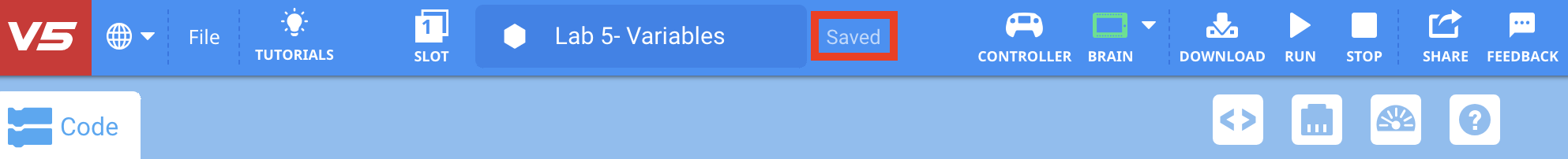
![]() Teacher Tips
Teacher Tips
- Saving a VEXcode V5 project may look different depending on the device that your students are using. For more information on how to save on a specific devices, view the Save a Blocks Project (iPad, Chromebook, Windows, macOS) articles from the Knowledge Base.
- For more information on opening example projects, view this article from the Knowledge Base.
- Remind students that their mastering values will be different than the one shown in the video. Students should be using their values, and not the values from the video.
- For additional tips, go to the V5 Workcell Educator Certification.
![]() Teacher Toolbox
-
Check in
Teacher Toolbox
-
Check in
Review the following with the group during their check in:
- Ensure their project contains the correct mastering values and the tool plate is set to 'marker.'