Lesson 5: Tips and Tricks with VEXcode VR
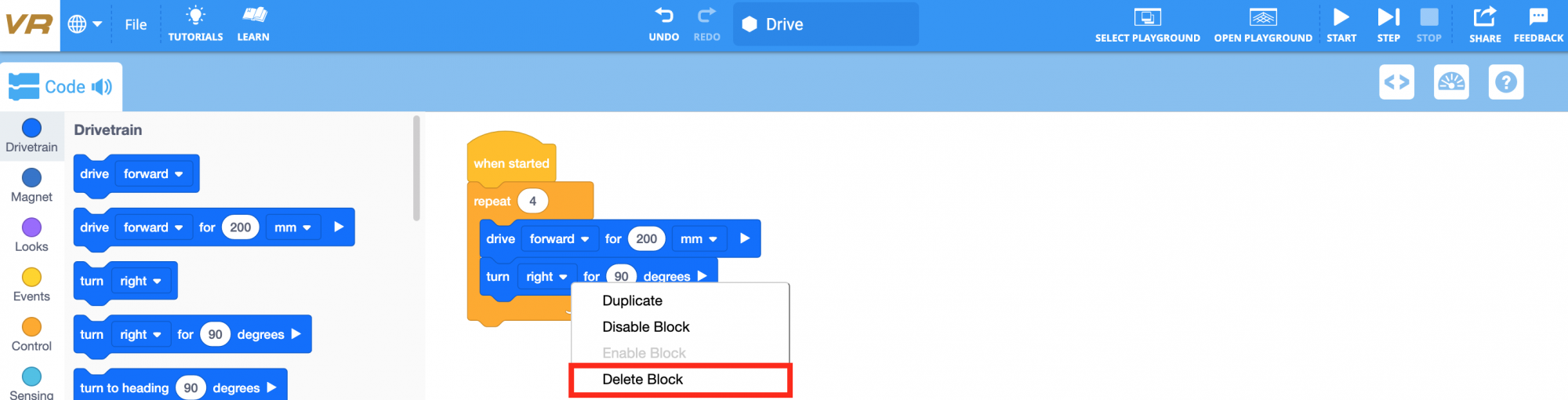
This lesson contains a series of tips and tricks for you to utilize while using VEXcode VR.
Learning Outcomes
- Describe how to change the size of blocks and the benefits of doing so.
- Describe how to duplicate blocks and the benefits of doing so.
- Describe how to undo/redo and the benefits of doing so.
Changing the size of the blocks in VEXcode VR can be important for many reasons. For example, you may be doing a demonstration or you could be trying to get all of the blocks for a large project on your screen at once. Read the following Knowledge Base article to learn more:
Duplicating blocks makes creating projects quicker and easier. Also, if you’ve ever deleted something accidentally, you know how wonderful it is to have an undo button. Duplicate blocks, undo/redo, all that and more can all be found in the context menu. To learn more, read the following Knowledge Base article: