Recycle Robot Run
![]() Teacher Toolbox
-
The Purpose of this Section
Teacher Toolbox
-
The Purpose of this Section
The goal of the Play section is for students to practice programming with code blocks introduced in the Drive Forward and Reverse and Turning STEM Labs, in order to drive the robot along a particular path. This section focuses on the specificity needed in translating an idea into action for a robot, and how robot actions differ from human actions. Using a given scenario, students will create code and put their learning into action as they engage in problem solving, spatial reasoning, and computational thinking.
Overview
Students will be asked to create a project for a scenario where a robot is used to help with a job in a school: collecting the recycling from classrooms at the end of the day. In order to accomplish this, students will:
-
Work collaboratively in groups to think and design a path for an imagined “recycling robot” to travel.
-
Translate their path into specific coding steps using the blocks they have previously learned.
-
Put their project into action and evaluate if their coding matches their desired outcome.
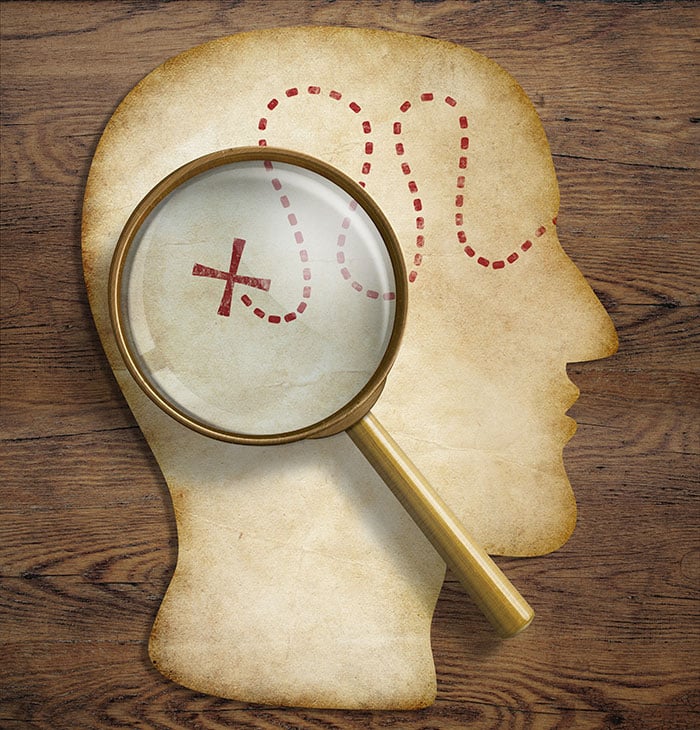
Programming Specificity—Putting a design to work
Humans are able to read their environment using a combination of sensory information, decisions, inferences, and memories, all of which allow us to create mental maps which are largely qualitative (based on description, rather than measurement). However, robots can only do exactly what you tell them to do—and can only do it correctly—if they are given specific, quantitative (measurable) instructions. These instructions create robot behaviors: the ways that robots act, that range from basic to complex, depending on how the robot is built or programmed.
As expert direction followers, the more detailed your directions, the better the robot will be able to accomplish your goal. In order to accomplish this, you, as the programmer, must design a plan which includes directions with measurement. These measurement-based directions create a blueprint for your robot to follow.
Imagine a Robot Helper Scenario...
Robots can help humans to do jobs more efficiently and easily. For instance, imagine a school where every afternoon someone has to come around to all of the classrooms to collect the recycling. While a student or a teacher could do this, that would take away from time they could be doing something else. We are going to design a plan and create a project so that a “Recycling Robot” could take on this task for us. The robot will travel to multiple classrooms, then take the recycling to a specific location, and come back to the beginning.

Where to begin? How the design process gets its start…
When architects are asked to build a new building, they don’t pick up a hammer and start banging away. Before a tool is ever picked up by a contractor or construction worker, the architects spend a lot of time and energy on creating the plans for the building. They have to think about spaces and how they connect and relate to one another. This kind of thinking is called spatial reasoning.
First, architects need to know what the purpose of the building is, and how it is going to be used—the functionality. Then they think about the many, many different ways they could achieve that functionality, and what it could look like. Architects create sketches, lists, and design plans that they think might work. They work with others involved in the building, and those plans get revised, and eventually turn into blueprints—the specific, measured directions that will be used to build that particular building.
When you begin to think about a design plan for a robot, you will begin in much the same way. First, you have to know the functionality—what do you want the robot to do? In this case, we want the robot to help us collect recycling. It has to travel around the school, and pick things up, so you need to think about the spaces it is going to travel in and how those hallways and rooms connect to each other. Next, we can think about the many ways to map a path around your school—using sketches or lists to show your ideas helps others that you work with to see and better understand your thinking. Your group might take ideas from several plans and put them together into one. Then, when your group decides on a design plan, you can create the blueprint—the specific instructions that you want the robot to follow.
![]() Teacher Toolbox
-
Scaffolding Thinking Routines
Teacher Toolbox
-
Scaffolding Thinking Routines
If students need more help with understanding behaviors remind them the robots can only do exactly what you tell them to do, and can only do it correctly, if they are given specific, quantitative (measurable) instructions. Here are some examples of tasks:
-
Think about the directions you gave a friend during the Explore section. When you walk down the hall, how fast do you go?
-
What do you navigate by? Do you look for landmarks, like a certain teacher’s classroom, or a water fountain?
-
If you were to travel that same path with your eyes closed, could you do it?
The goal of these exercises is to help students understand the difference between human and robot processes. Humans are often more qualitative, while robots are inherently quantitative. It will be important to guide students in thinking in quantitative steps both for the design of the map and the programming of the project.
![]() Motivate Discussion
Motivate Discussion
Q: Designing a plan requires you to think about spaces and how they connect to you and to each other. This is called spatial reasoning or spatial thinking. What are some other areas and tasks that you do where you have to use spatial reasoning to make something happen?
A: Students can give a variety of responses, with the overarching idea being that this is something we do on a regular basis, we’re just refining it for the purposes of programming. If students have ever turned off their bedroom light and had to navigate across their room to their bed by memory, they are using spatial reasoning. You can reference something like Google Maps which tells you a lot of detail and specificity to make sure that you follow the path it has set out.
Q: Brainstorm some strategies for designing and drawing a plan or map together. Think about the ways in which the team’s individual roles are going to be utilized in order to do this effectively and efficiently.
A: Students can refer back to collaborative decision making strategies, as well as assigning tasks to specific roles within the group.
![]() Extend Your Learning
-
Scale Modeling
Extend Your Learning
-
Scale Modeling
For a math extension activity, have student groups actually measure the distance between a few neighboring classrooms. Then try to see if there is a common factor that you can reduce by to create an actual scale model, etc. Ask students, “What would you need to multiply the parameters by for this robot path to work in our school?”