Improve Your Project
![]() Teacher Toolbox
Teacher Toolbox
-
The Purpose of this Section
This Rethink section will allow students to evaluate and revise the code that they worked on in the Play section to make their projects more accurate and efficient. The idea of code efficiency will be introduced as students work to think about the pros and cons of different coding sequences and share their ideas, questions, and preferred solutions within their groups and the class as a whole.This section includes the following Rethink Activities:
-
Refine Your Code
-
Evaluate accuracy and effectiveness of code and design
-
Revise and correct the project as needed
-
-
Evaluate and Explain
-
Look at multiple coding solutions to a mapping problem, determine which is the preferred solution, and explain why
-
-
Rethink Questions
Students will work with their group to further develop their projects and record their thoughts and ideas in their engineering notebooks. There are also optional team (Google Doc/.docx/.pdf) and individual (Google Doc/.docx/.pdf) engineering notebook rubrics.
At the beginning of the Rethink section, put the students into their groups and have the students choose their roles, click one of the following links for more information on roles and group organization (Google Doc/.docx/.pdf). Click one of the following links for an optional collaboration rubric (Google Doc/.docx/.pdf).
-
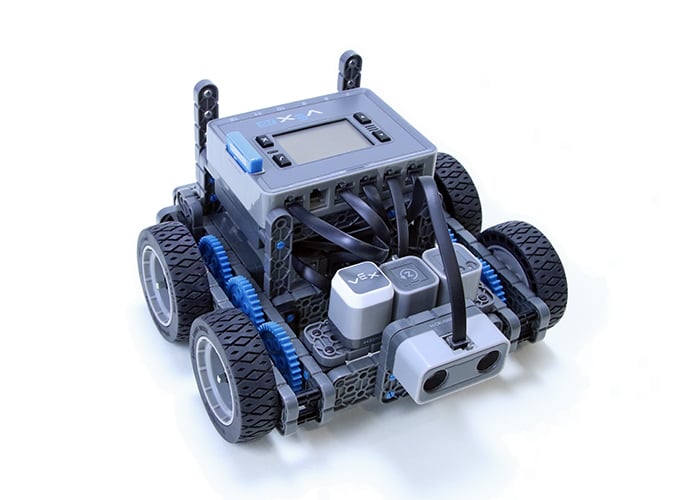
Refine Your Code
Remember your code from the Play section? We’re going to play around with that code now, to help refine and revise it to better accomplish your goal. This Rethink activity has 3 options:
- A Sequencing Challenge—to help you think about the code you created, how it works, and why it might not work.
- A Coding Challenge—to help you practice creating coding sequences that work around additional obstacles.
- An Efficiency Challenge—to help you rethink your code and rewrite it to work with fewer blocks.
After your teacher tells your group which challenge to start with, proceed to the next page and follow the steps for that challenge.
![]() Teacher Toolbox
Teacher Toolbox
-
Rethink as a Strategy for Differentiation
Because students will be working with the code they created during the Play section, the Rethink activities are a great way to offer differentiation for students who may need more time or who are struggling with the sequencing concepts. The Refine Your Code activity can be used for students who are still working on finishing their code from the Play section; while the Evaluate and Explain activity can be given to students who are ready for further practice applying the sequencing and coding skills they have learned. -
Refine Your Code
The goal of this activity is to revisit the code sequences that were created in the Play section, and refine them with efficiency and accuracy in mind. There are several options/challenges within the activity, and depending on students’ strengths and struggles with coding, the Rethink Challenges can be divided accordingly.-
Sequencing Challenge: Did your code sequence accomplish the goal? Why or why not? Refine and rewrite your sequence to more accurately follow your mapped path.
-
Designed for students who did not end the Play section with a working code sequence, and who need more time to troubleshoot and correct their code.
-
-
Coding Challenge: What if there was a barrier to work around in your map? Add a staircase or storage room to navigate around, and rewrite your code sequence to reflect this change.
-
Designed for students who are gaining familiarity with the blocks and how they work, and who need more practice creating code sequences.
-
-
Efficiency Challenge: Can you rewrite your code to accomplish the goal, but with fewer blocks? Think about where you could be more efficient in your mapping and try to rewrite your code using 3-5 fewer blocks.
-
Designed for students who are ready for a next step in programming, and who need more practice working out multiple solutions to the same problem.
-
-
For all challenges, the Builder in each group should get the hardware required. The Recorder should get the group’s engineering notebook. The Programmer should open VEXcode IQ.
| Quantity | Materials Needed |
|---|---|
| 1 | |
| 1 | |
| 1 | |
| 1 |
USB Cable (if using a computer) |
| 1 |
![]() Teacher Tips
Teacher Tips
-
Model each of the troubleshooting step for the students. Remind the students that each group has someone in the role of the builder. That person should be checking these items throughout the exploration.
-
To review the configuration for Autopilot’s motors and sensors, click one of the following links (Google Doc/.docx/.pdf).
Before you begin the activity...
Before you begin the activity, do you have each of these items ready? The Builder should check each of the following:
-
Are all the motors and sensors plugged into the correct port?
-
Are the smart cables fully inserted into all of the motors and sensors?
-
Is the Brain turned on?
-
Is the battery charged?