Designing to Dribble
![]() Teacher Toolbox
-
Activity Outline
Teacher Toolbox
-
Activity Outline
This activity asks students to design an attachment for their robot so that it can better dribble a soccer ball.
The outline of the activity is as follows:
-
Try dribbling with the robot as built and time how long it takes to finish. This experience helps to define the problem.
-
Design potential attachments by sketching and detailing them. Then receive feedback from peers about which designs they think are best and how to improve them.
-
Build the optimal attachment that should allow the robot to dribble the ball more effectively than without it.
-
Test the attachment and reflect on if and how the attachment improved dribbling and reduced finishing time.
| Quantity | Materials Needed |
|---|---|
| 1 |
VEX V5 Classroom Starter Kit |
| 3 |
Cones or cups |
| 1 |
V5 Controller 276-4820 |
| 1 |
Stopwatch |
| 1 |
Soccer ball or similar sized ball |
| 1 |
Roll of tape |
| 1 |
Engineering Notebook |
![]() Teacher Tips
Teacher Tips
Notice that the project used for this activity is the Drive project that is already installed on the Robot Brain.
![]() Teacher Tips
Teacher Tips
Decide whether you want students to set up their course(s) or you want to set up the course(s).
Step 1: Creating a Dribbling Course

Set all three cones (or cups) in a straight line. Ensure there is enough space between each cone for the robot to fit through. Spacing cones farther apart will decrease the difficulty. Pick a spot on the outside of the course (by one of the cones on an end) and use tape to make an "X" on the ground in that location. Place the soccer ball (or a similar sized ball) on the "X".
![]() Teacher Tips
Teacher Tips
Direct any student having trouble with powering on, pairing the V5 Controller, or running the Drive program to click on the corresponding links to procedures for doing so.
Step 2: Preparing Your Robot

Power on the V5 Robot Brain, make sure it is paired with the V5 Controller, and run the Drive project on the V5 Robot Brain so that you’re able to wirelessly drive your robot with the controller.
Step 3: Dribbling Through the Course: Part 1
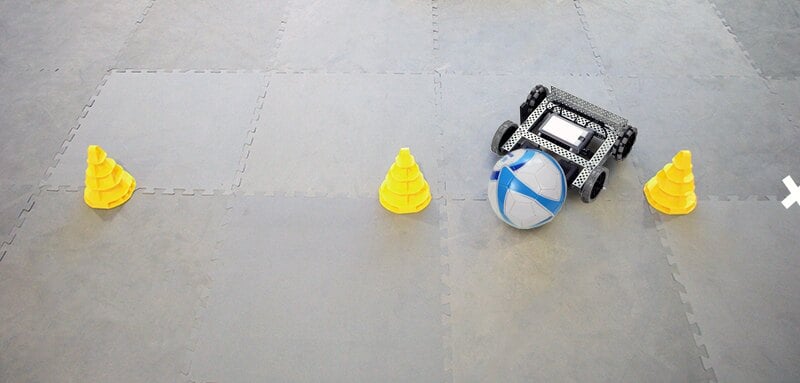
Position your robot next to the ball. No part of the robot should be touching the ball prior to starting. Your goal is to dribble (push) the ball between the first and second cones, and then between the second and third cones. After that, you need to dribble the ball around the third cone and make one more pass through the course by dribbling the ball through both sets of cones once more. Use a stopwatch to time how quickly you're able to complete the course. The stopwatch should be started when you first touch the ball with your robot. The stopwatch should be stopped once the ball has fully passed through the final set of cones on the second pass through the course. Run through the course multiple times to see how your time improves with practice. Record your results in your engineering notebook.
Respond to the questions below in your engineering notebook:
- What was your best time through the course?
- What strategies did you use to help improve your times?
![]() Teacher Toolbox
-
Answers
Teacher Toolbox
-
Answers
-
Students should report times no longer than approximately one minute or even one minute and 30 seconds. Times longer than this indicate that the student is having difficulty and should be assisted in practicing better control of the robot at faster speeds.
-
Answers may vary but should include mention that they controlled the speed of the robot, angled the robot to keep the ball from rolling away, or kept turns tight and close to the cones to minimize the distance traveled.
![]() Teacher Tips
Teacher Tips
Instruct students to provide feedback in the forms of both an overall impression of the design and suggestions for improving the design.
Step 4: Designing For a Purpose
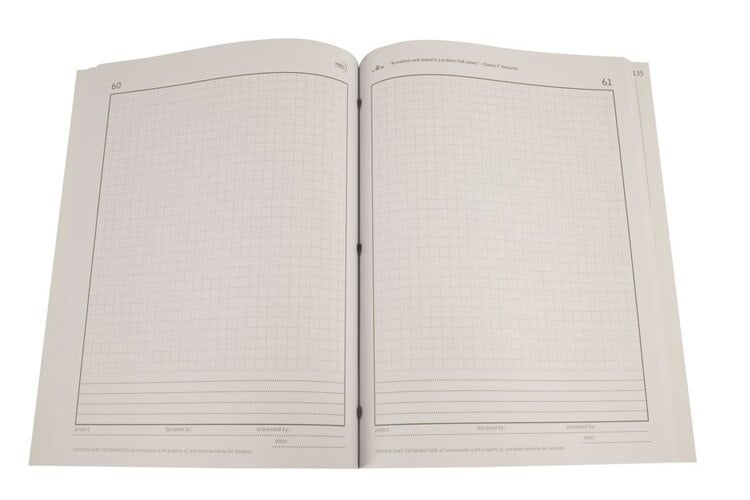
Inside your engineering notebook, sketch some ideas for attachments that could be added to your VEX V5 Speedbot that would improve its ability to dribble the ball. Share your design ideas with others as you iterate on your designs.
Keep in mind that you're developing this technology through creativity in order to make your robot better at playing soccer. Innovations in technology like this often start because of the need to make technologies better. There are many creative ways to make your robot better at soccer. Choose the ones that you think are your best.
Respond to the questions below in your engineering notebook:
- What positive feedback did you receive on your designs?
- What negative feedback from others did you receive on your designs?
- What feedback did you incorporate into your designs? Explain how you did that.
- Did sharing your designs with others help improve them? Why or why not?
![]() Teacher Toolbox
-
Answers
Teacher Toolbox
-
Answers
-
Reported positive feedback could range from the attachment's design is cool/unique to the attachment's design seems effective for dribbling the ball. The best feedback would be that the attachment's design seems effective for retaining control of the ball as the robot moves and turns.
-
Reported negative feedback could range from the attachment's design appearing to be a copy of someone else's (or being generally uninspired) to the attachment's design seeming generally ineffective for dribbling the ball.
-
Answers may vary but should include a specific suggestion by another student and a description of how that influenced the design of the attachment. For example, the suggestion might have been to make the attachment smaller so that the robot doesn't need to drive so far around cones to clear them. The student should then have explained how the original design was scaled back to incorporate that feedback.
-
Ideally, answers to this question should be yes and affirm the benefits of getting new perspectives and opinions about your designs. However, not all students might feel this way. Some might say that fellow students failed to provide feedback that could be implemented in an effective way.
![]() Teacher Tips
Teacher Tips
Allow the resources and time for as many attachments to be built for testing as possible below in Step 6. If the resources and time are not available for every student to build their design, have teams choose the top one or two designs.
Step 5: Building Your Design

Review your sketches and pick the one you believe will best improve your robot's ability to dribble the ball. Build the chosen design and attach it to your robot.
Step 6: Dribbling Through the Course: Part 2

Position your robot with your newly designed attachment on the X. No part of the robot should be touching the ball prior to starting. Using a stopwatch, dribble the ball through the course following the same path as you did in your earlier trials without the attachment. The stopwatch should be started when you first touch the ball with your robot. The stopwatch should be stopped once the ball has fully passed through the final set of cones on the second pass through the course.
Respond to the questions below in your engineering notebook:
- Did your design help improve the time it took for you to complete the course? Why or why not?
- What about your design could you change to further improve it? Explain how and why that would improve it.
- Did you encounter anything unexpected when using your attachment? If so, what?
![]() Teacher Toolbox
-
Answers
Teacher Toolbox
-
Answers
-
Students' answers should hopefully be yes, that the attachment improved their time to complete the course. However, it is possible that the attachment worsened times by being cumbersome or detaching during operation.
-
Before this test, students improved the concepts of their designs through feedback. Now after physically testing the build, students' ideas about what to improve within the design should be more specific. Do not allow students to further improve and test their builds just yet. They will have another opportunity to do so before playing Robosoccer later in this STEM Lab.
-
This question gets at parts of the first two questions. This question will likely prompt further explanations of what did or did not work well and what students would like to improve.
![]() Motivate Discussion
-
Collaboration and Feedback
Motivate Discussion
-
Collaboration and Feedback
Q: What did you like about asking peers for feedback?
A: There were likely good suggestions for improvements. It's also good practice to explain your design ideas to others.
Q: What didn't you like about asking peers for feedback?
A: It can be uncomfortable to ask for objective feedback because you take pride in your design(s) and then someone is asked to critique them. It can make the designer feel vulnerable or even offended. Those are completely normal feelings that we all experience but we have to put them aside, make sure to always accept and give constructive positive feedback instead of harsh criticisms, and enjoy collaborations that serve to make our designs better.