Compete
Now that you have practiced coding your robot to collect and score a ring autonomously, you are ready for the Coding Crunch Challenge.
The goal of this challenge is to collect and score two rings on the post in the fastest possible time. The animation below shows an example of how to set up the Field and begin the challenge.
In the video below, the Clawbot is on the left side of the field. There are two Rings on the field: one located near the top of the field, between the second and third tiles, and another near the bottom of the field, also between the second and third tiles. There is a single post in the middle of the field, towards the right side. The video starts with a countdown: 3, 2, 1. The Clawbot drives to the second and third tiles and then moves up towards the first Ring, picking it up. It then raises its claw and backs up. Next, it drives to the post and releases the claw, letting the Ring fall onto the post. Afterward, the Clawbot backs up and lowers the claw. It then drives to the second ring at the bottom of the field, picks it up, turns, and drives to the post. The Clawbot releases the claw, allowing the ring to fall onto the post. The timer stops at this point as the challenge is now completed, showing 15:13 seconds. All of these are done as autonomously to collect each ring, take them to the small post and place them on the post to score.
Follow the steps in this document to complete the Coding Crunch Challenge. Google / .docx / .pdf
Once you have completed the Coding Crunch Challenge, check in with your teacher. Ensure you have documented the results of the challenge in your engineering notebook.
Wrap Up Reflection
Now that you have created a strategy and competed in the Coding Crunch Challenge, it is time to reflect on what you have learned and done in this Lesson. Start a new page in your engineering notebook to begin your reflection.
Rate yourself as a novice, apprentice, or expert on each of the following concepts in your engineering notebook. Provide a brief explanation for why you gave yourself that rating for each concept:
- Using spin commands in VEXcode EXP to open and close the claw and to raise and lower the arm
- Planning a path in order to build a VEXcode EXP project that collects, moves and scores rings
- Collaborating with my team members to create a coding project in order to compete in the Coding Crunch Challenge.
Use this table to help you determine which category you fall under.
| Expert | I feel that I fully understood the concept and could teach this to someone else. |
| Apprentice | I feel that I understood the concept enough to compete in the challenge. |
| Novice | I feel that I did not understand the concept and do not know how to complete the challenge. |
What's Next?
In this Lesson, you learned about the importance of path planning, and how to use the spin commands to control the claw and arm motors. You also learned how to prepare for an autonomous challenge by planning, building and iterating on a VEXcode EXP project to score rings on posts in the Coding Crunch Challenge.
In the next Lesson, you will:
- Learn about customizing driver controls
- Use the Controller with VEXcode EXP to optimize your driver strategy for competing in the Split Decision Challenge
- Learn to save multiple programs on your EXP Brain to switch between programs easily during the Split Decision Challenge.
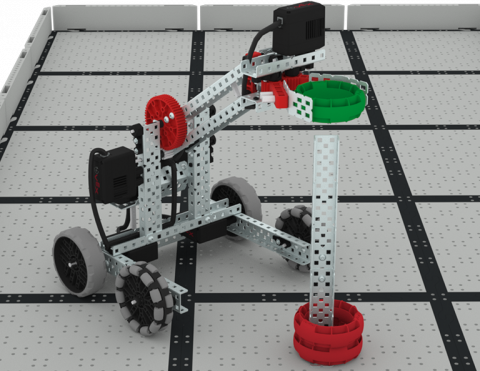
Select < Return to Lessons to go back to the Lesson Overview.
Select Next Lesson > to continue to Lesson 4 and learn about customizing driver controls and using multiple slots on the EXP Brain.