Build Instructions
![]() Teacher Toolbox
-
Before You Build
Teacher Toolbox
-
Before You Build
-
Advise students to gather all of the parts needed for the build before starting the building process. Another option to save time would be for the instructor to organize all of the parts needed before the students arrive.
-
Advise students to differentiate between different lengths of Smart Cables and other parts of the build by consulting the scaled parts poster included in the Super Kit. Note that the Smart Cable lengths are not indicated on the cable itself and the parts listed are not scaled 1:1, they are relatively scaled to one another.
![]() Teacher Toolbox
-
Students' Building Roles
Teacher Toolbox
-
Students' Building Roles
- For suggestions on dividing the build components among the students on a team, click here (Google / .docx / .pdf).
- For ideas about how to engage students who complete a build more quickly than others, see this article.
Build the Autopilot
Follow along with the build instructions to build the Autopilot. Once you have built the Standard Drive Base, you will need to follow steps 102 - 117
Open and follow along with the steps in the build instructions to build the Autopilot IQ.
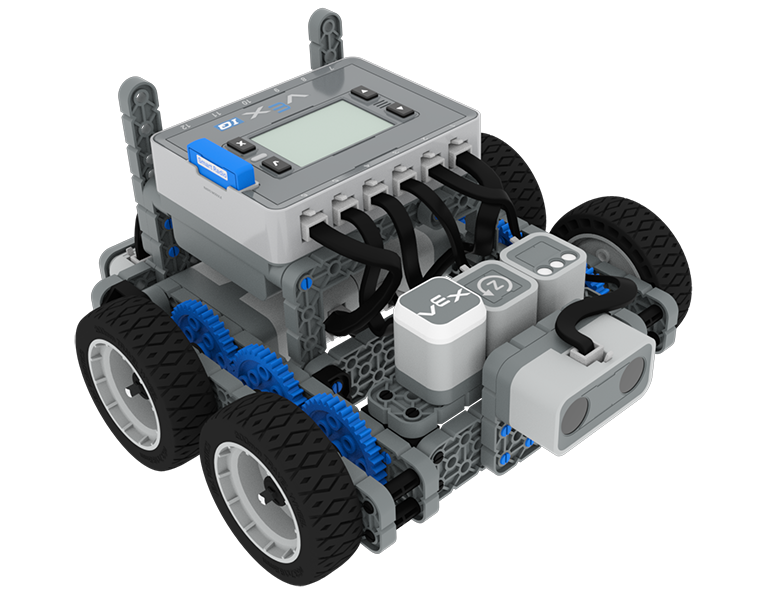
![]() Teacher Toolbox
-
Time Estimates for the Build
Teacher Toolbox
-
Time Estimates for the Build
If the build instructions are followed, it should take approximately 60 minutes to build the Autopilot. An additional ten minutes was added to the total build time in order to account for students who may need extra time.
![]() Extend Your Learning
-
Gears
Extend Your Learning
-
Gears
How does the use of gears change how the robot moves?
First, run the Driver Control project and then the Autopilot project with the 36-tooth gears still attached. Compare how the robot moves in these two projects using the gears.
Then, re-build the robot without the 36-tooth gears (step 7 and 12).
Finally, run the Driver Control project and then the Autopilot project again with the 36-tooth gears removed. Compare how the robot moves in these two projects without the use of the gears.
![]() Teacher Toolbox
-
Checklist
Teacher Toolbox
-
Checklist
Once all students have completed the build, go through this checklist to make sure students are ready to move on.
-
Check that the Autopilot is built correctly.
-
Check that the battery is charged and connected to the VEX IQ Robot Brain.
-
Check that all Smart Cables are plugged in firmly for a good connection.
-
Check that students have put away any extra parts and have cleaned up their area.