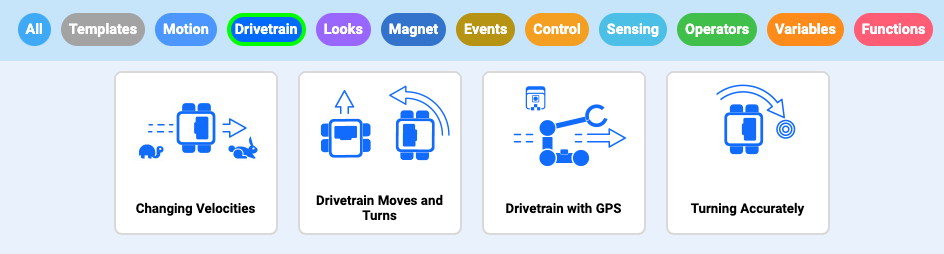Design, Develop, and Iterate on your Project - C++
Answer the following questions in your engineering notebook as you design your project:
-
What do you want to program the robot to do? Explain with details.
-
What steps will you follow to test the project? Explain with details.
-
How can your robot be programmed to complete the task more efficiently? Explain how.
Follow the steps below as you create your project:
-
Using a ruler, plan out the path you want to program your robot to take using drawings and pseudocode (Google / .docx / .pdf ). Evaluate your pseudocode before moving on to the second step.
-
Use the pseudocode you created to develop your project.
-
Test your project often and iterate on it using what you learned from your testing.
If you're having trouble getting started, review the example projects.
Viewing example projects can help generate ideas.
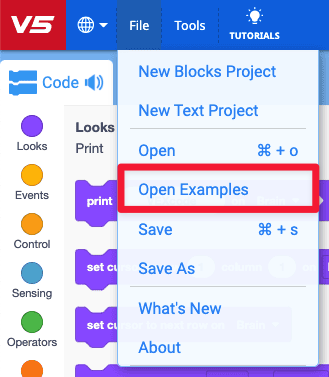
Complete the following steps:
- Open the File menu.
- Select Open Examples.