Prepare for the Automed Challenge
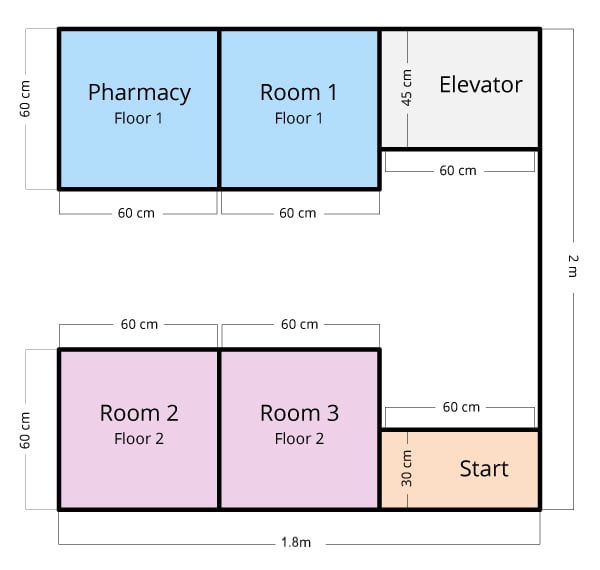
Prepare for the Automed Challenge
In this challenge, you need to program your robot to navigate a hospital as it delivers medications to patients in several different rooms. To successfully complete this challenge, you will need to program your robot to move from the Start Zone and stop in the Pharmacy for 5 seconds to pick up medications.
The project should then move the robot to each of the Patient Rooms (1, 2, and 3 in no particular order) and stop in the room for 3 seconds to deliver the medication. In order to move between floors in the hospital, the robot needs to park in the area designated as the Elevator for 5 seconds to indicate it is moving to another floor.
After medication has been delivered to all of the rooms, the robot should then return to the Start Zone. You should recreate the hospital map above on your floor using tape and a meter stick or ruler. Be sure to indicate where the Start Zone, Pharmacy, Elevator, and Patient Rooms are located.
To complete the challenge, you will need:
-
Roll of tape (to create the hospital layout on the floor)
-
1.8 meter by 2 meter open area
-
Meter stick or ruler