Design, Develop, and Iterate on your Project - Blocks-based
Answer the following questions in your engineering notebook as you design your project.
-
What do you want to program the robot to do? Explain with details.
-
How many conditions will your project need to check in the [If then else] blocks?
Remember that the LeftOrRight project only needed one more condition after a press of the screen was detected.
This project uses four buttons: left upper, left lower, right upper, and right lower. How many conditions will the project need to check after detecting that the screen has been pressed? Explain with details.
Hint: The project can check if the screen is pressed by using an [If then] block. Then you will need to nest three [If then else] blocks within the [If then] block, with some nested inside of each other.
Follow the steps below as you create your project:
-
Plan out the conditions that your project needs to check using drawings and pseudocode (Google Doc/.docx/.pdf)
Also, plan for the part of your project that will draw the four buttons on the screen. Decide on their colors.
-
Use the pseudocode you created to develop your project.
-
Test your project often and iterate on it using what you learned from your testing.
-
What could you add to your project to better control the Claw and Arm Motors? Explain with details.
-
Share your final project with your teacher.
If you're having trouble getting started, review the following in VEXcode V5:
- Creating a Stop Button example project
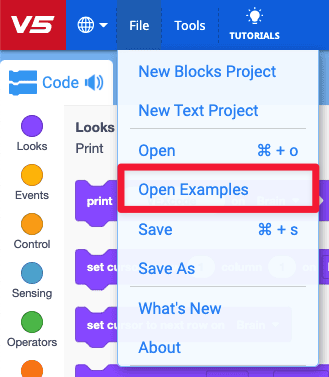
- If then else tutorial
- Previous versions of your project (LeftOrRight)
- The Help feature to learn more about the blocks