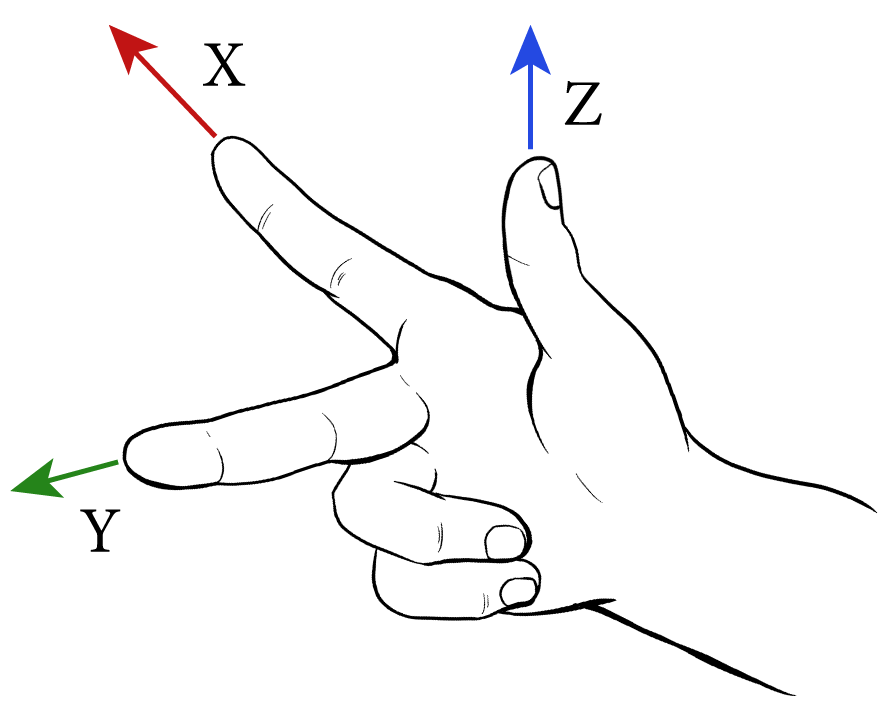Observing the X, Y, and Z-Axes
Now that the 'Manual Movement' project is created, you will download and run the project on your Brain. You will use the project to see how the x, y, and z-values displayed on the Brain change as you move the arm on the Workcell.
Download and run the project. (x, y, z) values will be displayed on the Brain's screen.
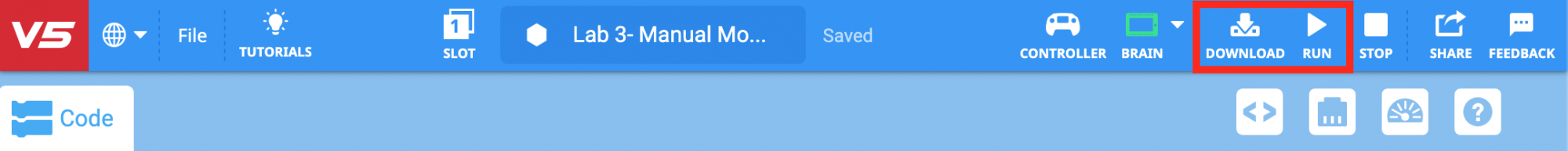
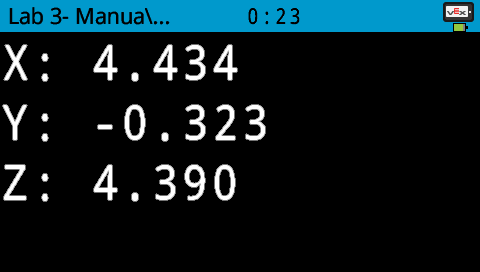
Move the arm of the Workcell along each of the three axes, and observe how the x, y, and z-values on the Brain's screen change as you move the arm.
The axes and the arm movements are shown in this video as reference.
Label each axis and answer the questions on your Play Checklist as you observe the arm's movement.
Once you have finished labeling each axis and answering the questions, stop the project.
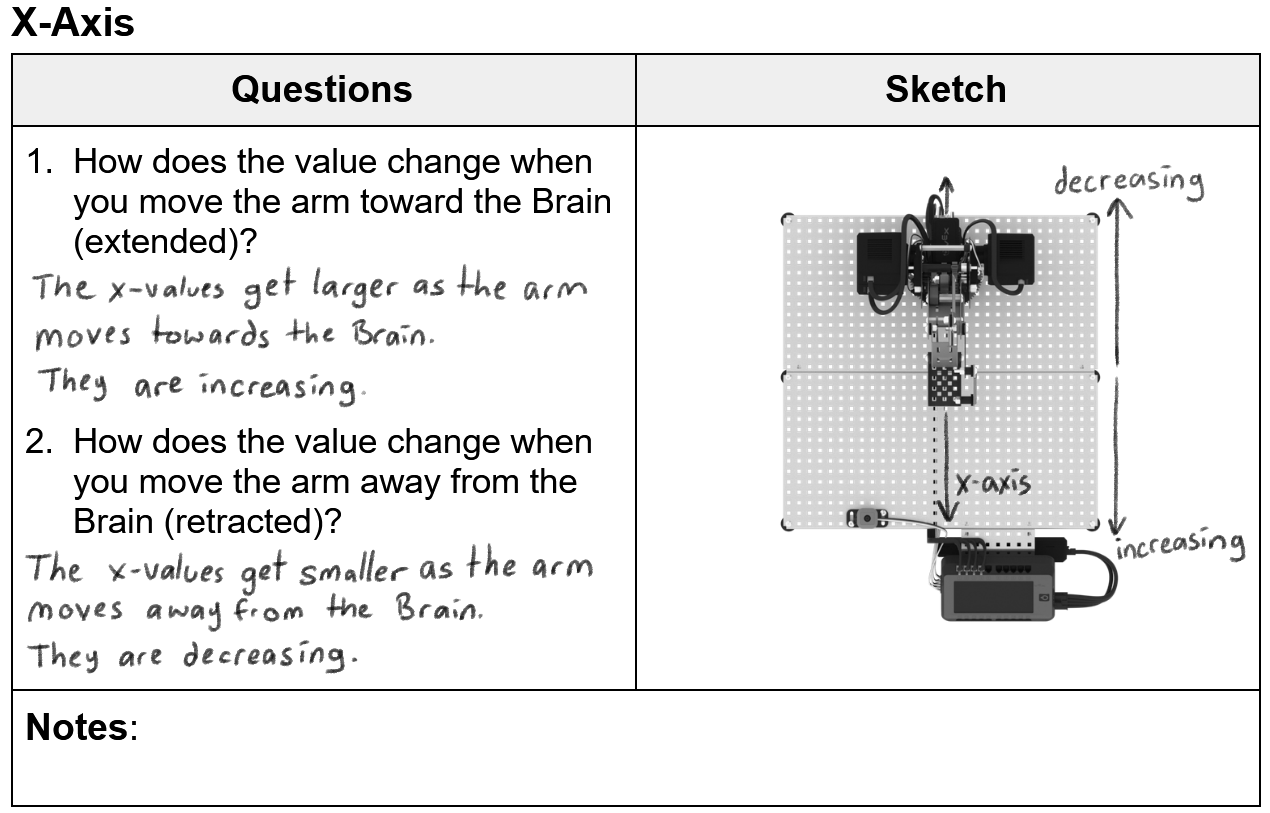
The questions from the Play Checklist are also provided here as reference:
The x-axis:
- How does the value change when you move the arm toward the Brain (extended)?
- How does the value change when you move the arm away from the Brain (retracted)?
The y-axis:
-
How does the value change when you move the arm to the left of the Brain?
-
How does the value change when you move the arm to the right of the Brain?
The z-axis:
- How does the value change when you move the arm up away from the base plate of the Workcell?
- How does the value change when you move the arm down toward the base plate of the Workcell?
For Your Information
The right-hand rule is a way of remembering the orientation of the three axes. For the Workcell, orient yourself behind the arm of the Workcell, on the side that is furthest away from the Brain, to use the right-hand rule.