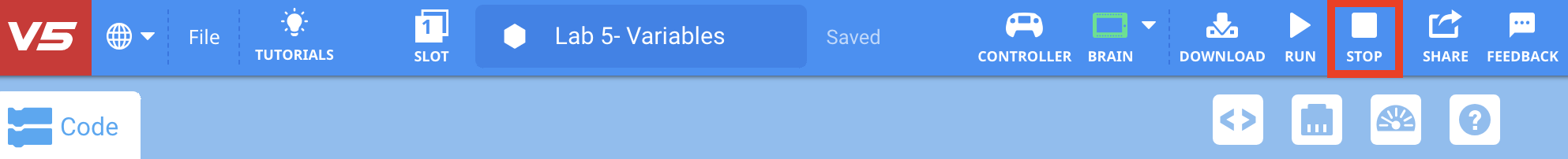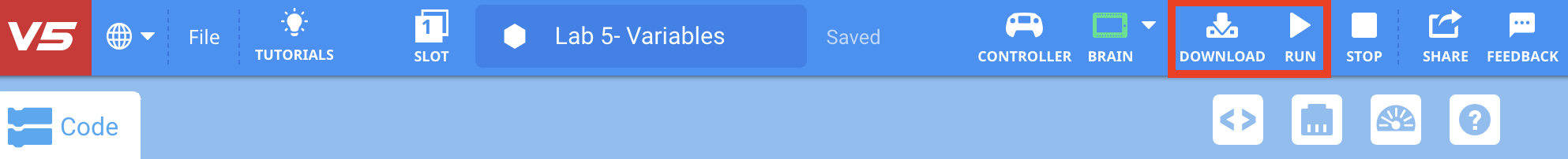Create Starting Position
In VEXcode V5, follow the steps in this video to create the startX, startY, and startZ variables.
For more information on naming rules for variables, view this article from the Knowledge Base.
Follow the steps in this video to set the startX, startY, and startZ variables to the starting coordinate (8, 0, 2).
Follow the steps in this video to code the arm to use linear movements to move to the startX, startY, and startZ starting coordinate.
Download and run the project. The arm will move to the starting coordinate.
If your arm did not move to the starting coordinate, notify your teacher.

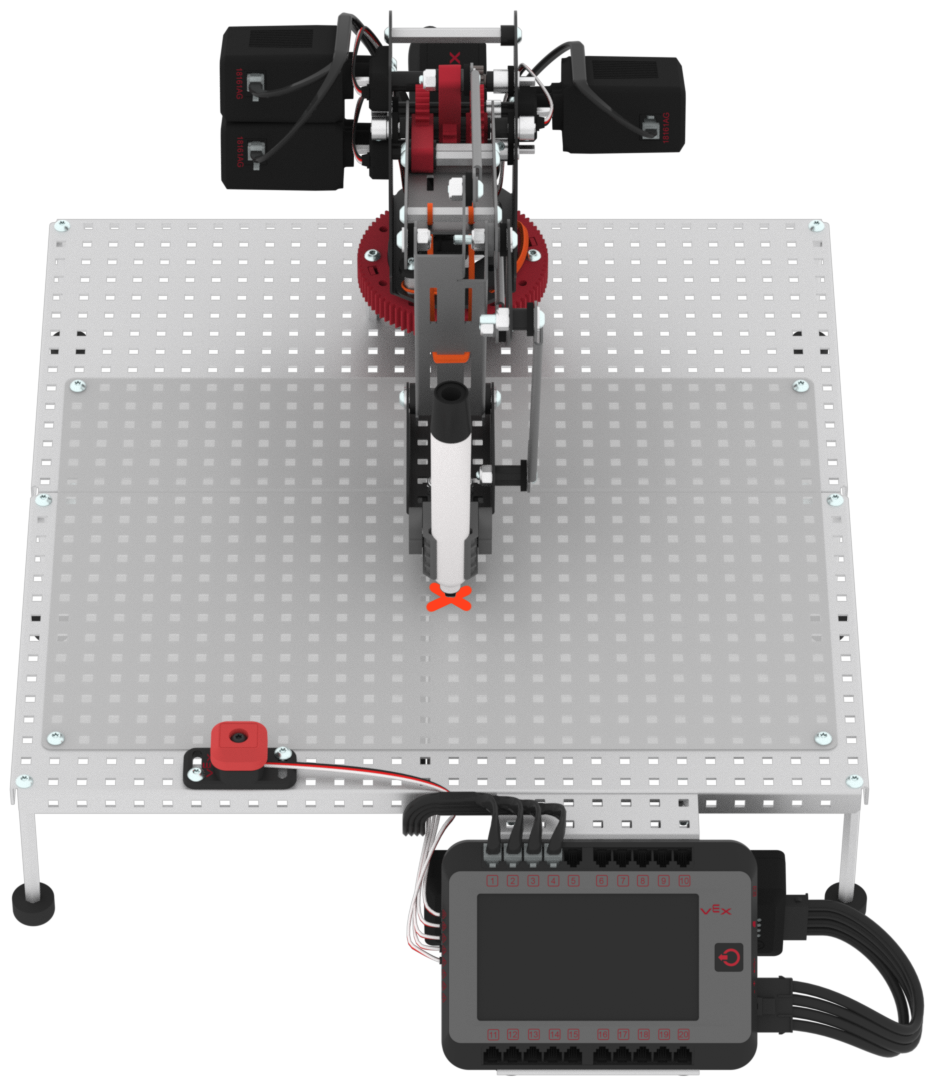
Once you have finished coding the arm to move to the starting coordinate, stop the project and check in with your teacher.