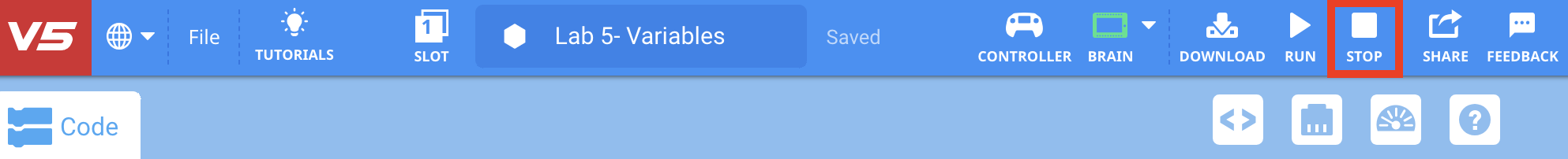Draw Square Sides 3 and 4
In VEXcode V5, follow the steps in this video to add another [Linear move] and (Add) block to the project. These blocks are used to code the arm to move 2 inches from the starting x and y-values, drawing the third side of the square.
Download and run the project. The arm will draw three sides of the square by moving 2 inches from the starting x and y-values.
If your arm did not draw these three sides of the square, notify your teacher.
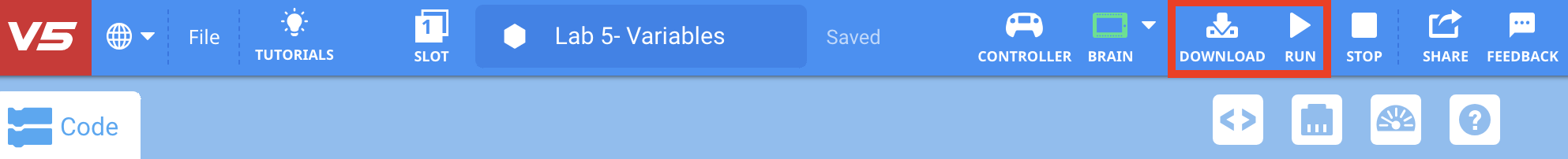
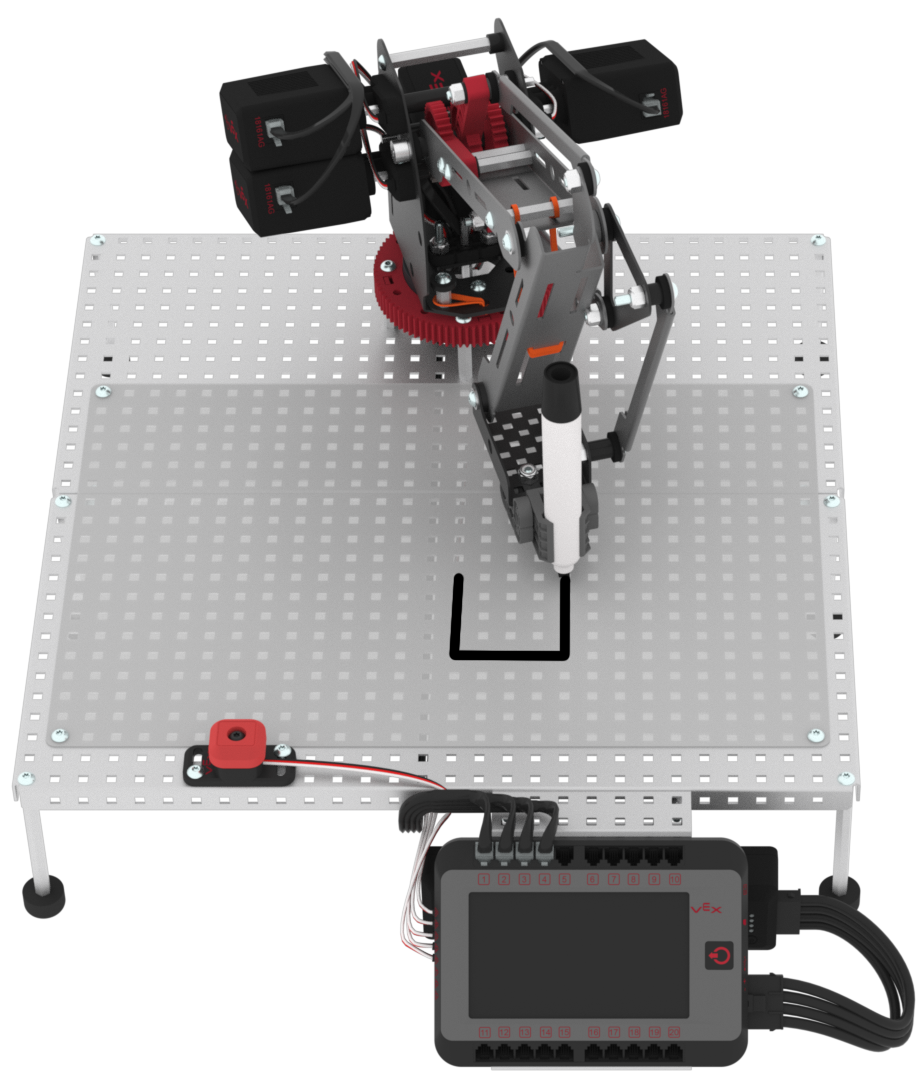
Once you have finished coding the arm to draw three sides of the square, stop the project.
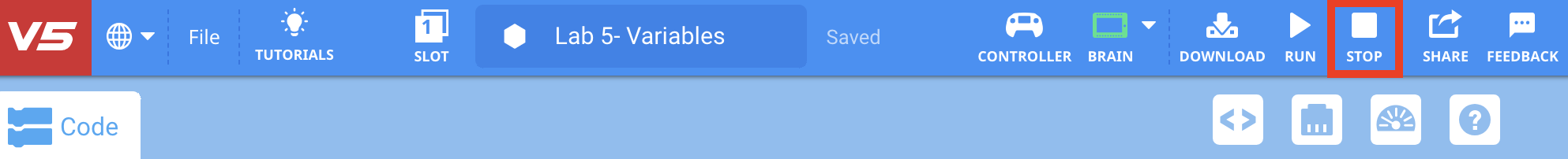
Follow the steps in this video to add another [Linear move] and (Add) block to the project. These blocks are used to code the arm to move back to the starting coordinate, drawing the fourth side of the square.
Download and run the project. The arm will draw all four sides of the square by moving the arm back to the starting coordinate.
If your arm did not draw all four sides of the square, notify your teacher.
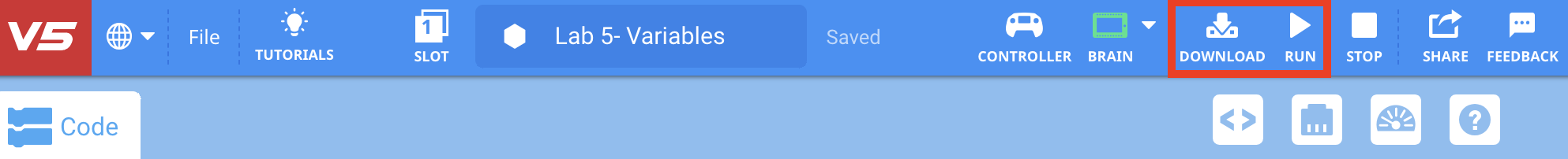
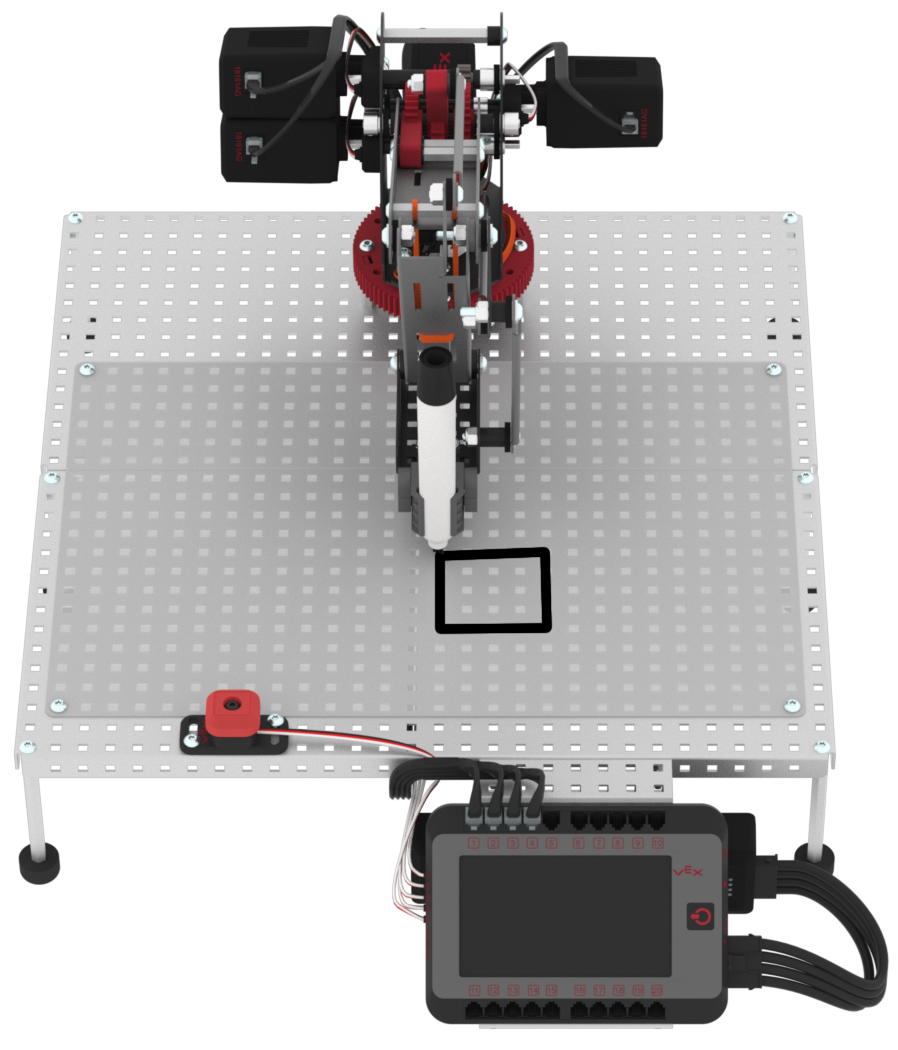
Once you have finished coding the arm to draw all four sides of the square, stop the project and check in with your teacher.