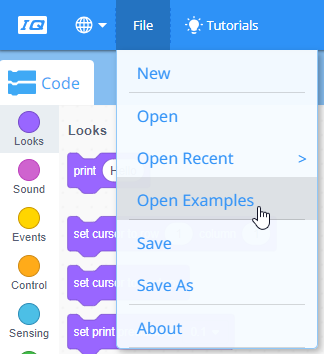Design, Develop, and Iterate on your Project
Follow the steps below as you create your project:
-
Plan out the path you want to program your robot to take using drawings and pseudocode (Google Doc / .docx / .pdf).
-
Use the pseudocode you created in the Play section to develop your project using blocks.
-
Test your project often and iterate on it using what you learned from your testing.
If you're having trouble getting started, review the Example Projects below within VEXcode IQ:
- Forward (Inches or mm)
- Backward (Inches or mm)
- Left Turn (Degrees)
- Right Turn (Degrees)
- Claw and Arm
- Use the Claw
- Use the Arm