Prepare for the Package Dash Challenge
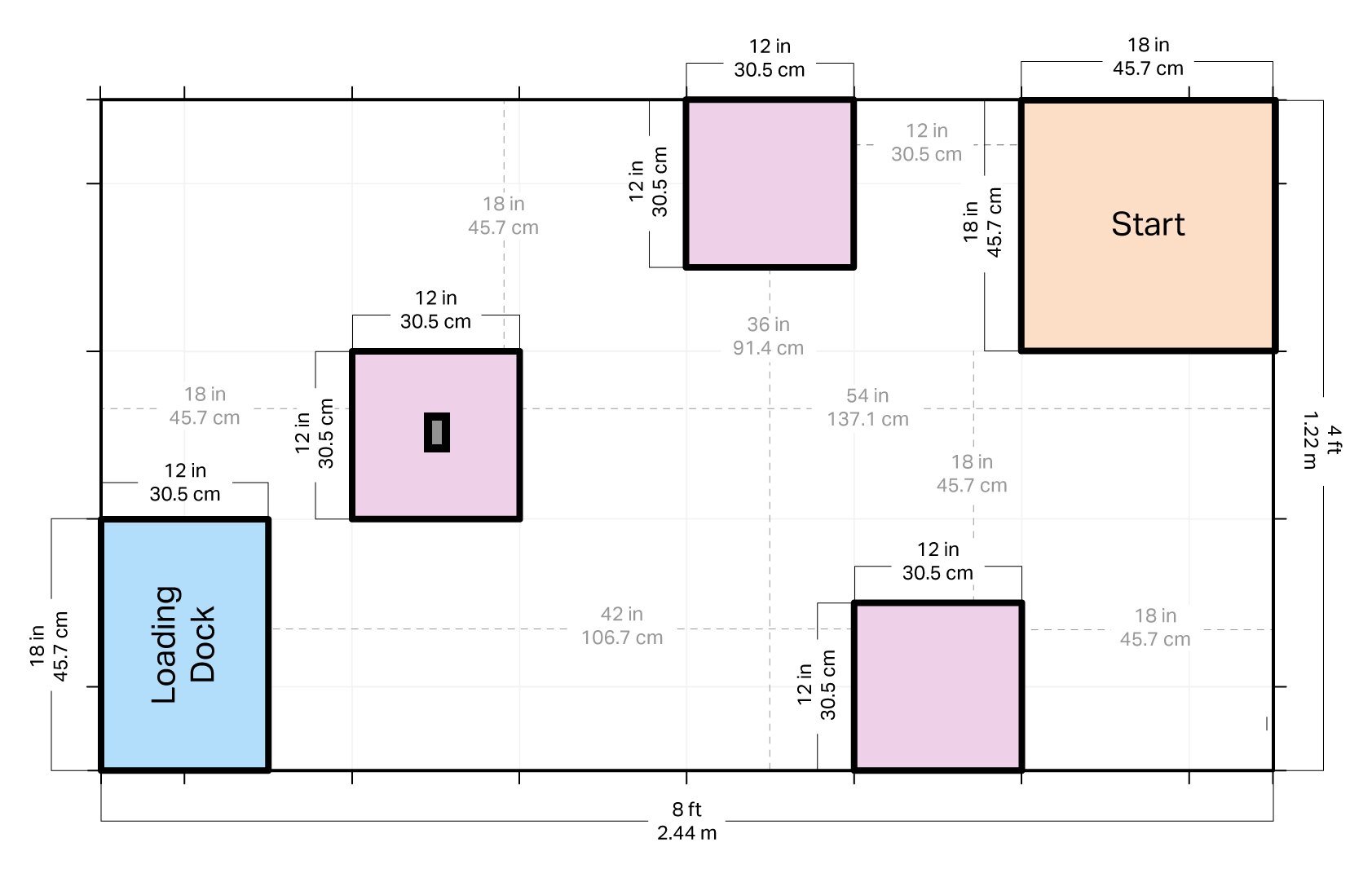
Prepare for the Package Dash Challenge
In this challenge, you will program your robot to pick up a package and bring it to the Loading Dock as fast as possible! You will use the same skills that you used in the Play section to outline and program a sequence of events to complete a specific task.
To successfully complete this challenge, you need to create a project that drives the robot to a specific place (the pink squares) in the warehouse, picks up a package (aluminum can), and drop it onto the loading dock.
Ask your teacher if you or your group should set up the Package Dash Challenge. Also, check with your teacher for which pink squared-off area will contain the package, or if the package will be placed on the left pink square as shown in the layout above.
When the Challenge field is ready, you should measure all of the driving distances and the diameter of the can so that you can precisely plan and program.
To complete the challenge you will need:
- 4 x 8 feet or 1.22 x 2.44 m open area
- Optional: VIQC Field
- Roll of tape
- 3 aluminum cans
- A ruler or meter stick to measure distances
- Stopwatch