Strike Challenge - C++
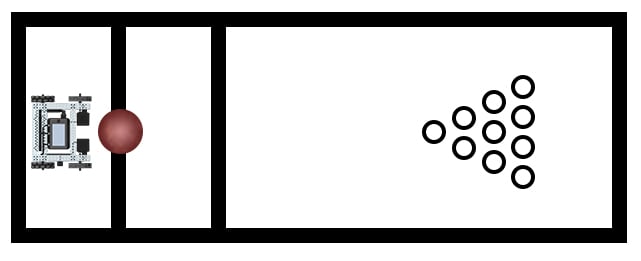
Strike Challenge
In this challenge, you will program your robot to transfer energy to a ball as you compete in bowling!
Challenge rules:
- The robot must begin in the Robot Start Zone.
- The ball must begin anywhere on the Ball Placement Line.
- The robot can only be touching the ball when the ball is:
- On the ball placement line
- In the collision zone
- Each game consists of 10 frames and follows standard bowling rules (Google / .docx / .pdf).
- The person or team with the most points at the end of the 10 frames wins!
- Have fun!
![]() Teacher Tips
Teacher Tips
Be creative and increase engagement by crafting a backstory or purpose for this activity! Bowling is currently being considered for addition as an Olympic sport. Are the students preparing to be part of an Olympic team, practicing for a national bowling competition, or are they hoping to apply for a collegiate bowling scholarship?
Click here (Google / .pdf) for an optional Strike Challenge Score Sheet.
![]() Teacher Toolbox
-
Solution
Teacher Toolbox
-
Solution
Solutions will vary depending on the velocity set. Students will have to find the balance of choosing a higher velocity to push the ball harder but also not lose control.
View the sample solutions below:
int main() {
// Initializing Robot Configuration. DO NOT REMOVE!
vexcodeInit();
// Begin project code
// Set the drive velocity to 50%
Drivetrain.setDriveVelocity(50, percent);
// Drive forward for 50cm
Drivetrain.driveFor(forward, 500, mm);
}