Pacing Guide
This unit should be implemented to supplement student learning on the concepts of using sensor data to solve an authentic problem.
STEM Labs can be adapted in various ways to fit into any classroom or learning environment. Each STEM Lab includes the following 3 sections: Engage, Play, and Share (optional).
Each STEM Lab in this unit can be completed in as little as 40 minutes
Section Summary
The Engage and Play sections, which contain the primary learning activities, can be completed within 40 minutes. The Share section, which enables students to express their learning is optional, but estimated at around 3-5 minutes per group.
Click on the tabs below to view descriptions of the Engage, Play, and Share sections of the STEM Lab.
The Pacing Guide
The pacing guide for each Lab provides step-by-step instructions on What, How, and When to teach. The STEM Lab Pacing Guide previews the concepts that are taught in each section (Engage, Play, and Share (optional)), explains how the section is delivered, and identifies all the materials that are needed.
Making This Unit Fit Your Unique Classroom Needs
Implementing in Less Time
- The activities in Lab 1 can be adapted to use as a whole-class demo. Make sure all students can see what is happening and manually run the robot across the top of the bridge as a class demonstration. Have students predict, as a class, what they think will happen when the project is run a second time with the Eye Light on, and then demonstrate the results for the class by manually running the robot over the top of the bridge. Have a class discussion about whether the prediction was correct.
- Labs 2 and 3 are a continuation of one another. To make these Labs shorter, you could run the VEXcode GO project in Play Part 1 of Lab 2 as a whole class demonstration. Project VEXcode GO so that students can see the data that is printed to the Print Console. Students can then record this data in their Bridge Inspection Reports. You can then complete the reports as a whole class guided demonstration.
- In Lab 4, rather than having students analyze and record their conclusions from the bridge data sets themselves, do this step ahead of time and present the conclusions to the class. They can then use this information to make their data-backed hypothesis and share their reasoning with classmates.
Activities to Support Reteaching
- Lab 1:
- If students need more practice using the Eye Sensor and interpreting Eye Sensor data using the Hue Chart, give them time to test out additional pieces from the VEX GO Kit. Have them choose a piece, predict the hue value using the chart, and then test it with the Eye Sensor. Repeat until students are predicting the hue value within an acceptable range, and effectively using the Eye Sensor to report the data.
- Labs 2 and 3:
- If students have difficulty visualizing how hue value data indicates the presence of cracks in the bridge, you can create an additional bridge using beams in a different pattern, and run the VEX GO project with the tile first facing up, so they can see the cracks, and then again facing down. Have a class discussion to make sure everyone understands before moving on.
- To help students practice their graph reading skills, ask them to identify specific data points on the graph, or to show which section of the graph represents an un-cracked surface of the bridge, and which shows a crack.
- To help ensure that students understand how their data relates to the Bridge Safety Criteria, give them some other bridge scenarios and see how they would classify the bridges:
- Bridge A has a 17mm crack located around the 20mm distance point. (Bridge would be safe.)
- Bridge B has a 100mm crack located around the 150mm distance point. (Bridge would be dangerous.)
- Bridge C has a 35mm crack located around the 160mm distance point. (Bridge would be at risk.)
- Lab 4:
- If students are struggling to present their hypothesis and back it up with data in Lab 4, provide them with language to help them structure their thoughts. For example, students could use the sentence: I think (bridge number) is dangerous and should be inspected first because the data tells me (the climate is stable/moderately/variable/highly variable), the span is long/medium/short, the traffic is (high, moderate, low).
- All Labs:
- If students are struggling with the misconception that the Eye Sensor detects colors, or think that it isn't functioning correctly because hue value data does not match the colors present in their environment, reteach the concept of how the Eye Sensor works and how ambient light affects hue value data.
-
Have students test various VEX GO or classroom objects with the Eye Sensor and hue chart (as they do in Lab 1). They should record the data about the object, the hue value, and the associated color on the hue chart. They should then indicate whether that color matches what they see with a 'check' or an 'x', as shown here.
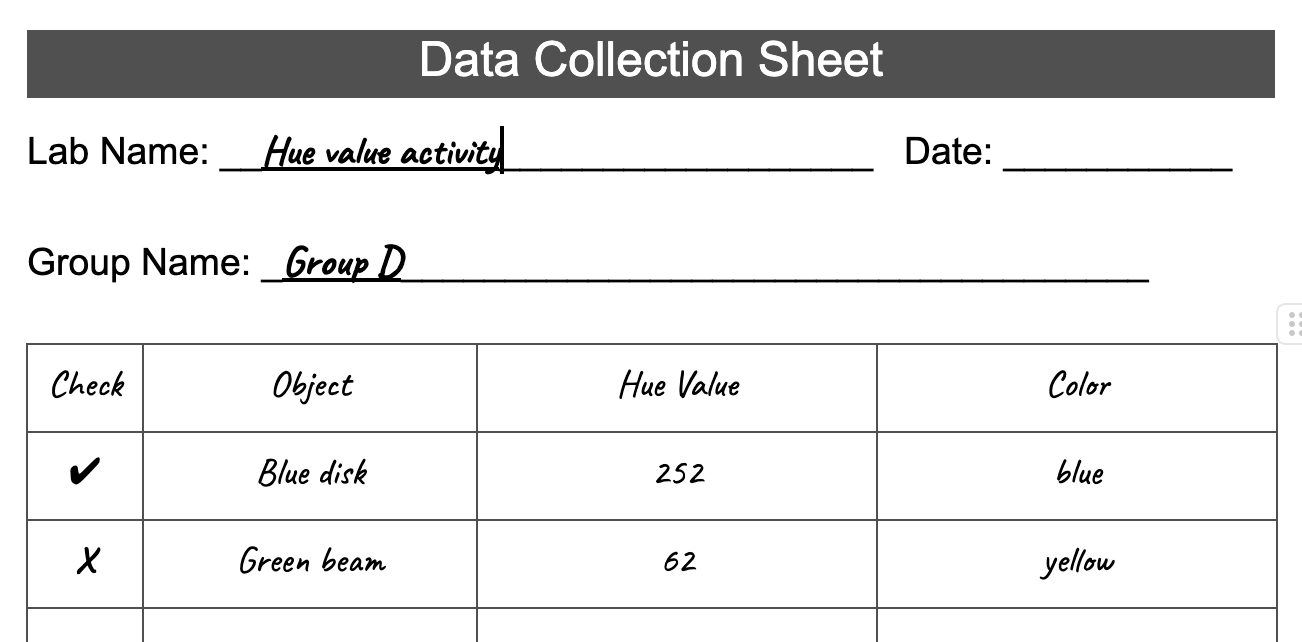
Sample data - Have students write why certain color data does not match what they see in the environment, based on what they know about ambient light and how light affects the data reported by the sensor. Review the video in the Background to learn more about that explanation if needed.
-
- Use the Choice Board activities to extend the Unit, while allowing students to express their voice and choice in what activities they want to complete.
- If students are struggling with the misconception that the Eye Sensor detects colors, or think that it isn't functioning correctly because hue value data does not match the colors present in their environment, reteach the concept of how the Eye Sensor works and how ambient light affects hue value data.
Extending the Unit:
- If students need an extra challenge after testing their hypothesis about the bridge most in need of inspection, have them run the VEXcode GO project to scan all of the other bridges, and create a ranking of bridge inspection priority as an addendum to their bridge inspection report. Students should back up their ranking with data.
- To extend the idea of bridge construction and safety, and incorporate building, have students use the VEX GO Kit (and other classroom art materials at your discretion) to construct their own bridge. Students should then create a 'bridge profile' that explains why they think their bridge will be safe. They should use what they learned about in the Unit to give data about the climate around the bridge, the traffic patterns they intend for it, the materials used, and any other factors that they learn about while constructing the bridge.
- To extend the Unit and allow students to practice presenting their data and findings in a clear way, invite groups to participate in a "Press Conference". Here they should present their investigation into the claim from Mrs. Nebby, and how they followed up. They should share their data in a way that would make sense to reporters and viewers at home, and present their findings and ideas about next steps they will take. Students can ask questions as reporters, as well as present. If performing the Press Conference in Labs 4 or 5, they can talk about how and why they chose the bridge, what they expect to find, whether the data they collected supported their hypothesis, and how they will proceed based on their findings.
VEXcode GO Resources
| Concept | Resource | Description |
|---|---|---|
Monitoring Sensor Values |
Variable and Sensing Values Monitoring in VEXcode GO
|
Describes the process for using the Monitor Console to view sensor data in real time. |