Design, Develop, and Iterate on your Project
Answer the following questions in your engineering notebook as you design your project.
-
What type of robot dance will you create? Explain with details.
-
What types of loops will you use and why?
-
What steps will you follow to test the dance? Explain with details.
In order to help you plan, click here (Google / .docx / .pdf) for a few example dance moves that you might include in the Clawbot's dance.
![]() Teacher Toolbox
Teacher Toolbox
One way to make this dance competition more exciting is to have students compare their plans for feedback and inspiration. If time allows, encourage students to share their plans.
-
Answers will vary, but students may note that they want their robot to spin or raise the robot arm in the air.
-
Repeat and/or forever loops can be used to repeat specific blocks or dance moves. Loops are used to simplify projects and make them more efficient.
-
The students can first write their ideas for the dance using pseudocode. Review the pseudocode rubric (Google / .docx / .pdf) with your students before planning begins if you intend to score students' pseudocode. They can then begin using blocks to program how they want the robot to move. Once they have completed the project, they can run it and record their observations in their engineering notebook before making improvements. All improvements should also be recorded in the engineering notebook.
Follow the steps below as you create your project:
- Plan out the dance using drawings and pseudocode (Google / .docx / .pdf).
- Use the pseudocode you created to develop your project using VEXcode IQ.
- Run your project to test it often and iterate on it using what you learned from your testing.
- Share your final project with your teacher.
If you're having trouble getting started, review the following in VEXcode IQ:
- Example projects
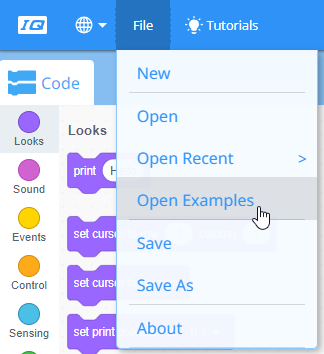
- Using Loops tutorial
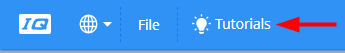
- Previous versions of your project
- The Help feature to learn more about the blocks