Brain Overview
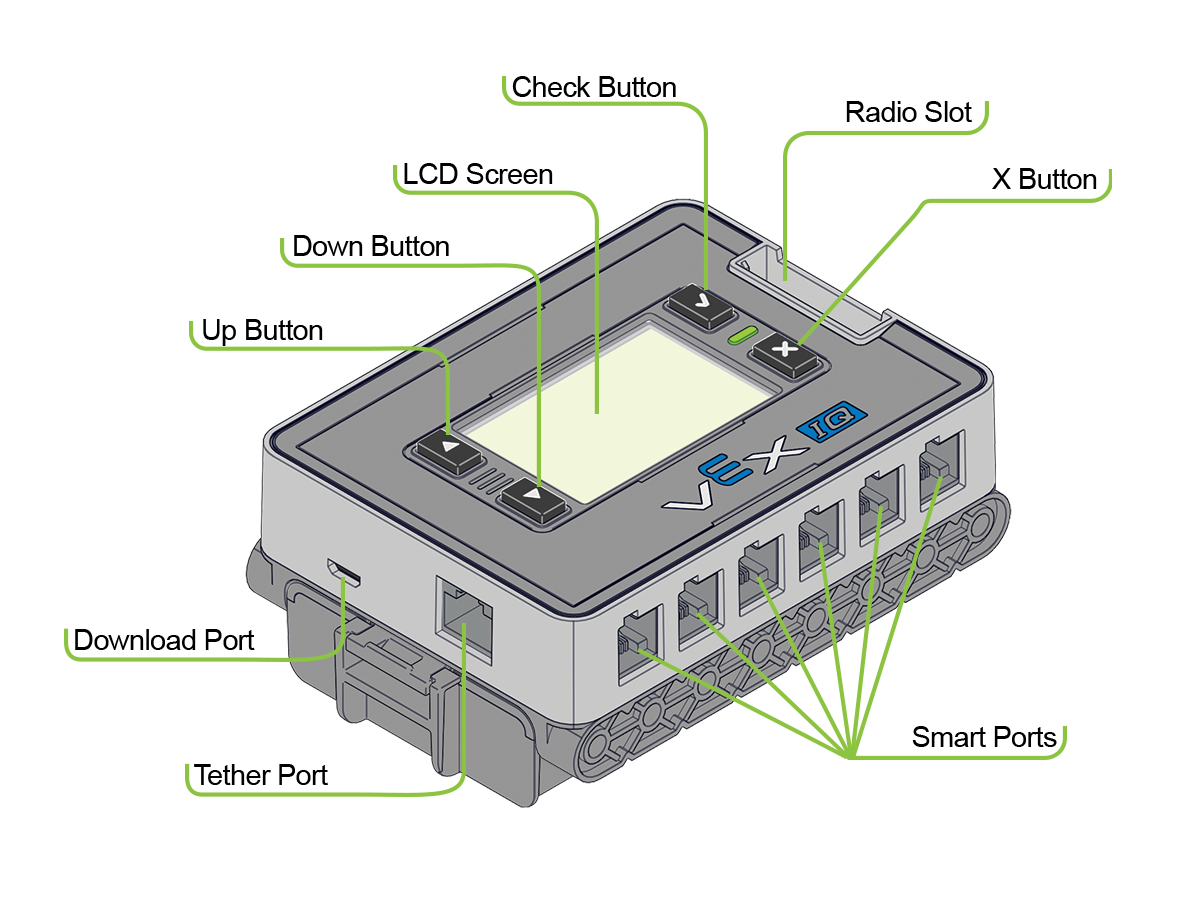
How to use the Robot Brain
Power
- To turn ON the Robot Brain, press the Check button.
- To turn OFF the Robot Brain, press and hold the X Button until the Robot Brain powers down.
Navigation
After the Robot Brain is ON, you can navigate through the interface using the following buttons:
- Up Button - Moves your menu selection up
- Down Button - Moves your menu selection down
- Check Button - Enters or selects the highlighted item
- X Button - Returns to the previous screen or cancels current operation
Radio Slot
The Radio Slot is used to hold a Radio to enable wireless communication between the Robot Brain and the VEX Controller.
Smart Ports
The Smart Ports act as inputs or outputs and can be used with VEX IQ Smart Devices to control motors, or get readings from sensors.
Tether Port
The Tether Port allows you to connect your VEX Controller directly to the Robot Brain.
Download Port
The Download Port allows you to connect the Robot Brain to your computer.