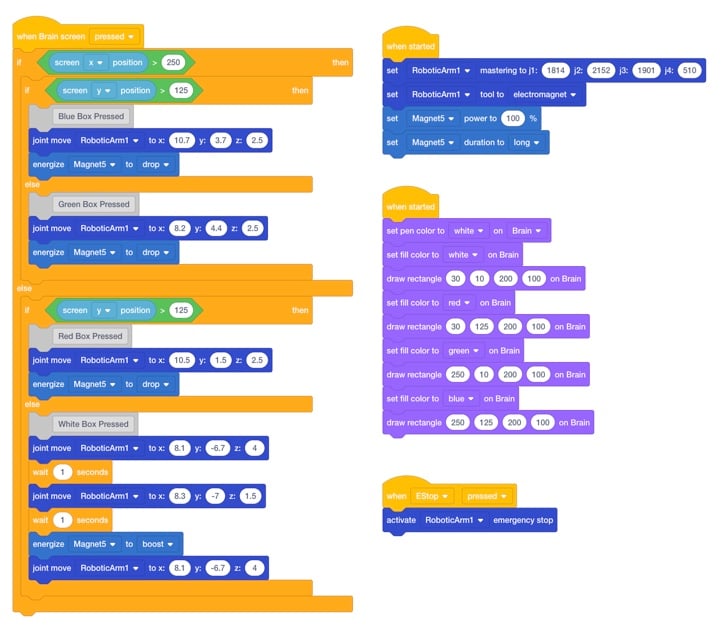Challenge
![]() Teacher Toolbox
-
Facilitating the Rethink Section
Teacher Toolbox
-
Facilitating the Rethink Section
In this Rethink challenge, groups will add to their 'Lab 7- Sort Disk' VEXcode V5 project to sort one red, one green, and one blue disk into their drop off locations.
What the Teacher Will Do:
- As a whole class, introduce the challenge to students. Explain that they will be adding to their projects to instruct the arm on the Workcell what to do when the white, red, green, or blue box is pressed on the Brain's screen. This is an extension of the project they created in Play.
- Break students into their groups. Ensure they have their assigned Workcell, their device with VEXcode V5, and their engineering notebooks.
- Instruct groups to follow the steps on this page to complete the challenge.
- While groups are completing the challenge, circle the room.
- Ask students about how they are approaching the challenge. How are they determining the x, y, and z-coordinates for each drop off location?
- For groups that are struggling, encourage them to look back at the Play section for specific steps on how to find the x, y, and z-coordinates of the pick up and drop off locations and how to use the [Energize electromagnet] block.
- After groups have completed the challenge, bring students back together for a whole-class discussion. Ask students some of these questions to wrap up the challenge.
- How did your group determine the x, y, and z-coordinates for each drop off location?
- Compare the coordinate values for each drop off location. How do those differences and similarities match what you know about the axes on the Workcell?
- What did your group find difficult about this challenge?
- Did your project work the first time you tried it? If not, what changes did you make to improve it?
- How did your group work together to solve the challenge? What could you do to improve your collaboration in the next Lab?
- Use the Collaboration and Programming Rubrics (Google / .docx / .pdf) to provide students with feedback and assess their projects throughout the Rethink challenge.
For more information on how to facilitate the Rethink challenge, go to the V5 Workcell Educator Certification.
In Play, you built the 'Lab 7- Sort Disk' project that instructs the arm on the Workcell to pick up a red disk from the pick up location, and drop it in the matching drop off location using the Brain's screen. In this challenge, you will expand on the 'Lab 7- Sort Disk' project to also include drop off locations for green and blue disks.
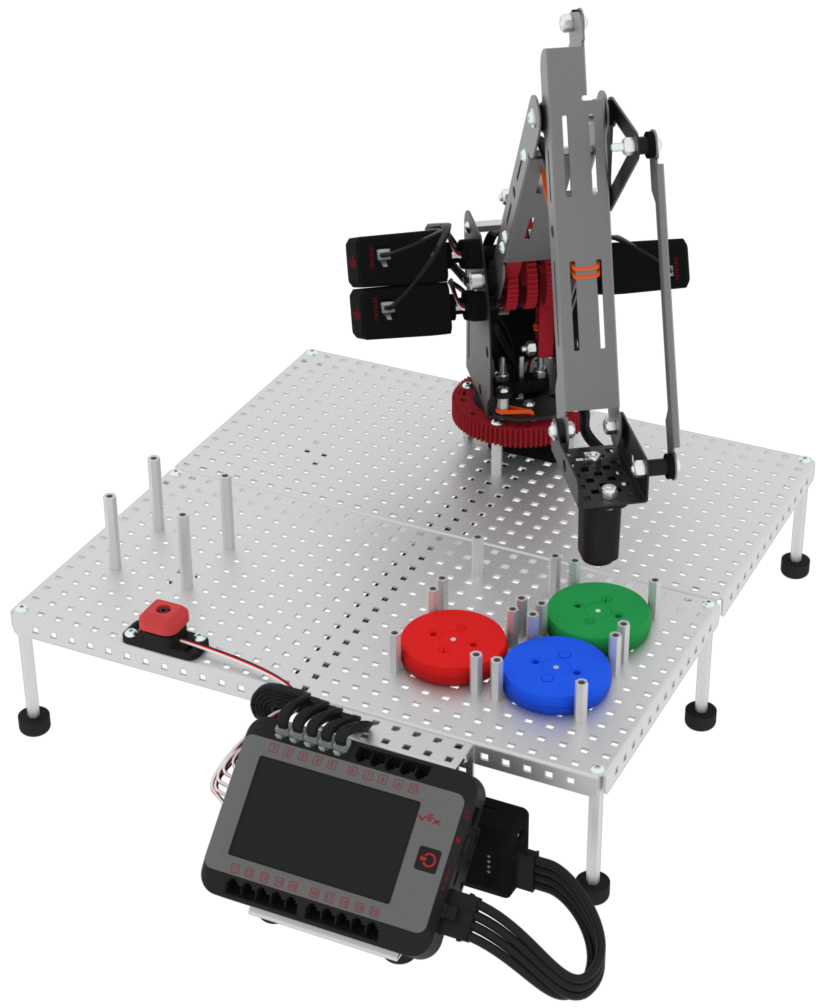
Follow these steps to complete the challenge:
- Find the x, y, and z-coordinates for the green and blue drop off locations (shown in the image above), and record the values in your engineering notebook.
- Using the skills developed earlier in this Lab to edit your VEXcode V5 project from Play. The Workcell should perform the following behaviors:
- Move to the pick up location when the white box on the Brain is pressed and pick up a disk.
- Move to the red disk drop off location and drop the red disk when the red box is pressed on the Brain.
- Move to the blue disk drop off location and drop the blue disk when the blue box is pressed on the Brain.
- Move to the green disk drop off location and drop the green disk when the green box is pressed on the Brain.
- Note that only one disk should be in the pick up location at a time.
![]() Teacher Tips
Teacher Tips
- Ensure students have their mastering values readily available from the Seek section.
- Before students begin, check that they have set the tool to ‘electromagnet.’
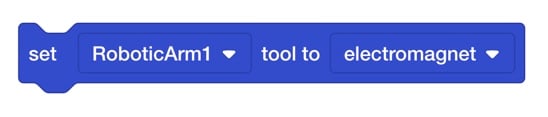
- In order to have the disks accurately fall into their drop off locations, the coordinates of the locations need to be precise. If students are having an issue getting the project to work as intended, have students check the (x, y, z) coordinates of the drop off locations.
![]() Teacher Toolbox
Teacher Toolbox
Because students are using the 'Lab 7- Sort Disk' project from the Play section, they should be only changing the values in the two sections with the comments "Blue Box Pressed" and "Green Box Pressed." The following is an example of one possible solution for the code in those two segments. Note that these x, y, and z-coordinate values may differ, so observe each group's project to ensure it works as intended.
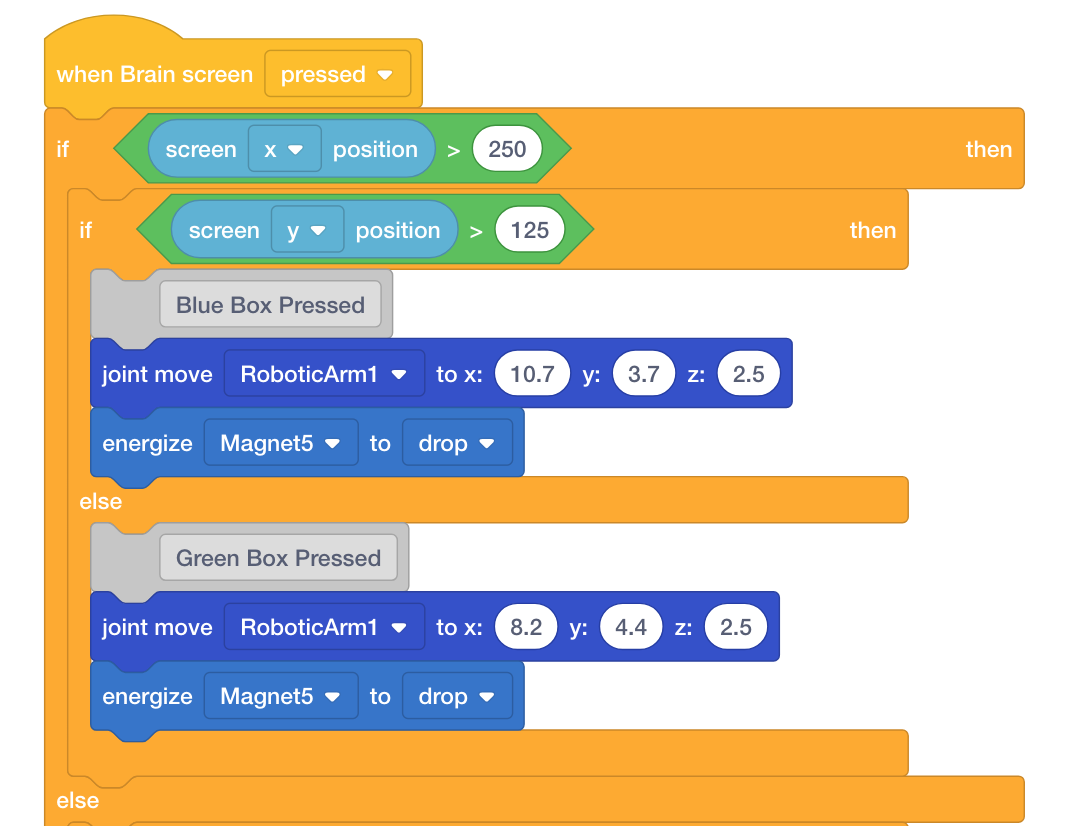
Below is an image of the full project for reference.