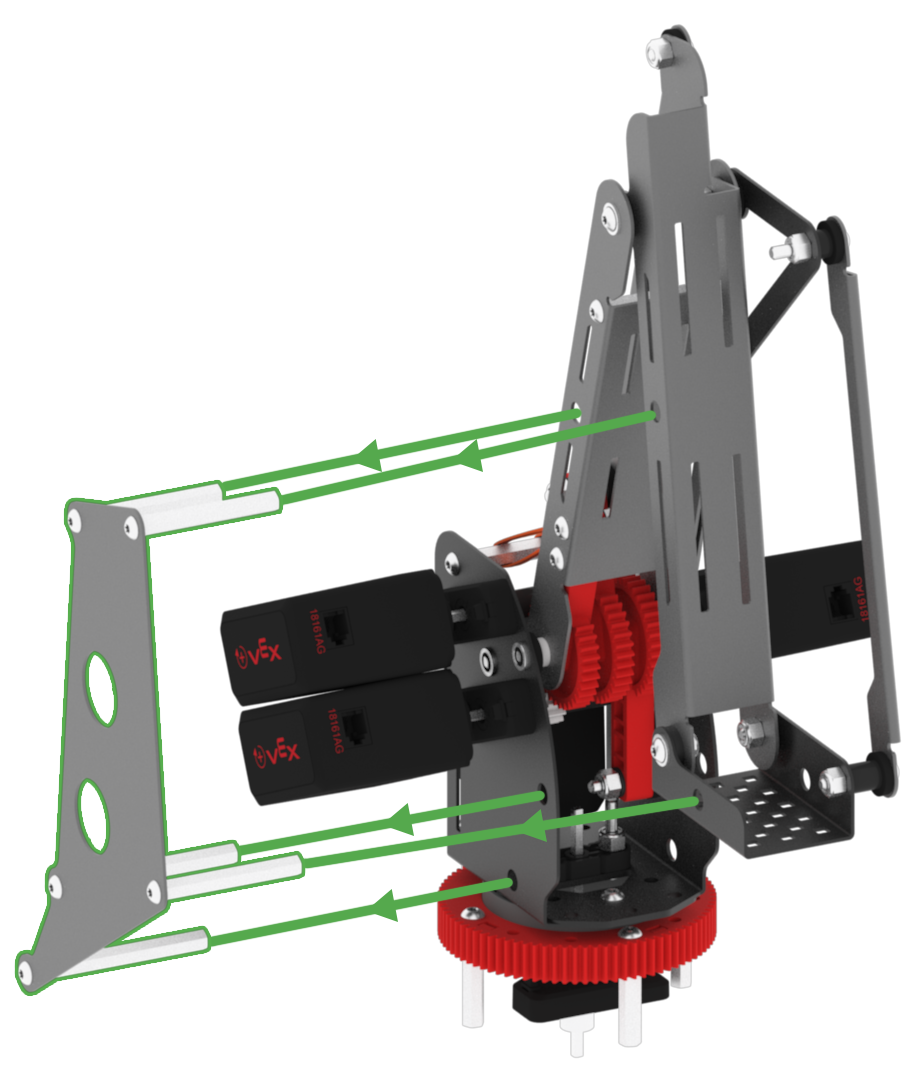Test the Mastering Project
Ensure the mastering jig is installed and download and run the project.
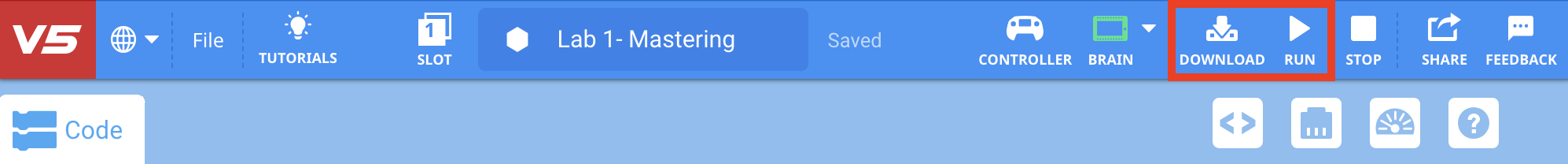
Each joint must be within the passing threshold. If any joint fails, the Workcell build and port configuration needs to be reviewed. The passing thresholds are the following:
- Joint 1: 1600 - 2000
- Joint 2: 1900 - 2400
- Joint 3: 1700 - 2100
- Joint 4: 200 - 650
Ensure all devices are fully inserted into the correct V5 Smart Ports on the Brain. If any joint fails, view the troubleshooting steps in this article.
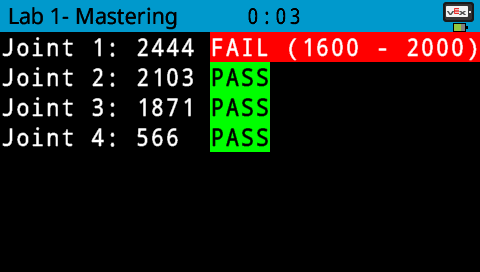
Note: your mastering values may be different than the values shown here. Mastering values vary slightly for each Workcell.
If all joints pass, the arm mounted on the Workcell is ready to move.
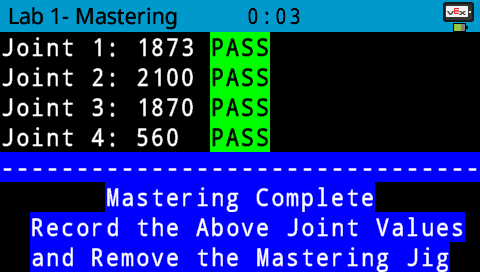
Once all joints pass, document the four joint values in your engineering notebook. These values will be used in all subsequent projects.
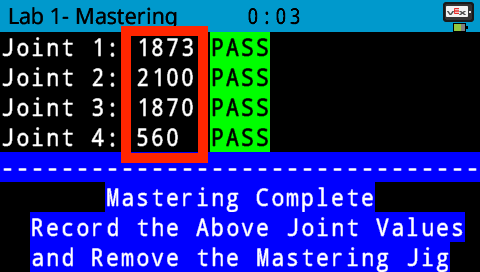
Remove the mastering jig from the arm mounted on the Workcell.
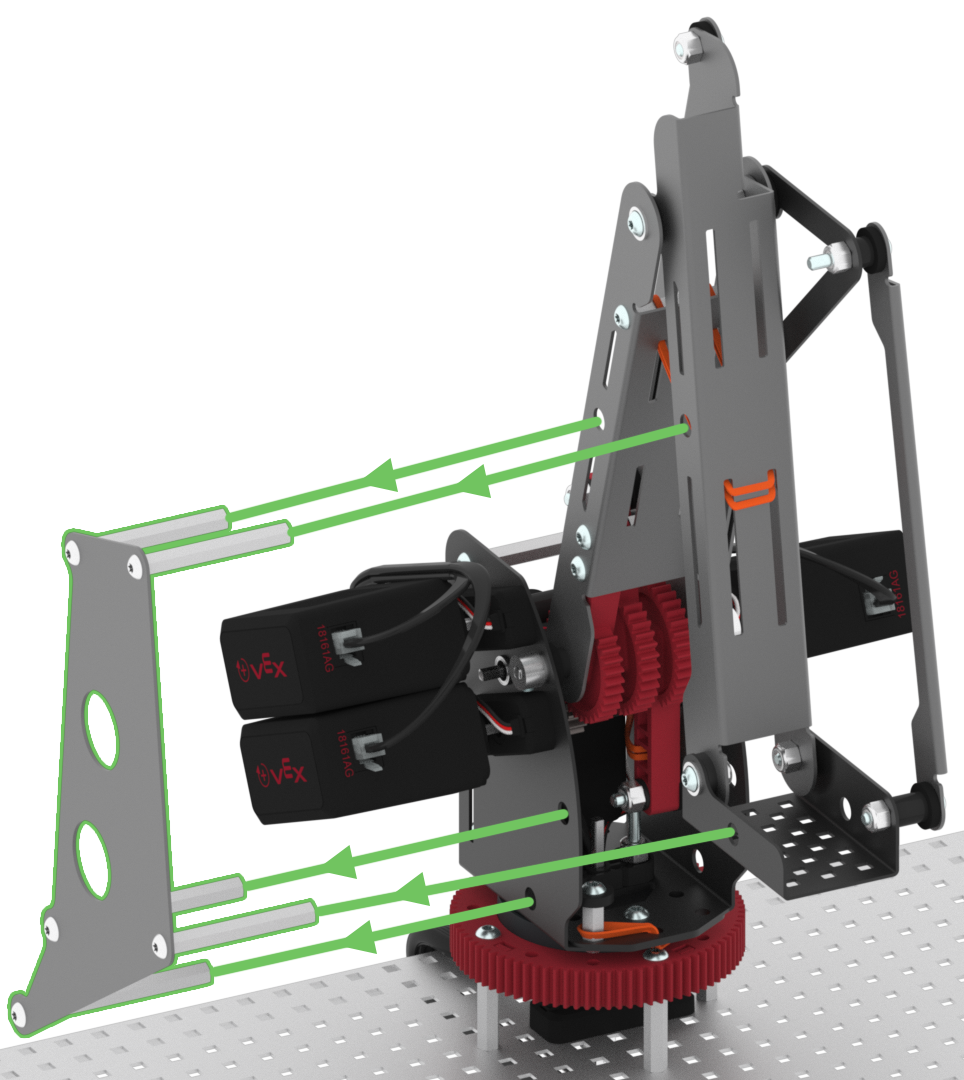
![]() Teacher Toolbox
-
Mastering Discussion
Teacher Toolbox
-
Mastering Discussion
- Bring groups together after they have created the 'Mastering' project and recorded their mastering values.
- Discuss with students the importance of mastering values. Use the information about mastering provided on the 'Build the Mastering Project' page in the Play section.
For more information about how to lead this discussion, go to the V5 Workcell Educator Certification.