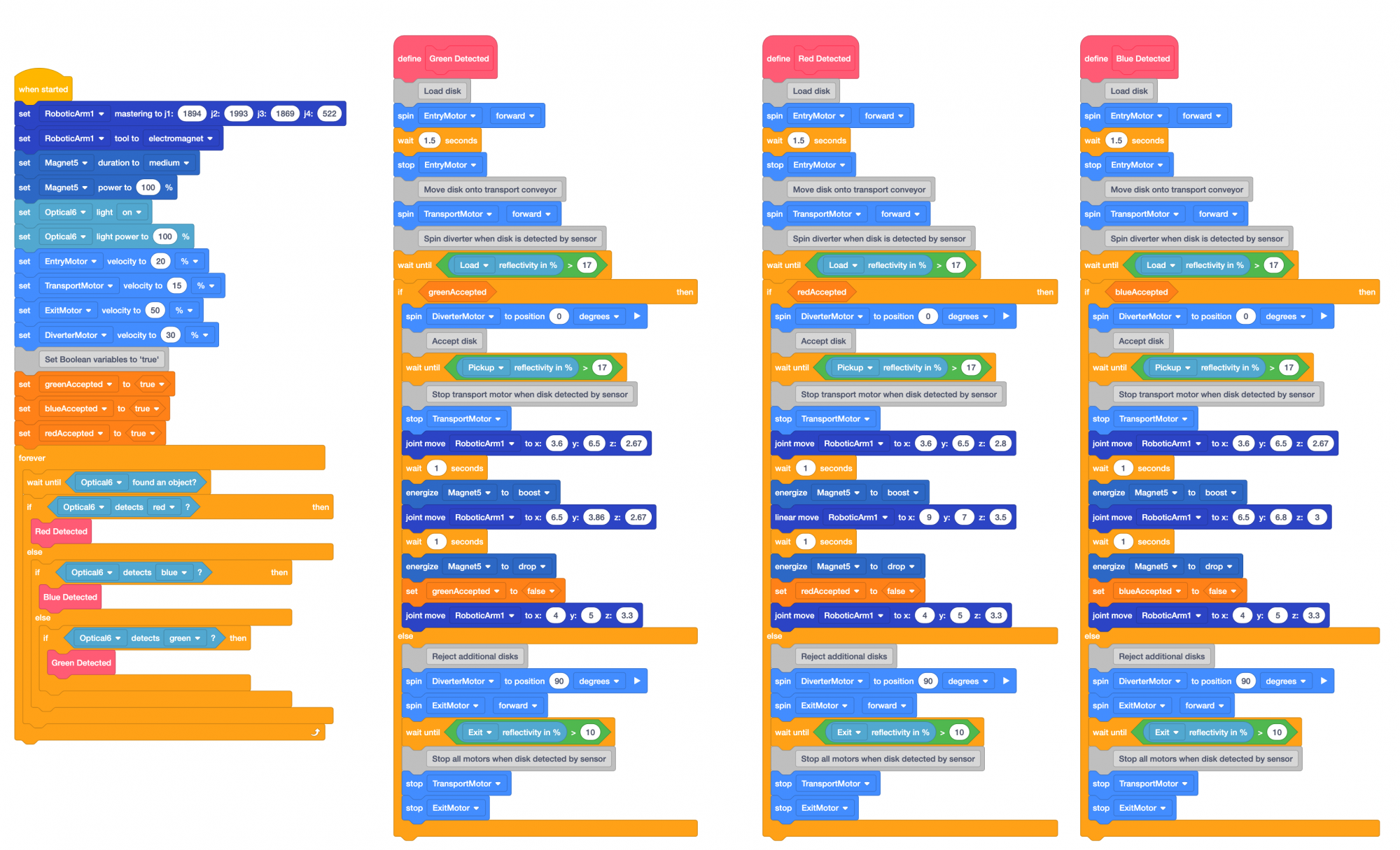Challenge
![]() Teacher Toolbox
-
Facilitating the Rethink Section
Teacher Toolbox
-
Facilitating the Rethink Section
In this Rethink challenge, groups will expand on their 'Lab 11- Disk Feeder' project to sort two red, two green, and two blue disks. The first of each color disk will be accepted and placed into their designated drop off location. The second disk of each color will be rejected and diverted off of the exit conveyor.
What the Teacher Will Do:
- As a whole class, introduce the challenge to students. Explain that they will be building on their VEXcode V5 project from Play to accept and sort one disk of each color into their drop off locations and reject the additional three disks. This is an extension of the skills they practiced in Play.
- Show students the video on this page to ensure that everyone has a shared understanding for the expectation of the challenge.
- Break students into their groups. Ensure they have their assigned Workcell, their device with VEXcode V5, and their engineering notebooks.
- Instruct groups to follow the steps on this page to complete the challenge.
- While groups are completing the challenge, circle the room.
- Ask students about how they are approaching the challenge.
- How are they planning to move the first red, green, and blue disk to their designated drop off locations?
- How will they divert the second disk of each color?
- For groups that are struggling with the movement of the arm, encourage them to look back at the Lab 7 Play section for specific steps on how to find x, y, and z-coordinates and use the electromagnet to pick up disks.
- Ask students about how they are approaching the challenge.
- After groups have completed the challenge, bring students back together for a whole-class discussion. Ask students some of these questions to wrap up the challenge.
- What blocks did your group add to sort the additional colored disks? Was there a difference between the code for the red, green, and blue disks?
- What code did you add to the project to sort the first red and first blue disks?
- What did your group find difficult about this challenge?
- How did your group work together to solve the challenge? What could you do to improve your collaboration in the next Lab?
- Use the Collaboration and Programming Rubrics (Google / .docx / .pdf) to provide students with feedback and assess their projects throughout the Rethink challenge.
For more information on how to facilitate the Rethink challenge, go to the V5 Workcell Educator Certification.
Previously in this Lab, you have successfully used sensors and a Boolean variable to accept the first green disk, and reject any additional green disks.
In this challenge, you will expand the project to sort two red, two green, and two blue disks.
The first of each color disk will be accepted and placed into their designated drop off location.
The second disk of each color will be rejected and diverted off of the exit conveyor.
This video shows how the Disk Feeder, conveyors, diverter, and arm on the Workcell will move when you complete the project to sort six disks.
Follow these steps to complete the challenge:
- Using the skills developed earlier in this Lab, edit your 'Lab 11- Disk Feeder' project. Your VEXcode V5 project should accomplish the following using sensor data and Boolean variables:
- Sort two red, two blue, and two green disks from the Disk Feeder on the entry conveyor to their designated locations.
- The first disk of each color should be accepted, travel along the transport conveyor, and then be moved by the arm on the Workcell to the designated drop off location in this image below.
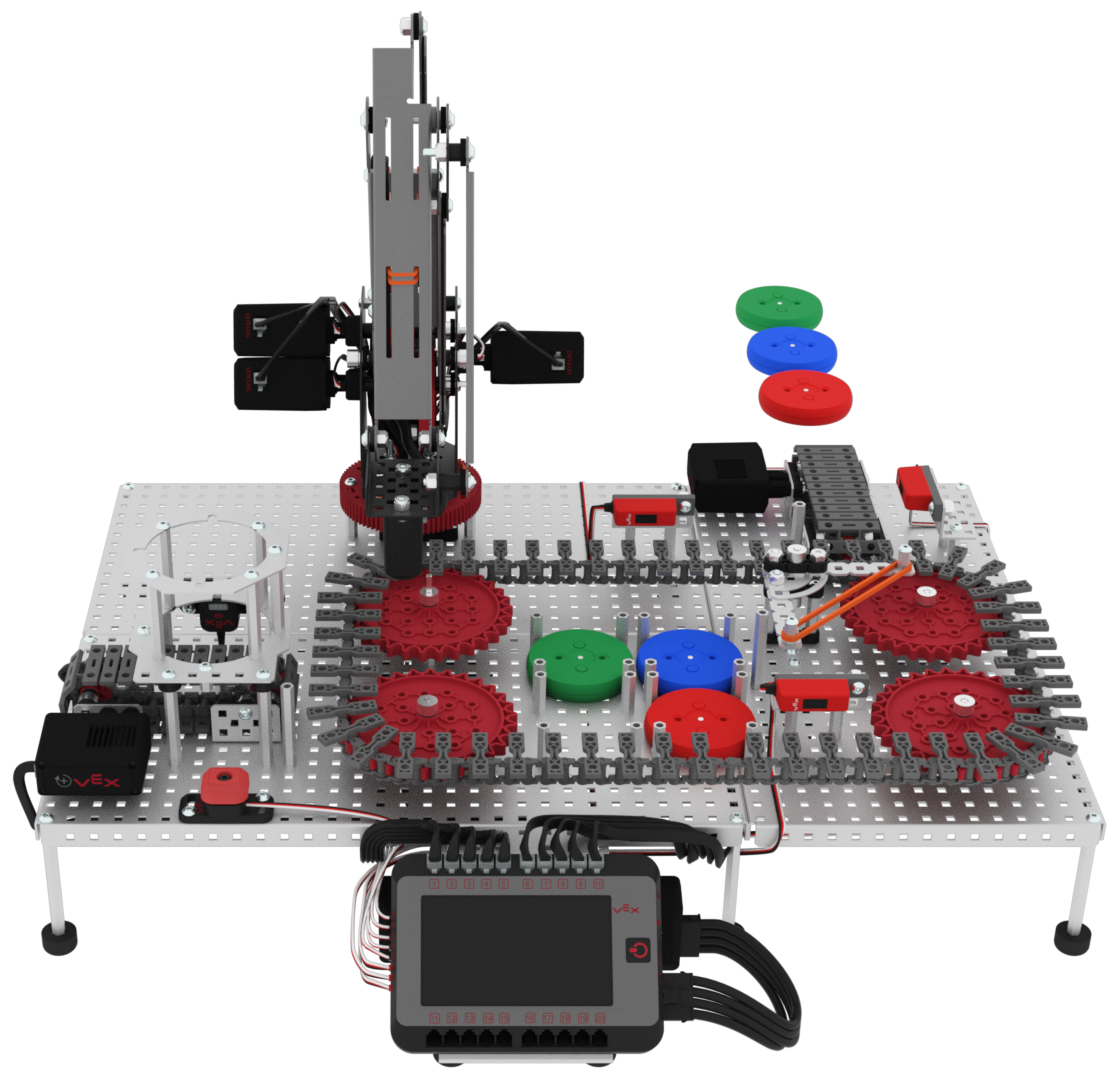
- The second disk of each color should be rejected and diverted off of the exit conveyor.
- Once a disk has been moved to the exit conveyor, remove the disk from the Workcell. This will prevent any errors from the Line Tracker on the exit conveyor.
For Your Information
You can run the challenge with two systems.
- When the second disk of each color is diverted off of the first system, the disk should move onto the second system.
- The second system should only expect one disk of each color. If for some reason the second system receives more than one disk of each color, the additional disks should be diverted off of the exit conveyor.
- Each disk that reaches the second system should be moved by the arm on the Workcell to the designated drop off location in the image above.
- Each Workcell can run their own project.
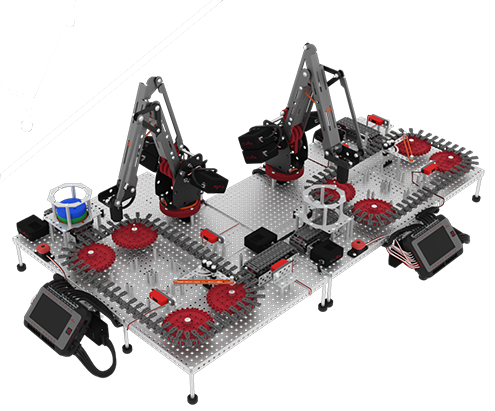
![]() Teacher Tips
Teacher Tips
- Ensure students have their mastering values readily available from the Seek section.
- Ensure the students change the [Set tool] block to ‘electromagnet.’ If this is missed, the arm on the Workcell may not move as intended.

- Ensure students do not have the [Set manual movement] block in their project. If this block is in the project, the arm will only manually move.

- Remind students that they will need to record the pickup and drop off location for each of the three colored disks.
- Remind students that the z-coordinate value should raise the arm on the Workcell up enough to not collide with any standoffs or the transport conveyor, especially when transporting a disk.
- Students can also to create a 'reset location' to move the arm up and out of the path of the transport conveyor and disks after a disk has been placed in the drop-off location.
- If the joint movement of the arm collides any disks with standoffs, encourage students to think about the other ways they moved the arm in previous labs. They can also use a [Linear move] block to move the arm from one location to another.
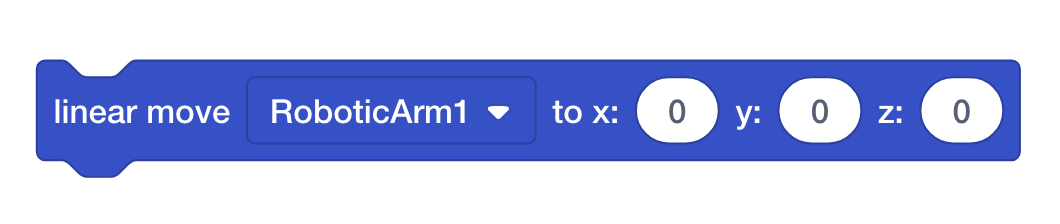
- Remind students that the additional disks in the disk feeder affect the weight on the entry conveyor. Their values for the [Set motor velocity] block of the entry conveyor and [Wait] block for each of the three disk colors may need to be edited to account for the additional disks.
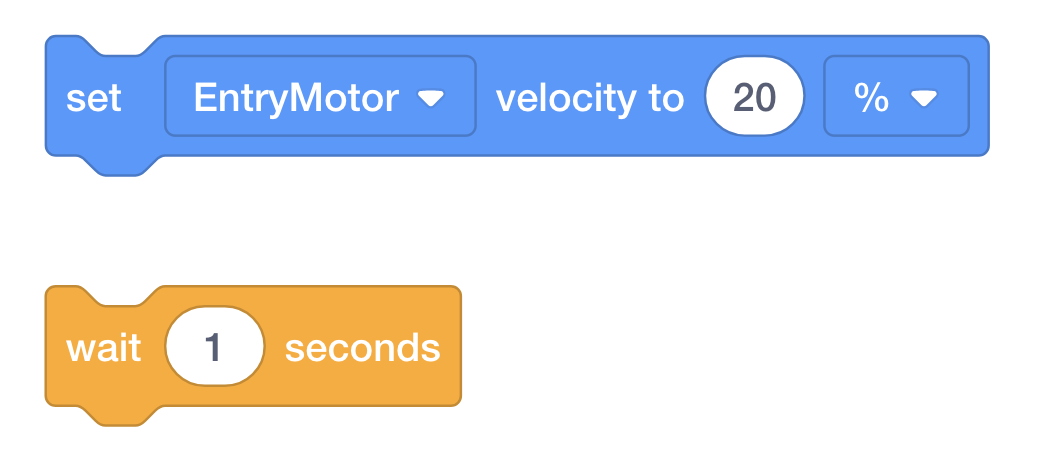
![]() Teacher Toolbox
-
Troubleshooting
Teacher Toolbox
-
Troubleshooting
Students may struggle with decomposing the behaviors needed to solve this challenge. Follow the steps below to help students break down the behaviors for the blue disks so they can build their VEXcode V5 project.
- Have students begin by breaking down the steps for how the blue and red disks need to move to end up in the drop off location.
- Load disk from Disk Feeder on the entry conveyor.
- Move the disk onto the transport conveyor.
- If this is the first disk:
- Spin diverter to 0 degrees when first disk is detected by the load sensor to accept the disk.
- Stop transport conveyor when disk is detected by pick up sensor.
- Sort the disk into the drop off location using the arm.
- If this is not the first disk:
- Spin diverter to 90 degrees when second disk is detected by the load sensor.
- Move the disk along the transport conveyor.
- Divert the disk to the exit conveyor and stop the conveyors when disk is detected by the exit sensor.
- After students have broken down all of the steps, convert them into comments in the project and place them beneath the {Define Red Detected} and {Define Blue Detected} hat blocks.
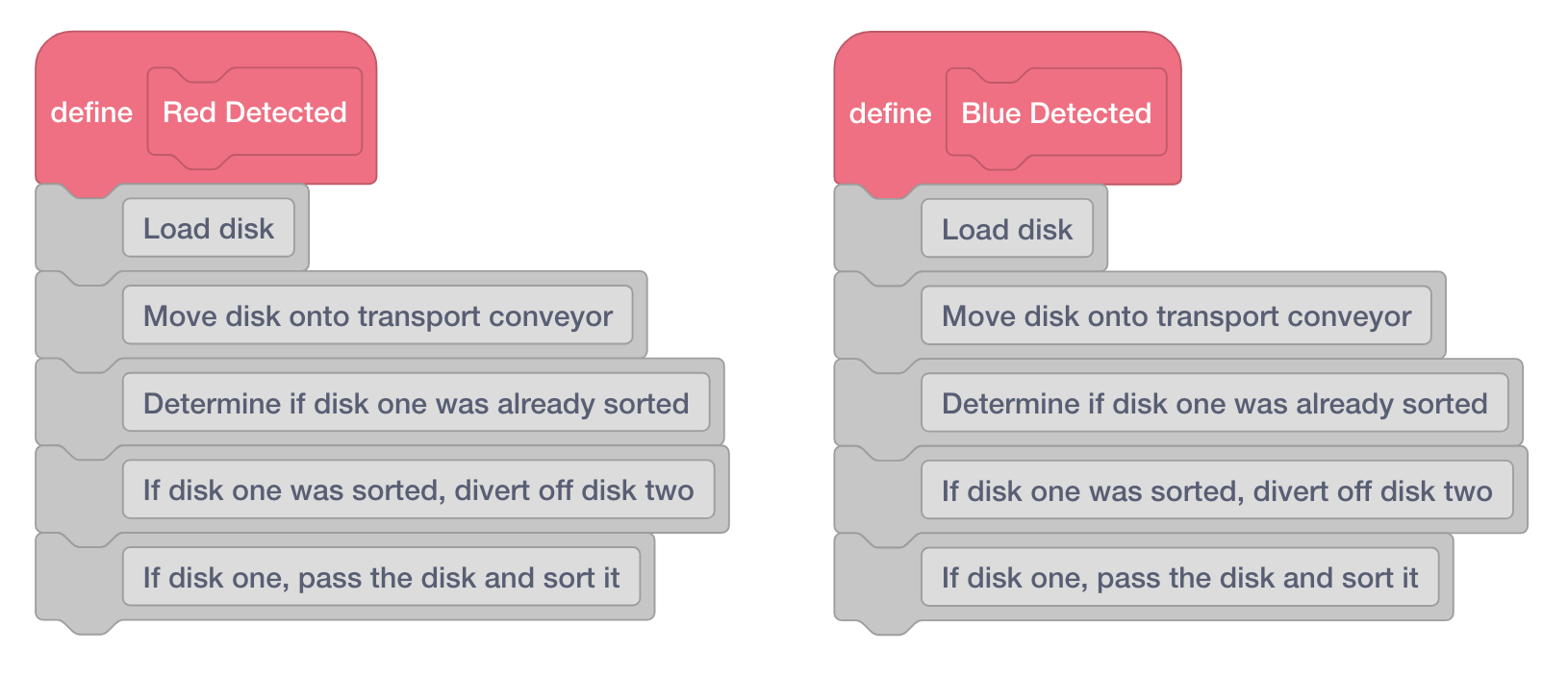
- Once students have the comments added to their project, they can add the blocks needed for each of those comments.
![]() Teacher Toolbox
Teacher Toolbox
For this challenge, students may have used their 'Lab 11 - Disk Feeder' project as a base and added the blocks beneath the {Define Red Detected} and {Define Blue Detected} hat blocks.
Here is a possible solution for sorting blue disks. Note that this solution adds an additional [Joint move] block to move the arm on the Workcell back to a central position after a disk has been sorted. This is not required as part of the challenge.
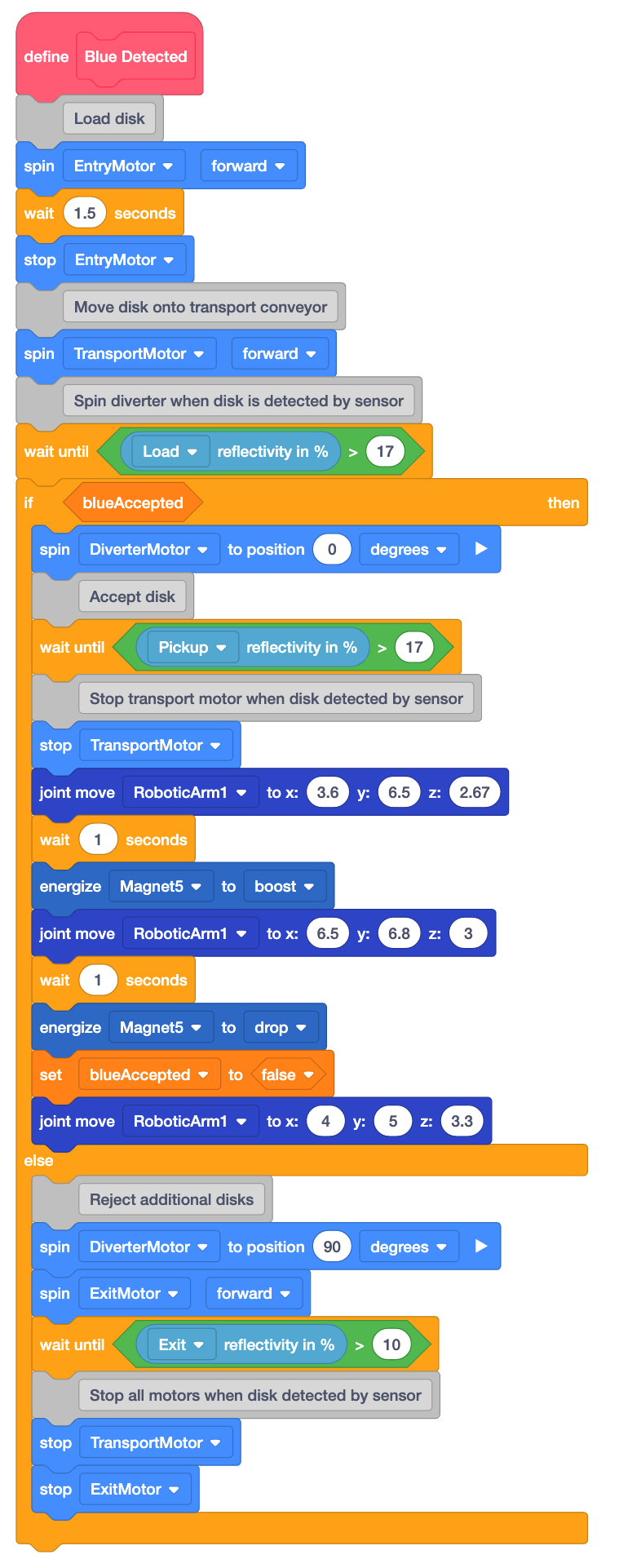
Here is a possible solution for sorting red disks. Note that this solution adds an additional [Joint move] block to move the arm on the Workcell back to a central position after a disk has been sorted. This sample solution also used a [Linear move] block rather than a [Joint move] block to move the red disk from the transport conveyor to the drop off location. Neither of these changes are a requirement for the challenge.
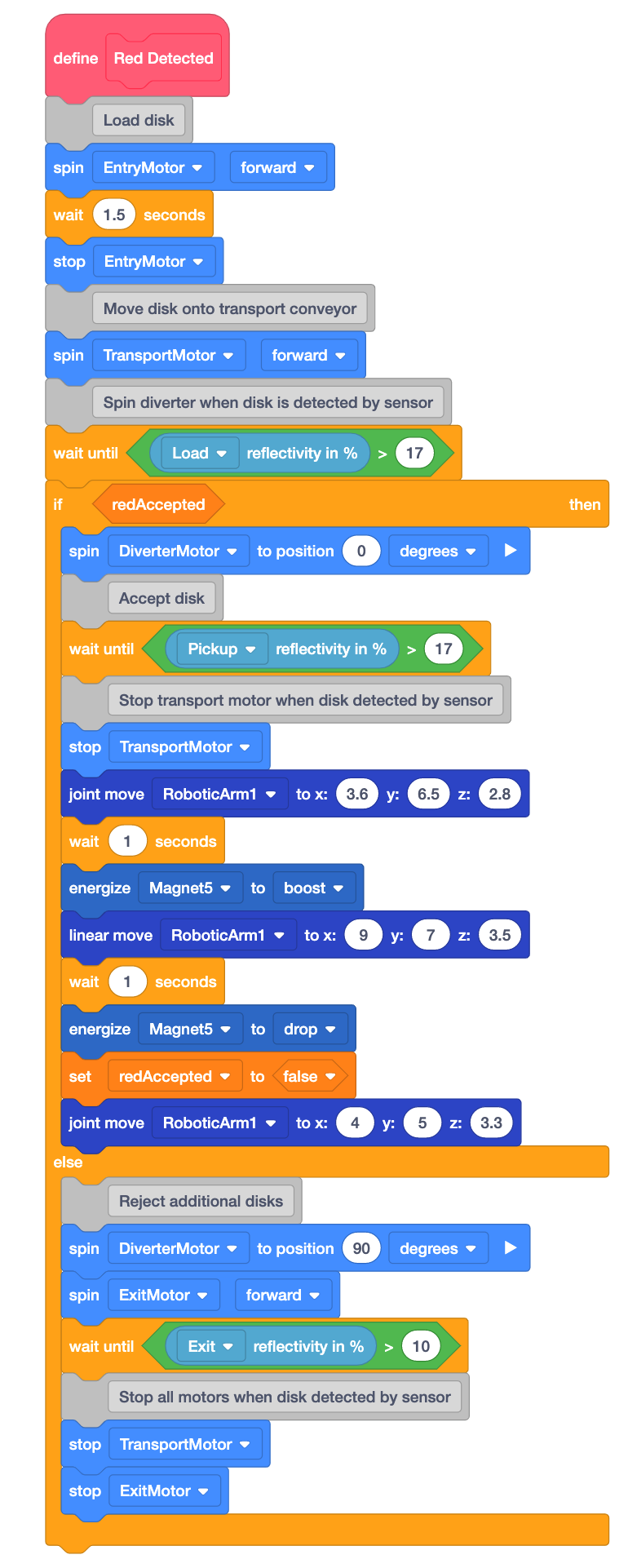
Below is an image of the full Rethink sample solution for this challenge.