Preview
- Grade(s): 9-12
- Time: 2 weeks
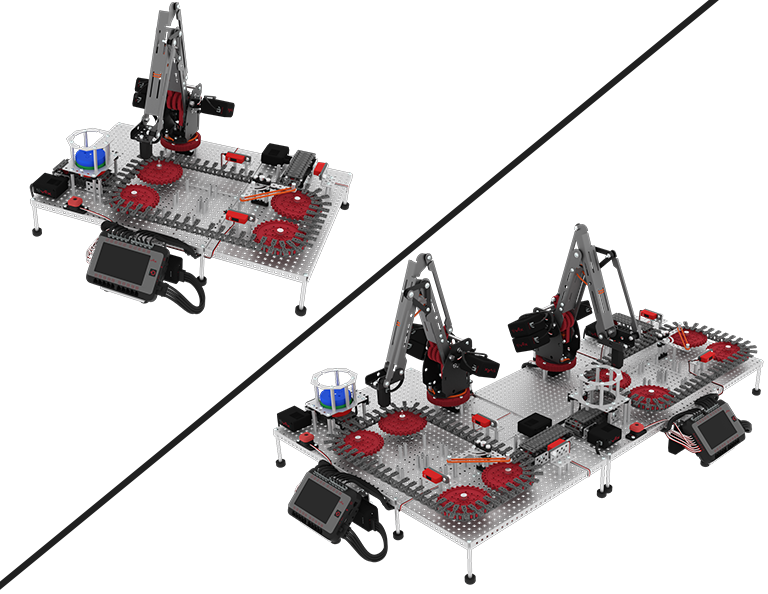
Description
Students will add the Disk Feeder on the Workcell's conveyor system. They will build a VEXcode V5 project to dispense and move three green disks through the conveyors using the Disk Feeder, sensor feedback from the Optical Sensor, and the Line Trackers. After the students have explored these coding concepts and sensor functions, they will complete a challenge. In this challenge, groups will use either one or two Workcell systems to sort two red, two green, and two blue disks.
Essential Question(s)
- How does a conveyor system control all of it's individual mechanisms together to operate autonomously?
Understanding(s)
Students will understand:
- How to create and code Boolean variables in VEXcode V5.
- How to dispense multiple disks from the Disk Feeder to automate the disk sorting process.
Objective(s)
- Identify that the Disk Feeder is a device that allows multiple disks to be dispensed onto the Workcell in an autonomous fashion.
- Identify that a Boolean variable is a type of variable used to store a true or false value.
- Identify that the [If then else] block runs the 'if' branch when the condition reports true, and runs the 'else' branch when the condition reports false.
- Identify how to create a Boolean variable in VEXcode V5.
- Identify how to use the [If then else] block in VEXcode V5.
- Identify how to use the <Boolean variable> block in VEXcode V5.
- Identify how to use the [Set Boolean variable] block in VEXcode V5.
- Identify how to launch VEXcode V5.
- Identify how to open an example project in VEXcode V5.
- Identify how to name and save a VEXcode V5 project.
- Identify how to download and run a VEXcode V5 project.
- Identify how to add blocks to a VEXcode V5 project.
Vocabulary
- Boolean variable
- a type of variable used to store a true or false value.
- Disk Feeder
- a device that allows multiple disks to be dispensed onto the Workcell in an autonomous fashion.
Materials Needed
| Quantity | Materials Needed |
|---|---|
| 1 per group |
V5 Workcell |
| 1 per group | |
| 1 per group |
VEXcode V5 |
| 1 per group |
Engineering Notebook |
| 1 per group |
Device to run VEXcode V5 |
| 1 per group |
Micro-USB cable |
| 7 per group |
Colored Disks (2x red, 3x green, 2x blue) Note: a third green disk can be found in Workcell storage Bin 3. |
| 1 per group |
Educational Standard(s)
- Next Generation Science Standards HS-ETS1-3: Evaluate a solution to a complex real-world problem-based on prioritized criteria and trade-offs that account for a range of constraints, including cost, safety, reliability, and aesthetics, as well as possible social, cultural, and environmental impacts.
- Computer Science Teacher Association 3A-AP-18: Create artifacts by using procedures within a program, combinations of data and procedures, or independent but interrelated programs.
- Computer Science Teacher Association CSTA 3A-AP-13: Create prototypes that use algorithms to solve computational problems by leveraging prior student knowledge and personal interests.
- Computer Science Teacher Association 3A-AP-17: Decompose problems into smaller components through systematic analysis, using constructs such as procedures, modules, and/or objects.
Go to this page in the Knowledge Base to see a cumulative list of VEX V5 Workcell STEM Labs standards.