Lesson 5: Disk Mover Challenge Steps
In this challenge, create a project where the VR Robot uses the Electromagnet to pick up and drop nine disks: three blue, three red, and three green disks into the matching colored goals.
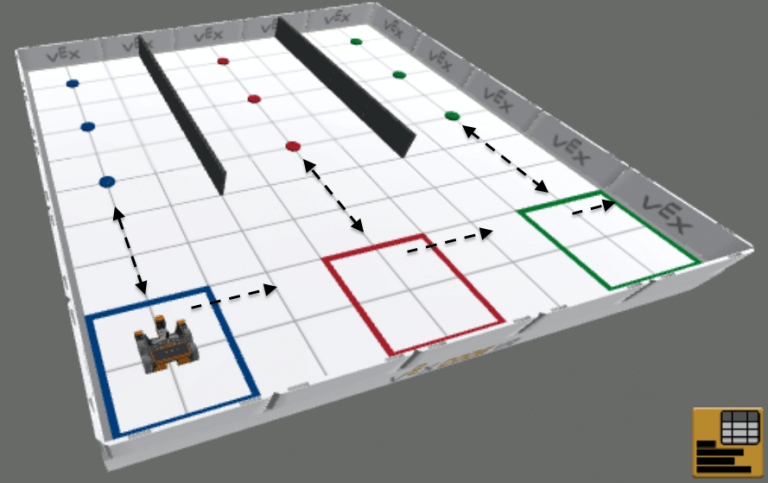
Solving the Disk Mover Challenge requires the VR Robot to complete repetitive actions. This project will need to use nested loops and the Electromagnet, along with blocks from the Drivetrain, Sensing, and Control categories to solve this challenge. Once all nine disks are in the proper goals, the challenge is complete.
- Note: the solution may have the VR Robot run into the wall beside the green goal. In future courses, variables will be introduced to prevent this behavior. For now, this is okay! The challenge is complete when all 9 disks are moved into the proper goals.
Follow these steps to complete the challenge:
-
Watch the solution video to see how the VR Robot should drive in order to complete the challenge. In the video clip below, the VR Robot drives forward to pick up the nearest blue disk with the Electromagnet, then turns around and drives to drop it in the blue goal. This is repeated for the remaining two disks. The VR Robot then turns right and drives to the red goal area. It then turns left and repeats the process of driving to pick up and drop each of the three red disks in the red goal. The robot turns right and moves to the green goal area, turning left and driving to pick up and drop the three green disks in the green goal.
- Create a new project or load a project from previous Lessons in this Unit.
- Rename the project Unit8Challenge.
- Launch the Playground window.
- Load the Disk Mover Playground.
- Add the blocks necessary to navigate the VR Robot from the start to pick up all disks and place them in the correct goal. The VR Robot should return back to the starting position to complete the challenge. Remember that if you have a VR Premium account, you may use a combination of both VEXcode VR blocks and Switch blocks.
- Start the project to test if it works.
- If the project is not successful, edit and try again. Continue to revise and run the project until the VR Robot successfully completes the Disk Mover Challenge.
- Save the project once the VR Robot successfully moves all disks to the corresponding goals and returns to start.
Congratulations! You have successfully completed the Disk Maze Challenge!