Putting It All Together
Previously in this Unit, you learned how to do the following:
- Use an Increment position block to code the 6-Axis Arm to move using relative movement.
- Use a variable in a project to store values.
- Use a Repeat block in a project to repeat behaviors.
You began this Unit by coding the 6-Axis Arm to draw a square using absolute movement, then learned how to use the Increment position block to draw squares using relative movement. Next, you deepened your understanding of absolute and relative movements by practicing your code reading skills. After that, you learned to code with variables and a Repeat block, and coded the 6-Axis Arm to draw four squares of different sizes with the same starting location.
Now you are going to combine all that you have learned to create a project for the 6-Axis Arm to draw a given pattern.
Putting it All Together Activity
Watch this animation to see how the 6-Axis Arm could move in order to complete the activity.
Activity: Create a VEXcode project for the 6-Axis Arm to draw the pattern shown in the image here.
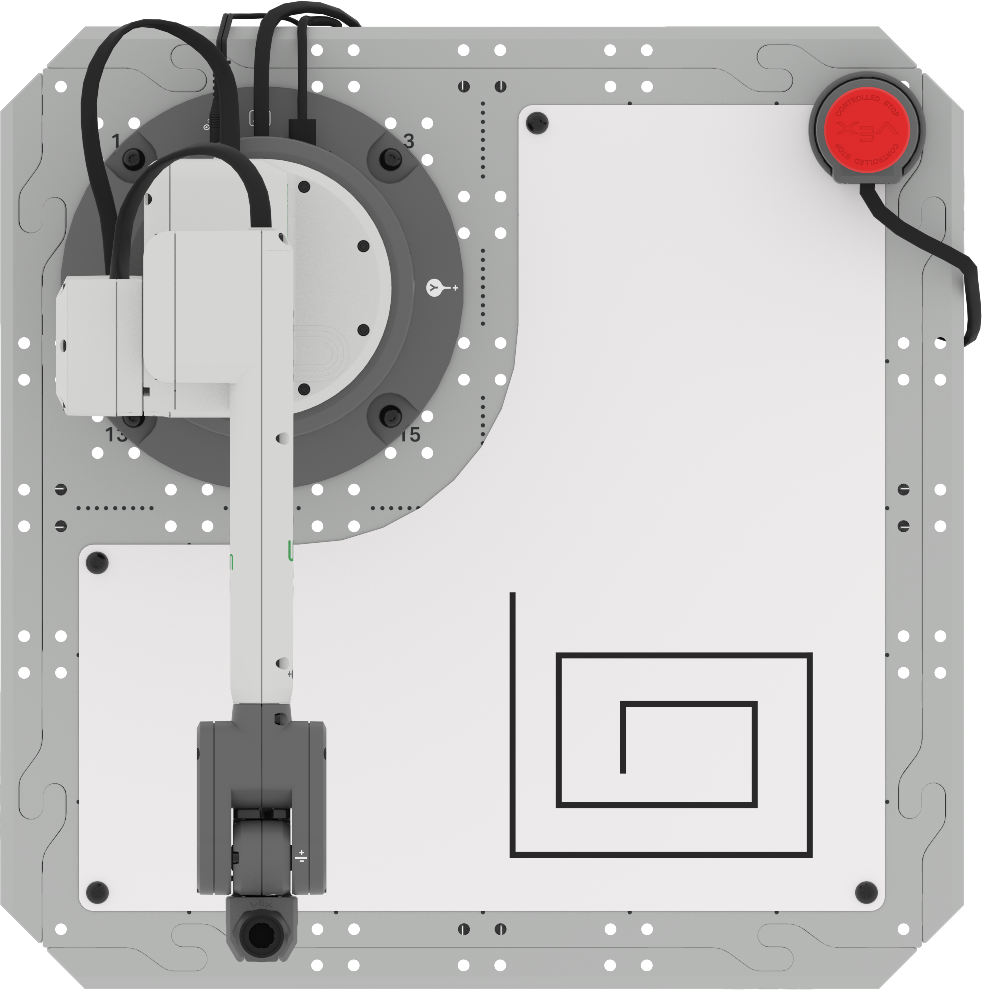
- Plan your project with your group in your engineering notebook. Make a list of each behavior the 6-Axis Arm must complete to draw the pattern.
- Be sure that your group agrees on the path you want the 6-Axis Arm to take to draw the spiral. There are multiple ways you could accomplish this task. Take time to talk it through and plan together.
- Create Comment blocks in VEXcode for those behaviors.
- For this activity, you can modify a project from this Unit, or start with a New Blocks Project.
- Attach blocks to each comment to build the project.
- Run your project to test it. Did the 6-Axis Arm successfully draw the pattern in the image? If not, modify your project and try again.
- Remember to rename and save your project to your device.
- Document your process in your engineering notebook. Be sure to record each change you make to your project.
Wrap Up Reflection
Now that you have coded the 6-Axis Arm to draw a pattern based on an image, it is time to reflect on what you have learned and done in this Unit.
Rate yourself as a novice, apprentice, or expert on each of the following concepts in your engineering notebook. Provide a brief explanation for why you gave yourself that rating for each concept:
- Coding the 6-Axis Arm using relative movements using the Increment position block.
- Coding the 6-Axis Arm using variables to store values in a project.
- Using a Repeat block to code the 6-Axis Arm to repeat behaviors.
Use this table to help you determine which category you fall under.
| Expert | I feel that I fully understood the concept and could teach this to someone else. |
| Apprentice | I feel that I understood the concept enough to complete the activity. |
| Novice | I feel that I did not understand the concept and do not know how to complete the activity. |
Then, reflect on the learning targets you co-created with your teacher for this Unit. Have you learned what you set out to learn? Why or why not? What were you most successful with? Why? How do you think you can build on your progress moving forward?
Each person in your group should complete their self-reflections in their engineering notebooks. Once everyone in your group has completed their self-reflections, check-in with your teacher and let them know you are ready for your debrief conversation.
Debrief Conversation
Using your reflections and notes in your engineering notebook, rate yourself on the Debrief Conversation Rubric (Google Doc / .docx / .pdf). For each of the topics, rate yourself as Expert, Apprentice, or Novice.
Ask your instructor if you need any clarification on what is expected of you during this self-assessment.

Select < Return to Units to go back to all Units.