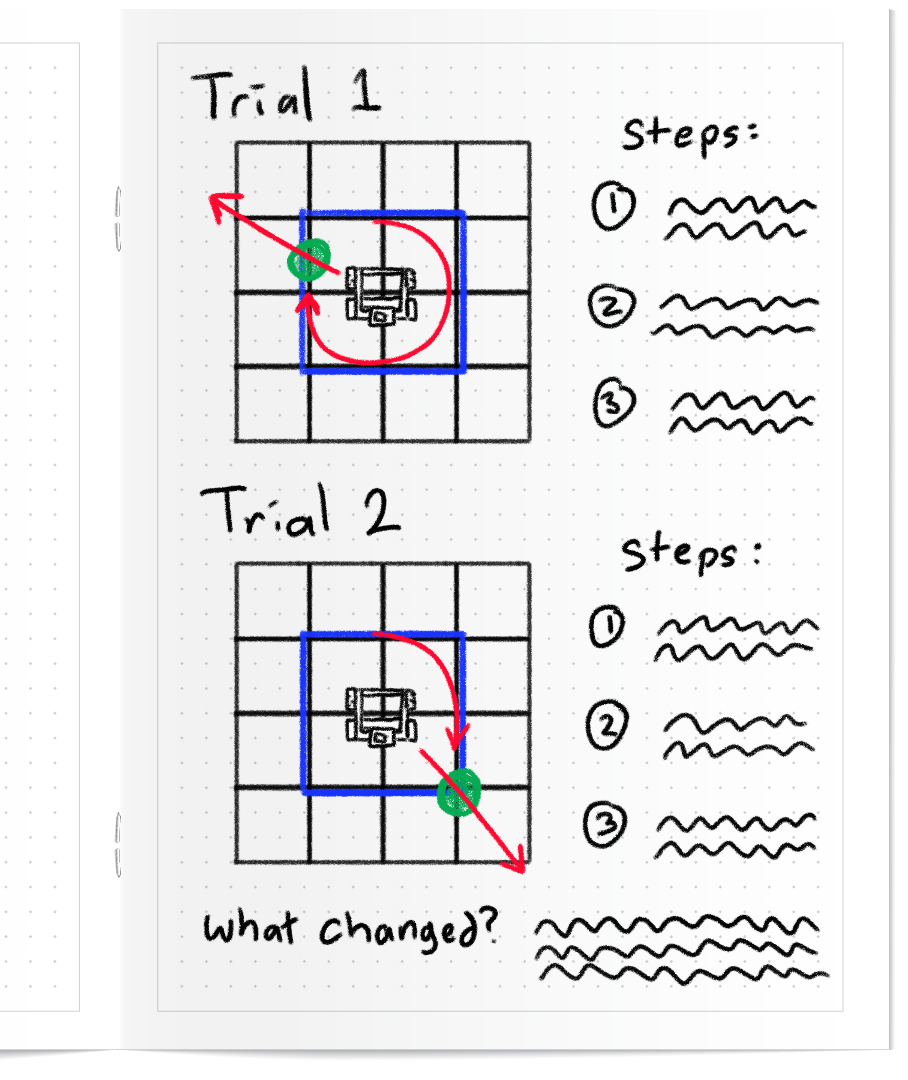Practice
In the last section, you learned about what a lift is, and how lifts can be used to manipulate objects to various heights. You learned about how motor groups work, and how to configure a motor group in VEXcode EXP. In this activity, you will apply what you've learned to drive your robot to score game objects on three different sized platforms.
In the practice activity, you will iterate on your robot design to make your robot able to score a game object on the low, medium, and high platforms. You will iterate on your design to ensure the robot can complete this task. Watch the video below to see how you can apply what you have learned to complete the Lift It Up practice activity.
Now it's your turn to complete the Lift It Up Practice Activity!
In this animation, the robot grasps and places game objects on each of the platforms on the Field, in order to show the goal of the activity. To complete the activity, one game object must be scored on each of the five platforms on the Field. This is just one example of how your robot could move to complete the Lift It Up practice activity.
Lift It Up Practice Activity
Google Doc / .docx / .pdf
As you complete the Lift It Up practice activity, document your designs and tests in your engineering notebook.
- Draw a picture to show what your robot needs to reach to complete the activity
- List design ideas for how to make your robot able to reach the high platform based on your picture
- Document the changes you make after each iteration
See the image on the left for an example of how you can record your project ideas and tests.
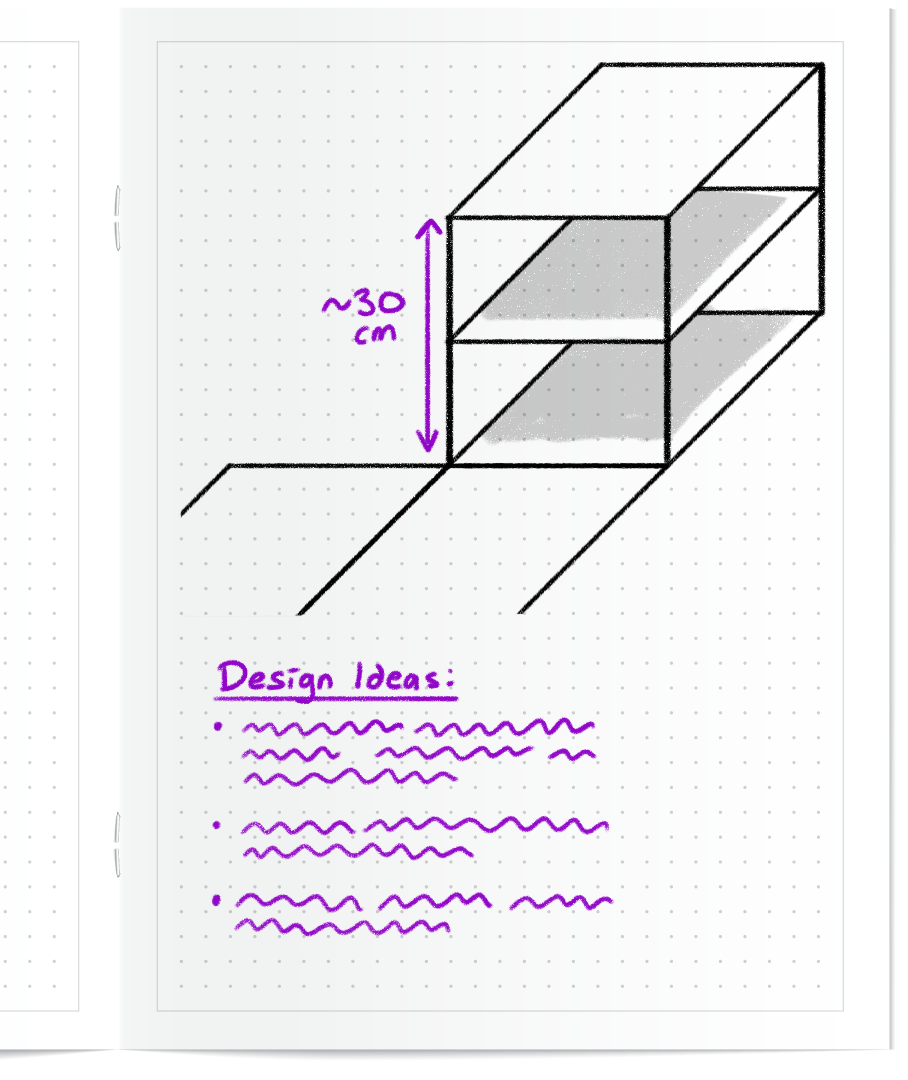
In Compete (on the next page), you will drive your robot to score as many points as possible in one minute by moving game objects to various platforms on the Field in the Lift and Score Challenge. Learn how to complete the challenge, check your understanding, then practice for the challenge.
The goal of this challenge is to drive your robot to score as many points as possible in by scoring game objects on different platforms on the Field.
Watch this animation to see an example of how your robot could move to complete the Lift and Score Challenge. You can see how the robot angles its open claw to push both a ring and Buckyball at the same time under the platforms before picking up the objects to start placing them on the platforms.
Lift and Score Challenge Activity Google Doc / .docx / .pdf
Check Your Understanding
Before beginning the challenge, ensure that you understand the rules and setup of the challenge by answering the questions in the document below in your engineering notebook.
Check Your Understanding Google Doc / .docx / .pdf
After completing the questions, try practicing the challenge.
Select Next > to compete in the Lift and Score Challenge.