Background
The Digital Citizens Unit is designed to provide students with experiences examining, modeling, and discussing the impacts of computing on our society. They will be immersed in a scenario where they act as proactive digital citizens who must collaborate to code their robots to solve a pressing problem in their community. They will be tasked with making sure to consider the varied needs and perspectives of others as they create their solutions. Additionally, students will practice essential digital citizenship skills, such as keeping passwords private and how to use the ideas of others appropriately as they complete the activities in this Unit.
The Impacts of Computing and Digital Citizenship
The development of new technology impacts every aspect of students' lives, in ways both positive and negative. Advancements such as the internet, social media, and robotics open up an incredible wealth of opportunities for students to interact with the world in new ways, but also provide new ethical dilemmas. It is important to engage young students in experiences and conversation that allow them to understand how they can use technology in ways that both improve their own lives and make the world a better place for others with varying backgrounds, abilities, and needs.
Inclusive Computing for Better Problem Solving
One important concept for students to explore is how incorporating diverse ideas and perspectives when collaborating to solve problems leads to better innovation, and makes outcomes stronger. For example, consider the International Space Station, where scientists and astronauts from 23 different countries have collaborated on a wide array of research projects. These projects have benefitted humanity by improving cancer treatments, helping to lower heat in cities, boosting the capabilities of robotic arms and more.
Another closely linked concept is the idea that the development and improvement of computing technology is driven by the needs of diverse groups of people. This means that when students are learning to use technology to solve problems, considering the possible perspectives of users with different backgrounds, ability levels and outlooks is essential. Voice-to-Text technology is a widely used example of this kind of innovation. It was first created to help people who have difficulty using their hands to write or type. Now, it is used by just about everyone with smartphones and other devices, allowing us to drive more safely, and get instant answers to our questions even when our hands are full.
Safe and Ethical Computing
As our students learn to be inclusive innovators, we must also ensure they are using technology in safe and appropriate ways. Good digital citizens must follow societal rules in the digital realm just as they must in the analog world. We teach our students to say please and thank you, to not interrupt others, and to take turns from a very early age. Teaching students the rules of digital citizenship, such as always keeping passwords private, and making sure that proper permission is give and attribution is made when using the ideas and materials of others is of equal importance.
What is Path Planning?
Path planning is the process of decomposing a project into the smallest possible robot behaviors before beginning to actually code the robot. It is a much more effective way to code your robot to solve a challenge or accomplish a task than guessing and checking.
The steps to Path Planning are:
- Identify the task of the robot – What is it that you want the robot to do?
- Break that task down into the smallest behaviors you can.
- List those behaviors in written steps.
- Drawing a picture of the path, or acting out the movements of the robot can be helpful here.
- The smallest behaviors means each time the robot drives or turns a specific distance, each time the LED Bumper flashes, etc.
- Attach code block(s) to each of those behaviors.
What is VEXcode GO?
VEXcode GO is a coding environment that is used to communicate with VEX GO robots. Students use the drag and drop interface to create VEXcode GO projects that control their robots actions. Each block's purpose can be identified using visual cues such as its shape, color, and label. For more information on how to work with VEXcode GO, see the VEXcode GO Section of the VEX Library.
The following VEXcode GO blocks will be used in this Unit:
| VEXcode GO blocks | Behaviors |
|---|---|
 |
The When started block begins running the attached stack of blocks when the project is started. |
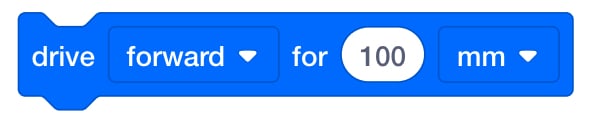 |
The Drive for block moves the Drivetrain forward or in reverse a given distance. Set how far the Drivetrain will move by entering a value into the oval. |
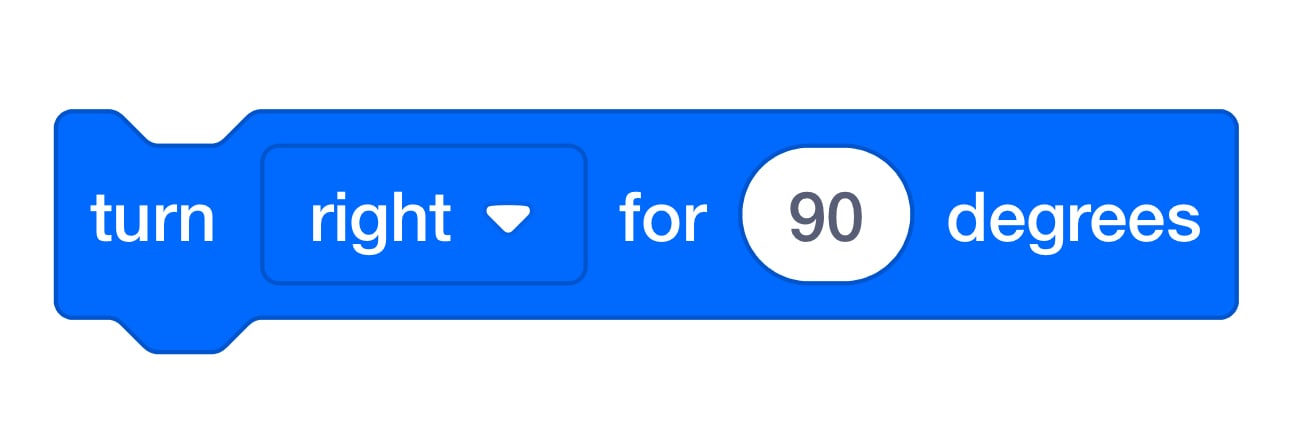 |
The Turn for block turns the Drivetrain for a given distance. Set how far the Drivetrain will turn by entering a value into the oval. |
 |
The Wait block waits for a specific amount of time before moving to the next block in a project. |
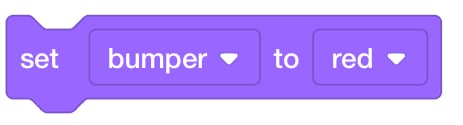 |
The Set bumper color block sets the color of the LED Bumper. |
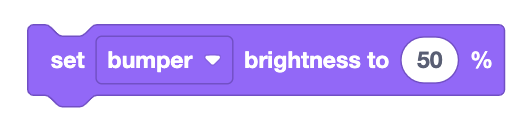 |
The Set bumper brightness block sets the brightness level of the LED Bumper from 0-100%. |
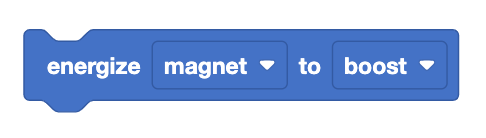 |
The Energize electromagnet block is used to set the magnet to boost (pick up) or drop (release) an object.
|
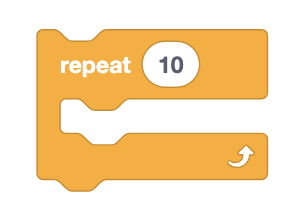 |
The Repeat block is a C-shaped block that causes the blocks inside it to repeat for a specific number of times. |