Learn
Before you can drive the Clawbot in the Speed Stack Challenge, you first need to learn how to use the Driver Control program on the Brain to drive the Clawbot.
Driver Control Program
There is a program already built into the Brain that allows you to drive the Clawbot using the Controller without having to write any code.
Watch this video to learn about using the Driver Control program on the Brain.
Open Lesson Summary
Google Doc / .docx / .pdf
Each of the four driver control options allows you to control the robot using the joysticks in different ways.
| Configuration | Description | Joystick Controls |
|---|---|---|
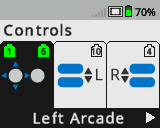 |
Left Arcade Drive the robot forward, reverse, left, and right all using the left joystick. |
 |
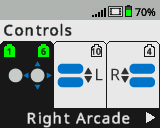 |
Right Arcade Drive the robot forward, reverse, left, and right all using the right joystick. |
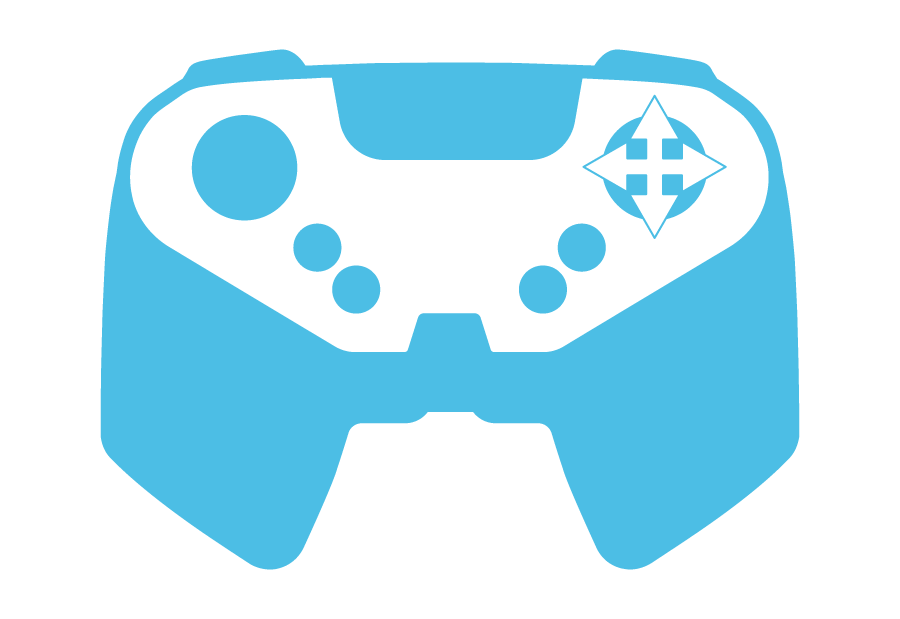 |
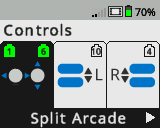 |
Split Arcade Drive the robot left and right using the left joystick, and forward and reverse using the right joystick. |
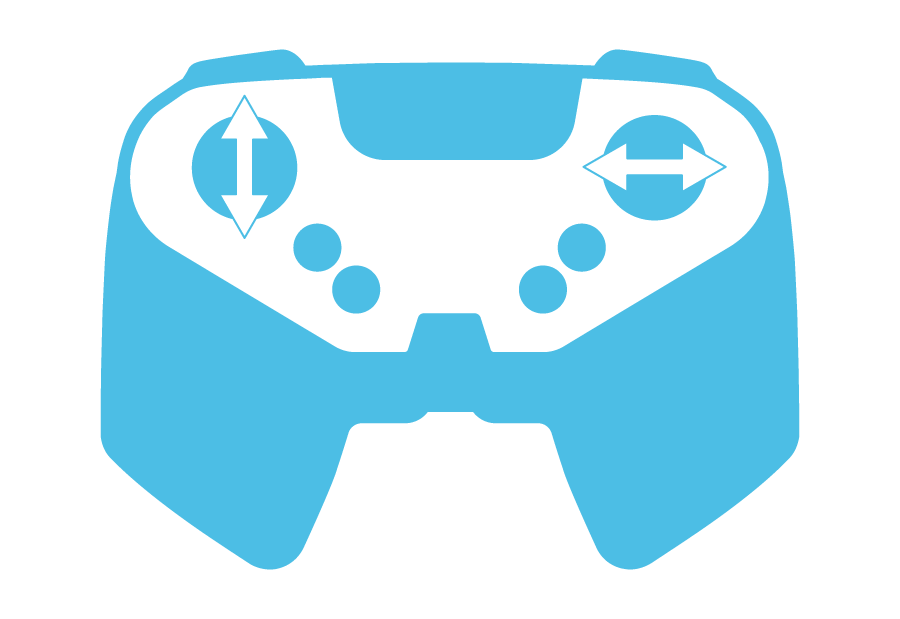 |
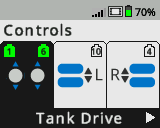 |
Tank Drive Drive the left motor of the robot using the left joystick, and the right motor of the robot using the right joystick. |
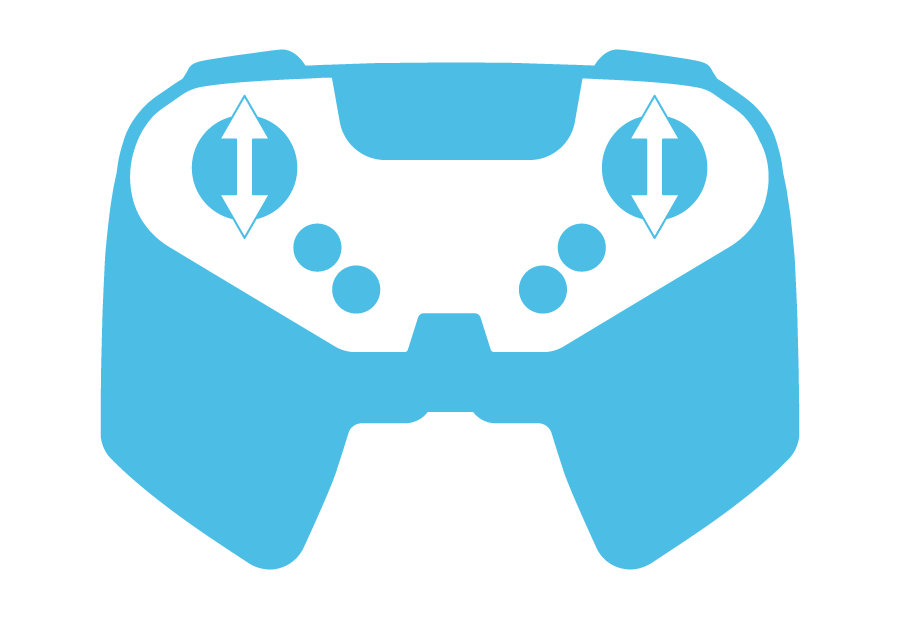 |
Check Your Understanding
Before moving on to the Practice section, ensure that you understand the concepts covered on this page by answering the questions in the document below in your engineering notebook.
Check Your Understanding questions Google Doc / .docx / .pdf
Select Next > to practice driving your robot to stack and score cubes on the Field.