Compete
Now that you have learned about moving your robot with driver controls, and tested different driver control configurations, you are ready for the Speed Stack Challenge.
The goal of this challenge is to drive your robot to score two cubes in their matching scoring zones (by stacking one and pushing the other into the scoring zone) in the fastest possible time. The animation below shows how the Field should be set up, and one possible way to drive and score both cubes. The robot that scores both cubes correctly the fastest wins.
In the animation, a stopwatch is visible at the top of the video, along with the Controller icon. The Clawbot starts in the middle of the right wall of the Cube Collector Field, facing the center where a green and blue cube are placed on the intersecting Field lines in front of it. After a countdown, the stopwatch starts and the Clawbot drives forward, pushing the green cube into the green scoring area. It picks up the blue cube with the claw, and stacks it on the blue cube in the blue scoring zone.
Follow the steps in this document to complete the Speed Stack Challenge.
Google Doc / .docx / .pdf
Once you have completed the Speed Stack Challenge, check in with your teacher. Ensure you have documented the results of the challenge in your engineering notebook.
Wrap Up Reflection
Now that you have created a strategy and competed in the Speed Stack Challenge, it is time to reflect on what you have learned and done in this Lesson. Start a new page in your engineering notebook to begin your reflection.
Rate yourself as a novice, apprentice, or expert on each of the following concepts in your engineering notebook. Provide a brief explanation for why you gave yourself that rating for each concept:
- How to customize the Driver Control program to best meet my driving needs and skills
- Choosing a driver control configuration that allows me to efficiently use the claw and arm to score cubes
- Collaborating with my team to develop a driving strategy to score cubes more quickly
Use this table to help you determine which category you fall under.
| Expert | I feel that I fully understood the concept and could teach this to someone else. |
| Apprentice | I feel that I understood the concept enough to compete in the challenge. |
| Novice | I feel that I did not understand the concept and do not know how to complete the challenge. |
What is Next?
In this Lesson, you learned about using driver controls to move your robot to pick up and score cubes more effectively. Then you competed in the Speed Stack Challenge. In the next Lesson, you will:
- Learn about coding autonomous movements
- Plan a path and code your robot to move autonomously
- Compete in the Coding for Cubes Challenge!
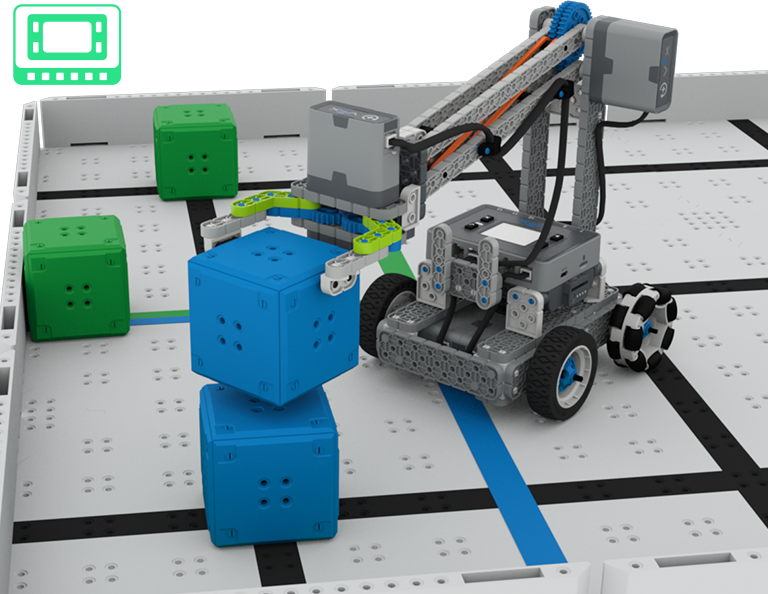
Select < Return to Lessons to go back to the Lesson Overview.
Select Next Lesson > to continue to Lesson 3 and learn about coding autonomous movements.