Compete
Now it is time to compete in the Robot Soccer competition! In this two-on-two driver control competition, your robot will play on a team with a second robot. Together, you will try to score as many goals as possible by moving the cube into the opposing team's goal. Each match is 60 seconds of playing time, and the timer will stop after each goal to reset the robots and cube on the Field. The team with the most goals at the end of the match wins! Watch the video below to learn the process you can use to apply all the things you have previously learning to the Robot Soccer competition.
Understanding the Rules
Robot Soccer takes place as a two robot versus two robot match, where the object is to score goals by moving the cube into the opposing team's goal. Each time a goal is scored, the clock stops and the Field is reset. The team with the most goals at the end of 60 seconds of playing time, wins!
You and your team can apply the engineering design process to your robots and your driving strategy to maximize your score.
There are many strategies you can use to compete successfully in the Robot Soccer competition. Watch this animation to see one example of Robot Soccer game play in action!
Read this document to analyze and interpret the rules for the competition.
Google Doc / .docx / .pdf
As you read the rules, think about how you can use them to develop a game strategy.
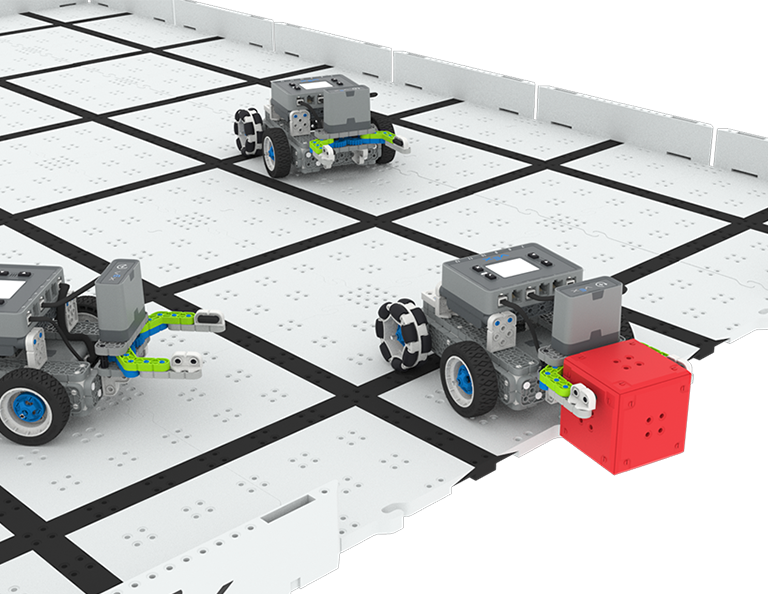
Check Your Understanding
Before moving on to the next video, ensure that you understand the rules of the competition by answering the questions in the document below in your engineering notebook.
Check Your Understanding questionsGoogle Doc / .docx / .pdf
Applying the Engineering Design Process
Watch this video about the engineering design process to see how to walk through the steps to continue to develop and iterate on your game strategy, driver strategy, or robot design for the Robot Soccer competition.
Collaborative Decision-Making
As you work through the engineering design process, you will need to communicate with your team members. Watch this video to see examples of good communication that you can use while you make decisions with your team.
Select < Return to Lessons to go back to the Lesson Overview.
Select Next > to reflect on what you have learned and done throughout this Lesson.