Applying VEX GO
Connection to VEX GO

The Mars Rover: Surface Operations Unit is a great way for students to be introduced to the Eye Sensor with the Code Base, and using VEXcode GO to code the robot. In Lab 1, students are introduced to the Eye Sensor and how the data collected by the sensor can be used in a VEXcode GO project to drive the Code Base until an obstacle is detected. While experimenting with coding the Eye Sensor on the Code Base in Lab 1, students will be asked to explain how the Code Base moves using descriptions or gestures to practice their spatial reasoning skills.
In Lab 2, students are challenged to create a project where the Code Base moves around the Field and detects obstacles on the landing site. As the Code Base drives around the landing site and detects obstacles, students will pick up and remove the found obstacles. The challenge will be complete once the Field is free of debris. Students will need to connect the behaviors of the Code Base to the VEXcode GO blocks and parameters of the blocks as they build their own projects to meet the challenge. Students will practice and build their spatial reasoning skills throughout the Unit's activities, as they create mental representations of how the robot needs to move. They will then have to communicate that plan through their project, and through conversations with their group and teacher during the Play and Mid-Play Break sections, to help them practice articulating this spatial awareness in clear and effective ways.
Lab 2 is designed to be an open-ended exploration that will ask your students to persevere to solve a challenge. They will be asked to use what they have learned previously to create a project that solves the challenge. The Background page and the Facilitation sections of Lab 2 provide strategies for guiding students through the problem-solving and trial and error that is to be expected, so they may experience success in the Lab.
Making this Unit Come Alive in Your Classroom
This VEX GO STEM Lab Unit does not need to be an isolated activity or disconnected piece of your classroom curriculum. It can be part of a larger theme in your classroom, to immerse students in project-based learning about Mars, or space in general.
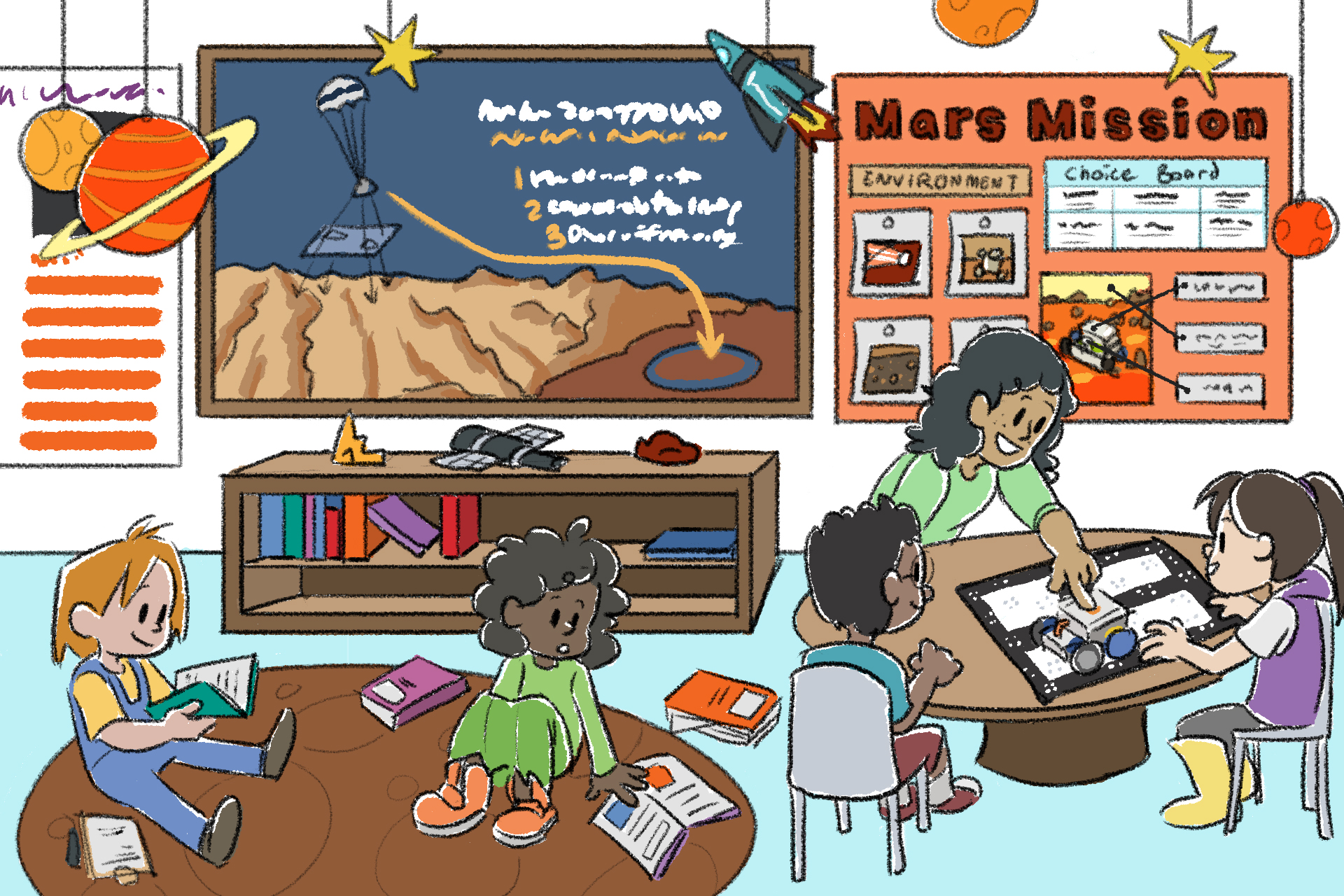
Some strategies to support this include:
- Mars Bulletin Boards - Create a Mars inspired bulletin board to showcase students' learning in this Unit, and more broadly. Use backing paper to make the bulletin board the color of Mars, have students add creative elements using tissue paper, construction paper, or markers, to show what they envision the surface of Mars looks and feels like. Add photos of students working throughout the Lab, along with students' own writings, posters, drawings, or questions about what they are learning about Mars outside of the VEX GO Unit.
- Add these elements to your VEX GO Learning Center, to carry the Mars theme through this area. Utilize resources like the NASA website to find imagery and information related to the Perseverance rover missions, to make this real world connection more visible for your students.
- Connect to Language Arts - Take a trip to the school or neighborhood library, and have students borrow books related to Mars, rovers, NASA, or space. Add these books to your classroom library, and have students go on "fact finding missions" to find the answers to certain questions in these non-fiction texts.
- Students can also write expository or informational essays or paragraphs to share what they have learned about the NASA 2020 Mission, the Perseverance rover, or Mars more generally. Students can create short videos to share their learning as well, that you can then share with your classroom community.
- Have students write letters to NASA scientists and engineers to share what they are doing and learning with VEX GO, and ask questions about what they are curious about. Hang these letters in your classroom so students can see what their classmates are more curious about.
- Get creative - Make models of planets and spacecraft and hang them from the ceiling, or high up in your classroom. Have students make posters of different rovers from the past or the present, that highlight what they were designed for, special features they have, and how they work. Students can also design their own rovers, or rover additions, and hang their designs around the room.
Teaching Coding
Throughout this Unit, students will be engaged with different coding concepts such as decomposition and sequencing. The Labs within this unit will follow a similar format:
- Engage:
- Teachers will help students make a personal connection to the concepts that will be taught in the Lab.
- Students will complete the build.
- Play:
- Instruct: Teachers will introduce the coding challenge. Ensure that the students understand the goal of the challenge.
- Model: Teachers will introduce commands that will be used in the creation of their project to complete the challenge. Model the commands by projecting VEXcode (GO/123) or by showing physical (representations of the blocks/Coder cards). For Labs that include pseudocode, model for students how to plan and outline the intention for their projects.
- Facilitate: Teachers will be given prompts to engage students in a discussion about what the goals of their project are, the spatial reasoning involved in the challenge, and how to troubleshoot unexpected outcomes of their projects. This discussion will also verify that the students understand the purpose of the challenge and how to properly use the commands.
- Remind: Teachers will remind students that the first attempt of their solution will not be correct or run properly the first time. Encourage multiple iterations and remind students that trial and error is a part of learning.
- Ask: Teachers will engage students in a discussion that will connect the Lab concepts to real-world applications. Some examples could include, “have you ever wanted to be an engineer?” or “where have you seen robots in your life?”
- Share: Students have an opportunity to communicate their learning in multiple ways. Using the Choice Board, students will be given a “voice and choice” for how they best display their learning.