Engage
Launch the Engage Section
ACTS is what the teacher will do and ASKS is how the teacher will facilitate.
| ACTS | ASKS |
|---|---|
|
|
Getting the Students Ready to Build
Let’s make a challenge course for our Code Base!
Facilitate the Build
-
InstructInstruct
students to join their team, and have them complete the Robotics Roles & Routines sheet. Use the Suggested Role Responsibilities slide in the Lab Image Slideshow as a guide for students to complete this sheet. Groups will have 5 - 10 minutes make revisions to their extension and create a course.
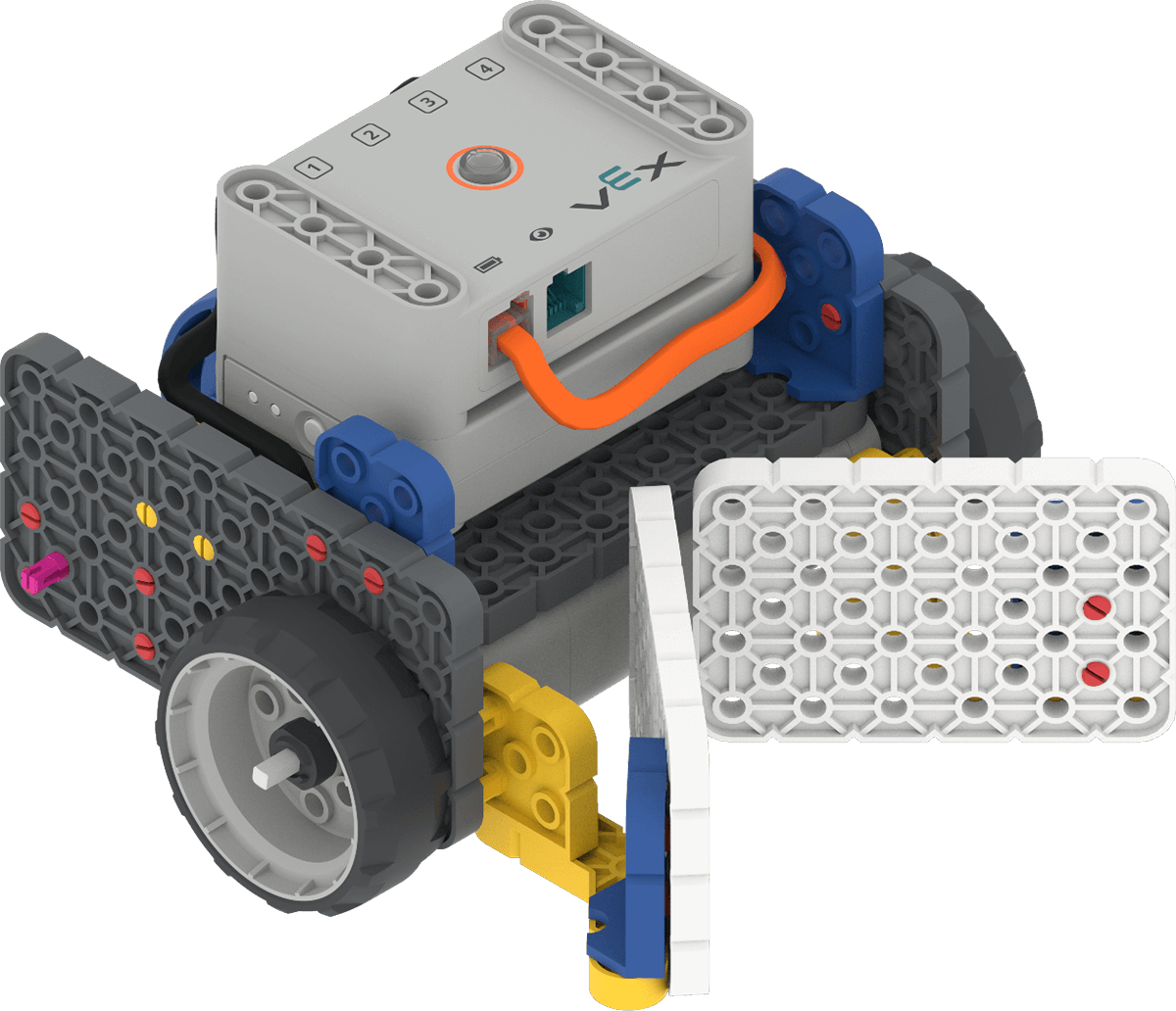
Code Base with Plow Extension Show students the Example Challenge Course animation below to help students visualize an example course layout. In the animation below, a course starts in the upper left corner, with a path that extends in a rectangular shape to the right, with several turns. Along the path are six scattered trash items. The robot drives forward, collecting the first two objects, then turns left and drives forward to collect the third. It then turns left, drives forward, turns right and drives forward to collect the fourth. Finally, the robot turns right, drives forward, turns left and drives forward three times to collect the last two items of trash and reach the end.
Video file - DistributeDistribute VEX GO Kits, tape, and objects to represent "trash" to be collected.
-
FacilitateFacilitate
the building process.
-
Builders can begin editing the extension as needed for it to be sturdy and sustainable. Remind students that the extension should be stable and drag on the ground or otherwise obstruct the movement of the Code Base.
-
Journalists can design and make the course.
-
Suggested parameters for the course:
-
It shouldn’t be too complex, students can always add to it later.
-
The course should have lanes that are wide enough for the Code Base to drive and turn with the extension. This will be at least 205 millimeters (mm) ~ 8 inches (in) wide.
-
Make sure that the “trash” is big enough so that it does not fit under the Code Base. This will prevent the trash from being collected and possibly impede the movement of the Code Base.
-
There should be clear starting and finishing areas.
-
-
- OfferOffer suggestions and note positive team building and problem-solving strategies as teams build together.

Teacher Troubleshooting
- Connect all GO Brains to the VEX Classroom App before beginning the Lab and check if any firmware needs updated. For more information about the VEX Classroom App, please read the Using the VEX Classroom App VEX Library article.
- Note: When you first connect your Code Base to your device, the Gyro built into the Brain may calibrate, causing the Code Base to move on its own for a moment. This is an expected behavior, do not touch the Code Base while it's calibrating.
- Use the VEX Classroom App to check the status of the GO Batteries, and charge if necessary before the Lab.
Facilitation Strategies
- If possible, have an example course setup before starting the Lab. Use painter's tape or masking tape to map the boundaries of the course on the floor or a large table.
- Make sure that the “trash” is big enough so that it does not fit under the Code Base or the extension. This will prevent the trash from being collected and possibly impede the movement of the Code Base.
- If working on carpet, check to make sure that the materials used for “trash” are lightweight and will be able to be moved by a Code Base.
- Want a bigger challenge? Make the timed trials even shorter OR combine courses together for one super course!
- If time is an issue, create challenge courses for the groups. Draw a challenge course on chart paper, and have a course for each group. This can also be used as an extension activity.